-
reachrecoveryAsked on July 21, 2016 at 6:23 PM
Why do my forms stop getting synced to Box? It seems they work fine for awhile then I have to re-integrate it with Box again which is a pain. Why does this keep happening? It's very frustrating.
-
victorReplied on July 21, 2016 at 6:39 PM
Sorry for the inconvenience. To assist you better could you please indicate how often this occurs and indicate how long it works before it gets disconnected.
You may also try the following and see if this resolve the issue
a. Remove the Box.net integration to your form
b. Go to box.net website and login to your account
c. Go to My Application: https://app.box.com/services/browse/my
e. Remove Jotform from the list:
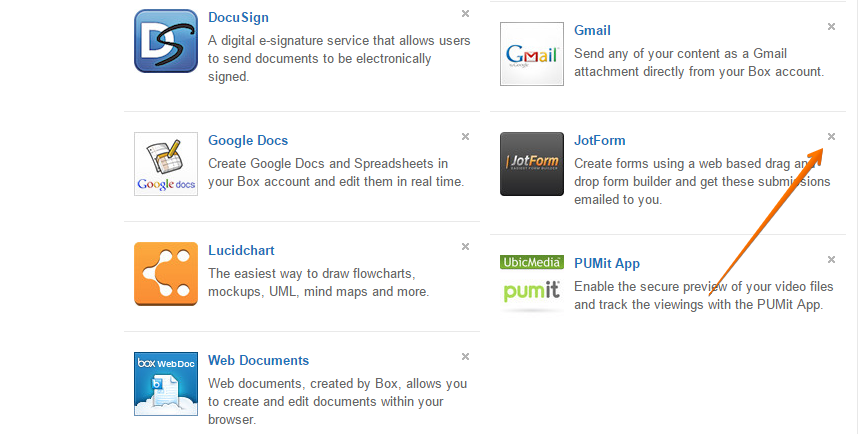
f. Login to your account and re-integrate the form to box.net and see what will happen.
-
reachrecoveryReplied on July 25, 2016 at 8:47 PM
This happens every month or two. I notice is when I get an email for Jotform, but then when I check my Box Folder it has not synced. I have to go to the form, remove the integration and re-intergrate. After I do this it works. I'm not sure why it keeps losing the integration. I never had this problem with Dropbox, so it must be something Box does. It is frustrating. Thanks.
-
Elton Support Team LeadReplied on July 25, 2016 at 11:03 PM
Thanks for your reply.
As of right now, upon trying it with one of my form, the Box integration is working. I could not reproduce the problem.
Sample form: https://form.jotform.com/62069076963970
Result: https://app.box.com/s/et0m973uwtjxxxbwfat44jxubnbk57ur
While I am not quite certain what causes the box integration to occasionally fail, I can only assume that it has relation to the Box updates or the integration itself is not responding.
Unfortunately, the easiest way to get this resolved is to recreate the integration so the API keys provided from your Box account will connect again with JotForm.
If you have further questions, do let us know.
-
reachrecoveryReplied on July 26, 2016 at 10:45 AM
Yes. I know it works upon creation and it works after I re-integrate. The issue is I have multiple forms that are synced to Box. I cannot know when these stop working except when I don't see it sync after I get an email from Jotform. I have to copy manually. Mind as well not even have integration. Because Box is HIPPA compliant they are probably always updating the API to keep it from being stored or intercepted. Probably part of their security protocol (revolving API strings). This is very annoying and I would otherwise use Dropbox if we didn't get a deal with Box and have to collect sensitive info.
Thanks,
Matt
Reach Recovery
252.375.4573
www.reachrecovery.org
... -
victorReplied on July 26, 2016 at 11:20 AM
Unfortunately, we do not have any control on how many times the third party updates their API. We understand that it is for security reason but that is out of our hands.
Another option would be to use configure your FTP so it will be synced with the submission.
How to enable FTP on form submissions
Once it is configured, it will send all the new submission directly to your FTP. This way you do not need to worry about updating the API from the BOX integration.
- Mobile Forms
- My Forms
- Templates
- Integrations
- INTEGRATIONS
- See 100+ integrations
- FEATURED INTEGRATIONS
PayPal
Slack
Google Sheets
Mailchimp
Zoom
Dropbox
Google Calendar
Hubspot
Salesforce
- See more Integrations
- Products
- PRODUCTS
Form Builder
Jotform Enterprise
Jotform Apps
Store Builder
Jotform Tables
Jotform Inbox
Jotform Mobile App
Jotform Approvals
Report Builder
Smart PDF Forms
PDF Editor
Jotform Sign
Jotform for Salesforce Discover Now
- Support
- GET HELP
- Contact Support
- Help Center
- FAQ
- Dedicated Support
Get a dedicated support team with Jotform Enterprise.
Contact SalesDedicated Enterprise supportApply to Jotform Enterprise for a dedicated support team.
Apply Now - Professional ServicesExplore
- Enterprise
- Pricing




























































