-
fundcapitalAsked on July 21, 2016 at 6:59 PM
Hi Support,
I am trying to align all the boxes as possible so it will not look clutter on the form however if the block has a dropdown I can't change the distance form that block to another block I have attached a screenshot for example,
if you can see all those inside the red box is well aligned compare to the box below it, please advise the best way to do this thank you

-
Chriistian Jotform SupportReplied on July 21, 2016 at 10:12 PM
We can extend the width of the dropdown field so it is aligned with the top fields, and the spacing will be equal to the other fields. To do this, simply inject the custom css below:
#input_126 {
width: 230px!important;
}

If you need further assistance, please let us know.
Regards. -
fundcapitalReplied on July 22, 2016 at 12:21 PM
I followed your instructions but I see that there is a part of the form that is not aligned, what do you suggest to do
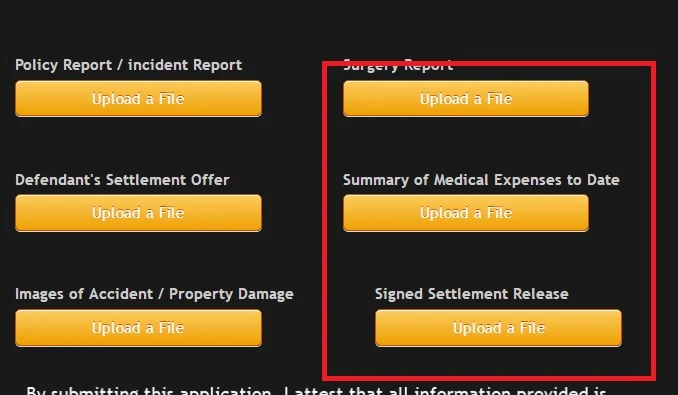
-
IrshadReplied on July 22, 2016 at 1:20 PM
You would require to inject the custom css below:
#id_150{
margin-left: -21px!important;
}

If you face any issue or need further assistance, feel free to revert back.
Thanks.
-
fundcapitalReplied on July 22, 2016 at 1:36 PM
I followed it but nothing is happening do I need to insert this before the existing #input_126?
Or I just need to insert it?
#input_126 is existing in the CSS
#input_126 {
width: 230px!important;
}
#id_150{
margin-left: -21px!important;
}
-
IrshadReplied on July 22, 2016 at 2:02 PM
I just checked your Form https://www.jotform.com/43446244508960 And not found the custom css code which I provided. You can insert that before or after #input_126.
After inserting the custom css code, make sure to save the form.
If you need further assistance, feel free to revert back.
Thanks.
-
fundcapitalReplied on July 22, 2016 at 2:20 PM
Just did that and it works thanks for your help! However I also have the same problem on this form but when I inject the custom css code you gave me it doesn't work can you please guide me also on his
http://application.fundcapitalamerica.com/form/31965579239167
-
IrshadReplied on July 22, 2016 at 2:33 PM
Actually the CSS code is written according to the "ID". So for your another Form, we would require to use other css code.
So please remove the css class "#id_150" from your new Form. And instead of that put the below css code:
#id_152{
margin-left: -21px!important;
}
That is instead of #id_150, you need to write the "#id_152"
If you need further assistance, feel free to revert back.
Thanks.
- Mobile Forms
- My Forms
- Templates
- Integrations
- INTEGRATIONS
- See 100+ integrations
- FEATURED INTEGRATIONS
PayPal
Slack
Google Sheets
Mailchimp
Zoom
Dropbox
Google Calendar
Hubspot
Salesforce
- See more Integrations
- Products
- PRODUCTS
Form Builder
Jotform Enterprise
Jotform Apps
Store Builder
Jotform Tables
Jotform Inbox
Jotform Mobile App
Jotform Approvals
Report Builder
Smart PDF Forms
PDF Editor
Jotform Sign
Jotform for Salesforce Discover Now
- Support
- GET HELP
- Contact Support
- Help Center
- FAQ
- Dedicated Support
Get a dedicated support team with Jotform Enterprise.
Contact SalesDedicated Enterprise supportApply to Jotform Enterprise for a dedicated support team.
Apply Now - Professional ServicesExplore
- Enterprise
- Pricing




























































