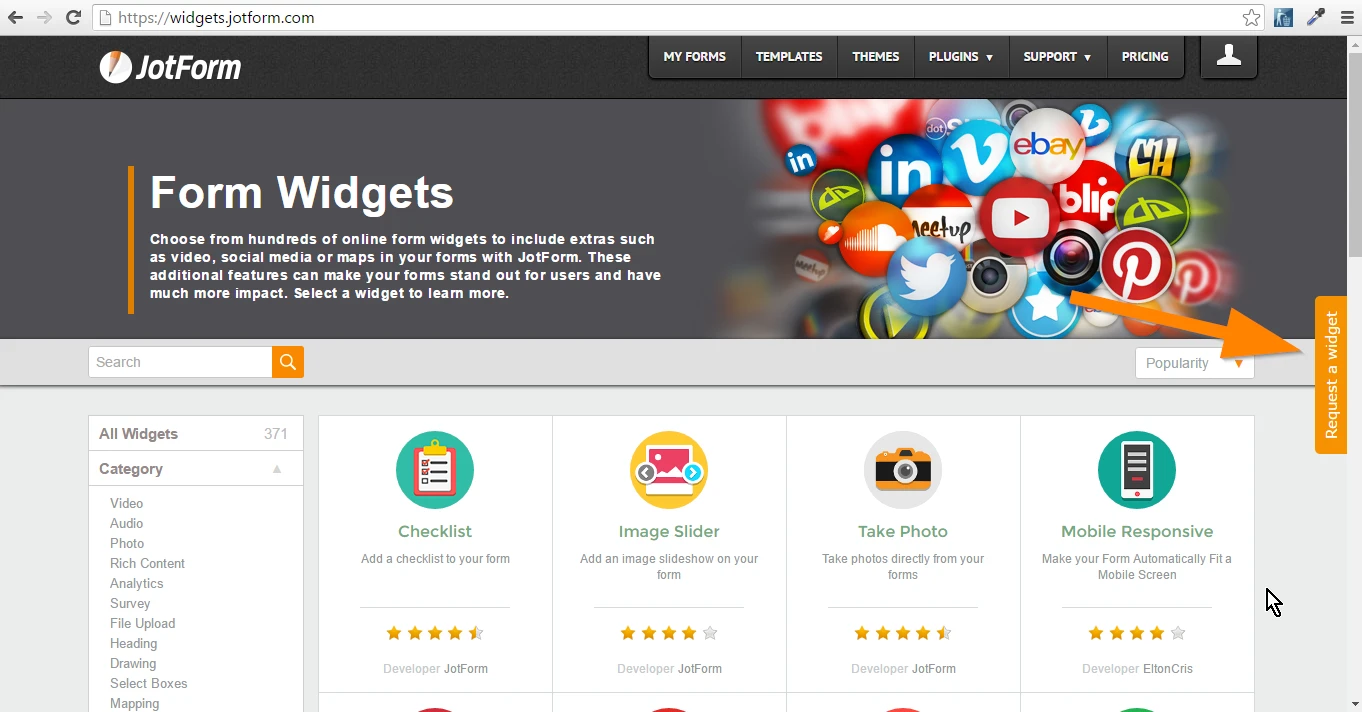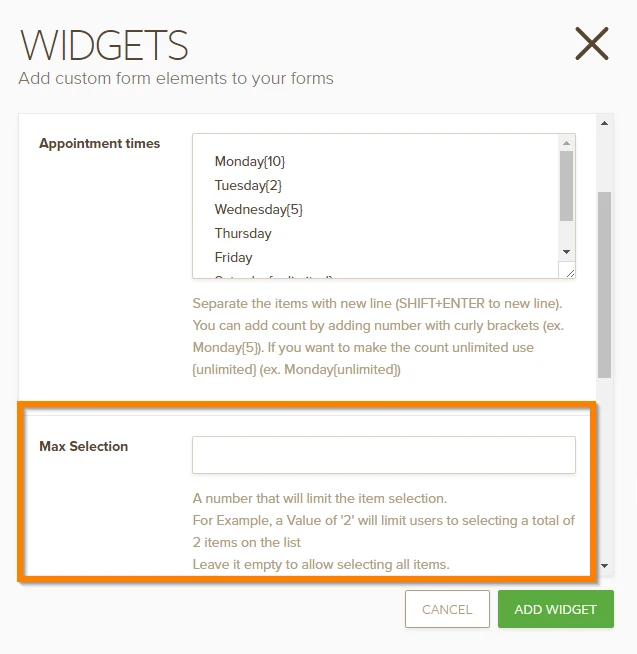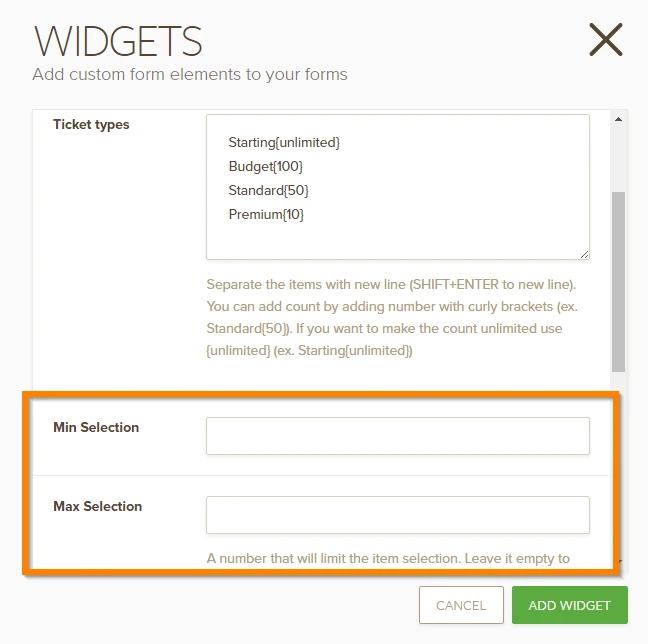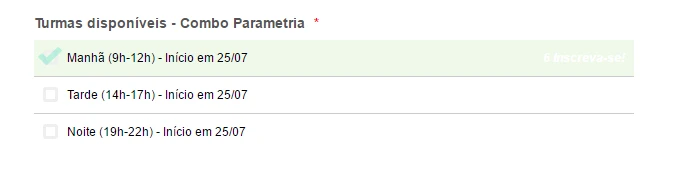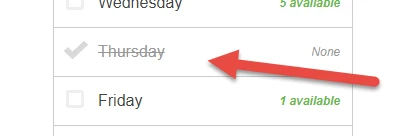-
labideias2Asked on July 21, 2016 at 8:21 PM
I would like to turn the checklist options in appointment slots into a dropdown mode and hide the number of inscriptions. How could I do this?
-
jonathanReplied on July 21, 2016 at 11:29 PM
Unfortunately there is no means to do that using the Form Builder. It will require a complete re-designn of the widget to convert the input field into a dropdown list.
Or a completely new widget have to be created with the Dropdown list as the input field.
But perhaps an Appointment form can also be created using the Dropdown list.
If you can describe to us cleary how you wanted the appointment feature using the Dropdown list to work on your form, we will try look a solution that can work for you as well.
We will wait for your response.
-
labideias2Replied on July 22, 2016 at 1:19 PM
Hi Jonathan! Thank you!
Well, I need to limit the how many people choice an option on dropdown slot and I would like to appear an option saying "the class is fool" when get to max number of inscriptions. So, I was using the appointment slots.
There's how the appointment slot looks like here:
And how I would like to appear (with options and limiting choices).
Thanks!!!
-
CharlieReplied on July 22, 2016 at 2:24 PM
Unfortunately, it is not possible as mentioned by my colleague. If this is a totally different widget, then you can request it directly to our widget team. Simply navigate to https://widgets.jotform.com. Then click the "Request a widget" button:
It is quite hard to display a selection with available quantity if they are in a drop down field, that would somehow be harder for users to realize the limitation of the items because they are not displayed.
If you would like users to limit an option, then that is possible by simply setting "Max selection" in the Appointment Slots widget, that will limit your users to select an item and at the same time see the available quantities that each has have:
The Ticket Purchases widget also has this feature, you can set there min and max selections.
I hope that will suffice as a temporary workaround.
-
labideias2Replied on July 25, 2016 at 1:41 PM
Oh, thanks! I think it's a good temporary solution!
Just one more question... Is there a way to do a two line question using appointment slots?
-
Nik_CReplied on July 25, 2016 at 2:21 PM
Unfortunately, there is currently no way for you to use the appointment slot like you specified.
You could try using a separate appointment slot for the subquestion.
Let us know if you need more information.
-
labideias2Replied on July 25, 2016 at 3:00 PM
Thanks, Nik! Last question... Can I change the background color light green that appears when I put the mouse on one option?
-
Nik_CReplied on July 25, 2016 at 4:38 PM
Your welcome, you could do that by adding this CSS:
.checkbox:hover {
background-color: orange;
}
To the custom CSS of the Appointment slots widget.
Just change the color for your preference.
Please let us know if you have any further questions.
Thank you!
-
labideias2Replied on July 25, 2016 at 5:15 PM
Thank you! You're all awesome!
-
Nik_CReplied on July 25, 2016 at 6:22 PM
You're welcome, we are always glad to help.
Let us know if you have any further questions.
Cheers!
-
visionedmediaReplied on July 25, 2017 at 1:36 PM
Is it possible to hide an option/time once there is no more more availability?
-
Nik_CReplied on July 25, 2017 at 2:26 PM
Unfortunately no, there is no way to hide, but it will show like this when it is not available anymore:
So it is not selectable anymore.
Hope it works for you.
Let us know if you have any further questions.
Thank you!
- Mobile Forms
- My Forms
- Templates
- Integrations
- INTEGRATIONS
- See 100+ integrations
- FEATURED INTEGRATIONS
PayPal
Slack
Google Sheets
Mailchimp
Zoom
Dropbox
Google Calendar
Hubspot
Salesforce
- See more Integrations
- Products
- PRODUCTS
Form Builder
Jotform Enterprise
Jotform Apps
Store Builder
Jotform Tables
Jotform Inbox
Jotform Mobile App
Jotform Approvals
Report Builder
Smart PDF Forms
PDF Editor
Jotform Sign
Jotform for Salesforce Discover Now
- Support
- GET HELP
- Contact Support
- Help Center
- FAQ
- Dedicated Support
Get a dedicated support team with Jotform Enterprise.
Contact SalesDedicated Enterprise supportApply to Jotform Enterprise for a dedicated support team.
Apply Now - Professional ServicesExplore
- Enterprise
- Pricing