-
MarkusAsked on July 22, 2016 at 11:36 AM
-
David JotForm SupportReplied on July 22, 2016 at 11:40 AM
If you are trying to adjust the alignment of the submit button, click on the submit button field, then click on the little gear icon in the top right of the field to open its options menu:
Change the alignment and save your changes.
If there is something else you are trying to change, let us know a bit more detail regarding what specifically you are trying to adjust and we will be happy to help.
Include a screenshot if possible:
http://www.jotform.com/answers/414264-How-to-include-screenshot-image-in-the-support-forum
-
thatartguyReplied on July 22, 2016 at 2:45 PMHello,
Thank you for sharing how I'm able to align the submit button. I noticed that I'm limited where to locate the submit button: above, below, center top or bottom, bottom left and right. There's no way of dragging the submit button to align with my subscription bar (side by side) so that both are flush horizontally? Both would be across from each other with submit button on right side after viewer types his/her email. Is this possible?
Thank you, -Markus
... -
victorReplied on July 22, 2016 at 3:42 PM
I'm assuming that you have embedded your form into your site. Can you provide the URL so we may better understand your question. I have reviewed your ARTIST FORM but it is very small and does not have any bars.
-
thatartguyReplied on July 22, 2016 at 4:45 PMHello,
Thanks for helping out. Yes, I have embedded it to my web site already. My web address is: markuswtracy.com.
... -
BorisReplied on July 22, 2016 at 6:13 PM
Yes, we can have more control over the position of any of your form fields by using some custom CSS in your form.
I see that you have already moved the Submit button to be on the same line as your email field. It currently displays like this:
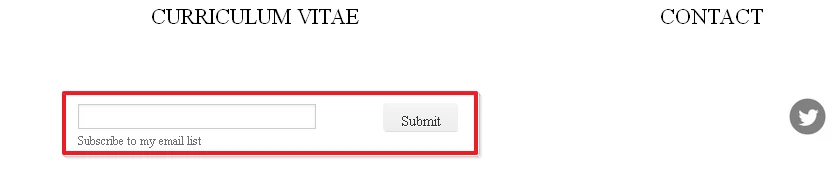
I believe you'd like the Submit button to appear closer to the Email field, so they appear to be aligned next to each other. To do this, we can use the following custom CSS:
#id_3 { padding-right: 2px; }
#id_4 { padding-left: 2px; }
#input_4 { margin-bottom: 0; }You can add CSS into your form by following this guide:
https://www.jotform.com/help/117-How-to-Inject-Custom-CSS-Codes
Upon adding this CSS to your form, it should display like this:
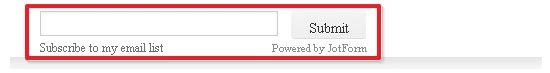
Please try it out and let us know how it goes.
-
thatartguyReplied on July 23, 2016 at 10:45 AM
-
victorReplied on July 23, 2016 at 2:58 PM
Glad the CSS code provided by my colleague helped. In regards to your other question I have created a new thread that will be answered shortly by our support team.
https://www.jotform.com/answers/889236
This is so we do not get confused with your current question and give you the best possible answer.
- Mobile Forms
- My Forms
- Templates
- Integrations
- INTEGRATIONS
- See 100+ integrations
- FEATURED INTEGRATIONS
PayPal
Slack
Google Sheets
Mailchimp
Zoom
Dropbox
Google Calendar
Hubspot
Salesforce
- See more Integrations
- Products
- PRODUCTS
Form Builder
Jotform Enterprise
Jotform Apps
Store Builder
Jotform Tables
Jotform Inbox
Jotform Mobile App
Jotform Approvals
Report Builder
Smart PDF Forms
PDF Editor
Jotform Sign
Jotform for Salesforce Discover Now
- Support
- GET HELP
- Contact Support
- Help Center
- FAQ
- Dedicated Support
Get a dedicated support team with Jotform Enterprise.
Contact SalesDedicated Enterprise supportApply to Jotform Enterprise for a dedicated support team.
Apply Now - Professional ServicesExplore
- Enterprise
- Pricing






























































