-
xranger50Asked on July 22, 2016 at 5:00 PM
I know this question has been asked repeatedly, and I've tried all the suggested solutions I could find for this problem, but to no avail. I CAN NOT get the custom CSS that I injected for the "Submit" and "Reset" buttons on my form to display properly.
They do display as intended in "Designer" mode, and even the roll-over effect works there (the "Reset" button is in roll-over state in this screen shot)

But in the preview mode and online (Form URL attached) the rounded corners are ONLY in the roll-over state on both buttons, and the lighter colored border in the non-rollover state is missing as well.
Below is the CSS code I injected through the "Custom CSS" section in the "Preferences-Form Styles" tab (see attached screen shot), and it IS also showing in the source code of the form online below the /*__INSPECT_SEPERATOR__*/ section, but something seems to interfere with it displaying properly. What am I missing?
.form-submit-button {
background-image : url(https://www.jotform.com/uploads/xranger50/form_files/chromebg.jpg)!important;
color : #bbeff1!important;
border-style : double!important;
border-width : 3px!important;
border-color : #fed6fe!important;
height : 50px!important;
width : 170px!important;
box-shadow : 0 5px 5px #003643
0.3;
font : bold 16px Times New Roman,sans-serif!important;
border-radius : 15px;
}
.form-submit-button:hover {
background-image : url(https://www.jotform.com/uploads/xranger50/form_files/chromebg2.jpg)!important;
color : #003643!important;
border-style : double!important;
border-width : 3px!important;
border-color : #003643!important;
height : 50px!important;
width : 170px!important;
box-shadow : 0 5px 5px #003643
0.3;
font : bold 16px Times New Roman,sans-serif!important;
border-radius : 15px;
}
.form-submit-reset {
background-image : url(https://www.jotform.com/uploads/xranger50/form_files/chromebg.jpg)!important;
color : #bbeff1!important;
border-style : double!important;
border-width : 3px!important;
border-color : #fed6fe!important;
height : 50px!important;
width : 170px!important;
box-shadow : 0 5px 5px #003643
0.3;
font : bold 16px Times New Roman,sans-serif!important;
border-radius : 15px;
}
.form-submit-reset:hover {
background-image : url(https://www.jotform.com/uploads/xranger50/form_files/chromebg2.jpg)!important;
color : #003643!important;
border-style : double!important;
border-width : 3px!important;
border-color : #003643!important;
height : 50px!important;
width : 170px!important;
box-shadow : 0 5px 5px #003643
0.3;
font : bold 16px Times New Roman,sans-serif!important;
border-radius : 15px;
}
.form-all {
border : 3px double #fed6fe;
box-shadow : 0 5px 5px #003643;
}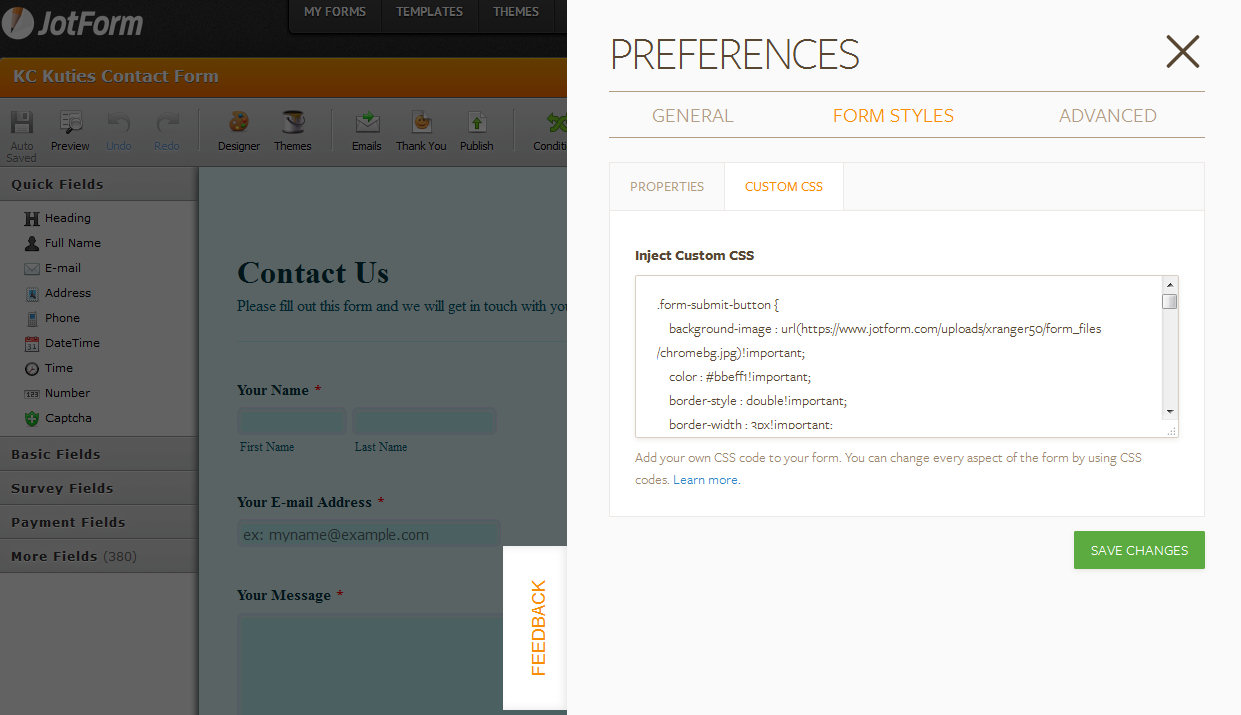 Page URL: https://form.jotform.com/62035108438148
Page URL: https://form.jotform.com/62035108438148 -
MikeReplied on July 22, 2016 at 6:34 PM
Thank you for contacting us.
1) To fix the border-radius add !important statements to the styles.
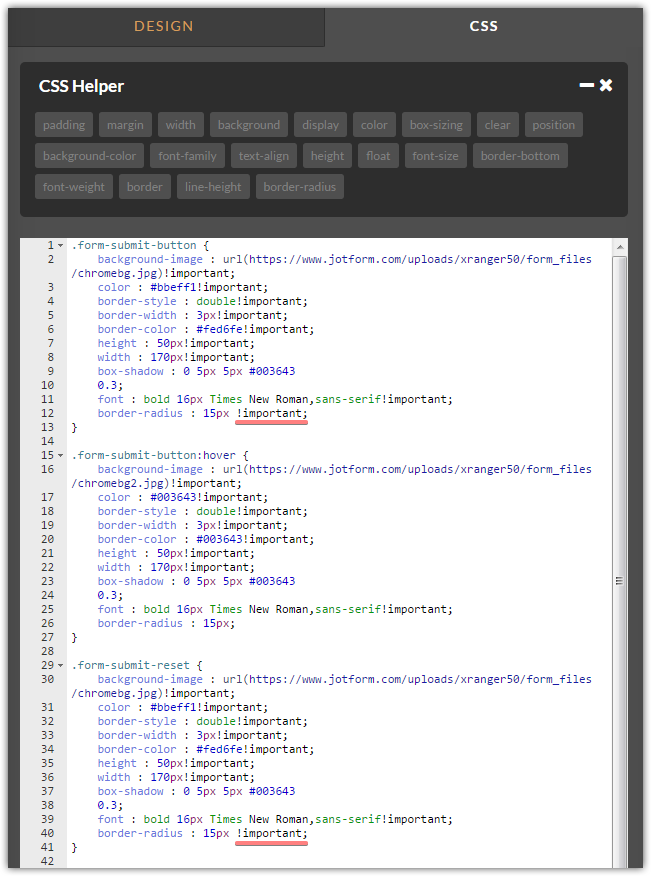
2) To fix the border-color, please add the next CSS.
.form-all .form-submit-button {
border-color : #fed6fe!important;
}
.form-all .form-submit-reset {
border-color : #fed6fe!important;
}Result:
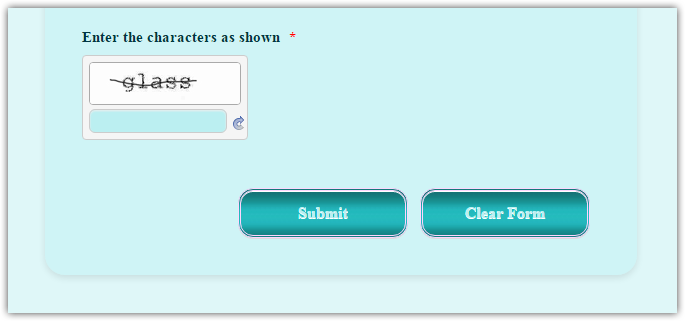
If there is anything else, please let us know.
- Mobile Forms
- My Forms
- Templates
- Integrations
- INTEGRATIONS
- See 100+ integrations
- FEATURED INTEGRATIONS
PayPal
Slack
Google Sheets
Mailchimp
Zoom
Dropbox
Google Calendar
Hubspot
Salesforce
- See more Integrations
- Products
- PRODUCTS
Form Builder
Jotform Enterprise
Jotform Apps
Store Builder
Jotform Tables
Jotform Inbox
Jotform Mobile App
Jotform Approvals
Report Builder
Smart PDF Forms
PDF Editor
Jotform Sign
Jotform for Salesforce Discover Now
- Support
- GET HELP
- Contact Support
- Help Center
- FAQ
- Dedicated Support
Get a dedicated support team with Jotform Enterprise.
Contact SalesDedicated Enterprise supportApply to Jotform Enterprise for a dedicated support team.
Apply Now - Professional ServicesExplore
- Enterprise
- Pricing



























































