-
HolideaAsked on July 23, 2016 at 4:12 AM
-
HolideaReplied on July 23, 2016 at 4:18 AM
Hi,
I have to forms.
Form 1:https://form.jotform.com/60984166758976
Form 2: https://form.jotform.com/61225361707956
When I send the notification email from Form 1. (notification 1. ) to a person to confirm it, he has to compilate the Form 2 and there I can see witch submission was confirmed because appear the unique id for the Form 1.
I recived some confirmations without uniqe id. How can be it possible? I do not understand why arrive a confirmation mail withouth unique id and the other with uniqe id.
Thank you
Eva
-
Welvin Support Team LeadReplied on July 23, 2016 at 9:05 AM
I have tested your form and the unique ID is there.
If you are still getting the issue, you may consider changing the Hidden Box to a regular field. You can hide the regular field from the form. You can do it in the field properties:
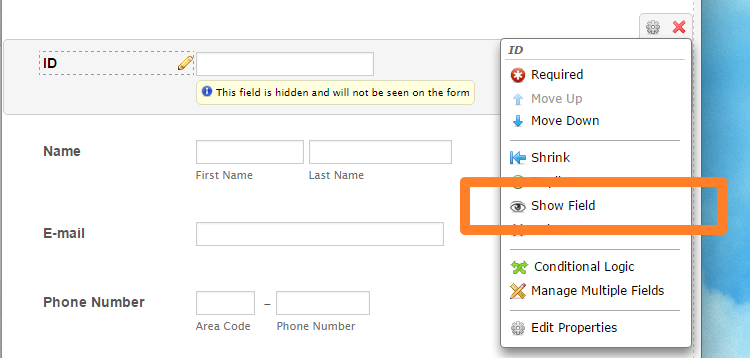
-
HolideaReplied on July 23, 2016 at 9:29 AM
Thank you Welvin. I will change it.
Eva
-
HolideaReplied on July 23, 2016 at 9:34 AM
Sorry, I red it again and I do not understand what means "regular field". This is a unique id field can not be regular, or not?
I can not change it. I can show it maybe on the form?
Thank you
Eva
-
MikeReplied on July 23, 2016 at 11:25 AM
I think that Welvin was referring to the ID field on your second form. This is possible to use a regular Text Box field instead of the Hidden Box widget field to accept the value.
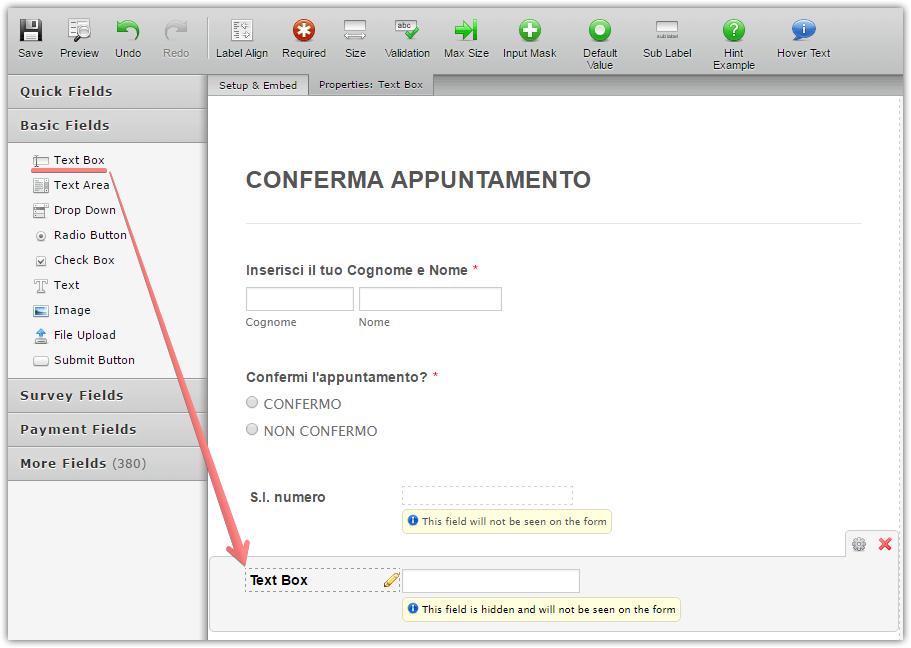
Please feel free to contact us if you reproduce the issue again, so we will be able to troubleshoot this further.
-
HolideaReplied on July 26, 2016 at 3:28 AM
Hi Mike,
Thank you. I deleted the hidden box and I put a Text box (only read).
I hope it will working.
Thank you
Eva
-
liyamReplied on July 26, 2016 at 4:33 AM
Thanks for keeping us posted, Eva.
Feel free to let us know if you have more questions or concerns.
Thanks.
-
HolideaReplied on July 27, 2016 at 6:42 AM
Hi,
I changed the hide field in a text box but the uniqe id from the first form not appear in confirmation form.
Thank you
Eva
-
Welvin Support Team LeadReplied on July 27, 2016 at 8:35 AM
I think that is because of the incorrect URL in the email:
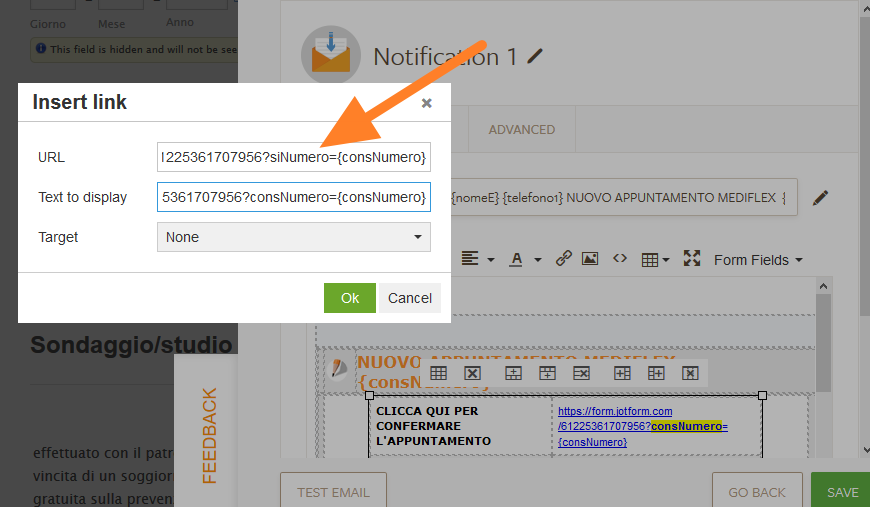
I've fixed this for you. Please try again.
-
HolideaReplied on July 28, 2016 at 2:55 AM
Thank you Welvin. I will see that is working when arrive a confirmation.
Eva
-
HolideaReplied on July 28, 2016 at 7:06 AM
Hi Welvin,
I recived to confirmations but without uniqe id.
What can I do?
Thank you
Eva
-
HolideaReplied on July 28, 2016 at 7:09 AM
Maybe becouse they confirmed a submission wich was compilated befor changing the link in notification email. Can it be?
-
liyamReplied on July 28, 2016 at 8:42 AM
Hello Eva,
I checked your email alert logs and I see two email notifications, one that has the unique ID in the link to the 2nd form, and the 2nd one that does not have it. Is it possible that you were confused that there are two email notifications in your form?
Thanks.
-
HolideaReplied on July 28, 2016 at 5:01 PM
Hi Liyam,
I know , I have two notification. I nedd only 1 notification email with the link of the confirmation form what arrives to sales@mediflex.it. The other notification email does not have to have this link.
-
HolideaReplied on July 28, 2016 at 5:16 PM
Now it seems it is working the confirmation form.
Thank you
Eva
- Mobile Forms
- My Forms
- Templates
- Integrations
- INTEGRATIONS
- See 100+ integrations
- FEATURED INTEGRATIONS
PayPal
Slack
Google Sheets
Mailchimp
Zoom
Dropbox
Google Calendar
Hubspot
Salesforce
- See more Integrations
- Products
- PRODUCTS
Form Builder
Jotform Enterprise
Jotform Apps
Store Builder
Jotform Tables
Jotform Inbox
Jotform Mobile App
Jotform Approvals
Report Builder
Smart PDF Forms
PDF Editor
Jotform Sign
Jotform for Salesforce Discover Now
- Support
- GET HELP
- Contact Support
- Help Center
- FAQ
- Dedicated Support
Get a dedicated support team with Jotform Enterprise.
Contact SalesDedicated Enterprise supportApply to Jotform Enterprise for a dedicated support team.
Apply Now - Professional ServicesExplore
- Enterprise
- Pricing





























































