-
tslbozemanAsked on July 24, 2016 at 4:24 PM
-
Support_Management Jotform SupportReplied on July 24, 2016 at 5:15 PM
If I understood you correctly, you're asking how to remove/delete the some of the fields that are not used on your email notifications.
You can do that by editing your email template. Just follow the screenshot below as an example:
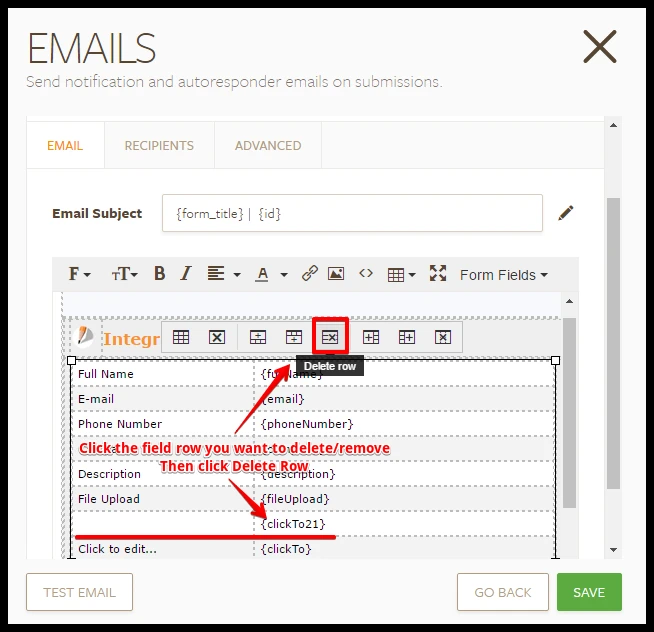
In this example, say, I wanted to delete was the click21 field, I don't want it showing up on my email notifications. So I clicked on it > I clicked on DELETE ROW > then SAVED. Just do the same on your end and that should do it.
Here is a related guide to Email Notifications that you may find useful too [GUIDE: Setting-Up-Email-Notifications]
Hope that helped!
- Mobile Forms
- My Forms
- Templates
- Integrations
- INTEGRATIONS
- See 100+ integrations
- FEATURED INTEGRATIONS
PayPal
Slack
Google Sheets
Mailchimp
Zoom
Dropbox
Google Calendar
Hubspot
Salesforce
- See more Integrations
- Products
- PRODUCTS
Form Builder
Jotform Enterprise
Jotform Apps
Store Builder
Jotform Tables
Jotform Inbox
Jotform Mobile App
Jotform Approvals
Report Builder
Smart PDF Forms
PDF Editor
Jotform Sign
Jotform for Salesforce Discover Now
- Support
- GET HELP
- Contact Support
- Help Center
- FAQ
- Dedicated Support
Get a dedicated support team with Jotform Enterprise.
Contact SalesDedicated Enterprise supportApply to Jotform Enterprise for a dedicated support team.
Apply Now - Professional ServicesExplore
- Enterprise
- Pricing



























































