-
CrimsonFlyLoCoAsked on July 25, 2016 at 11:05 AM
We have set a form, with an email that goes to the client. That email contents is not reflected with what we put when we are logged into your system. Have have bolded some thing that do not come out bold. We have italicized things that dont come come out italic. We have even added some text that doesn't come out either. Can you please tell me what the problem is?
If I use the TEST email option, it comes out perfectly. But if I run it normal, the email is not correct.
See attached screen shot to see what the email looks like that I am receiving.
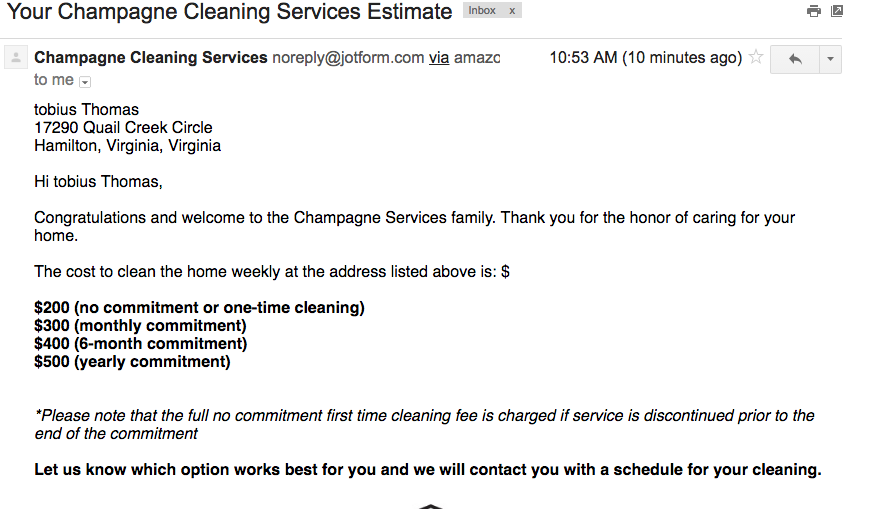
-
KadeJMReplied on July 25, 2016 at 12:22 PM
It seems to me that you mean your form's email notification isn't sending out the proper formatting you've made except for when the test button is used to send a test email.
I've found the problem.
The test email button which is not formatted when you click it so it appears to have no changes since you made them on the autoresponder not the one sent to you which is the email notification.
However, your autoresponder when submitted is set to send out to those whom have filled in the form the proper formatting since I can see you have formatted as you described.
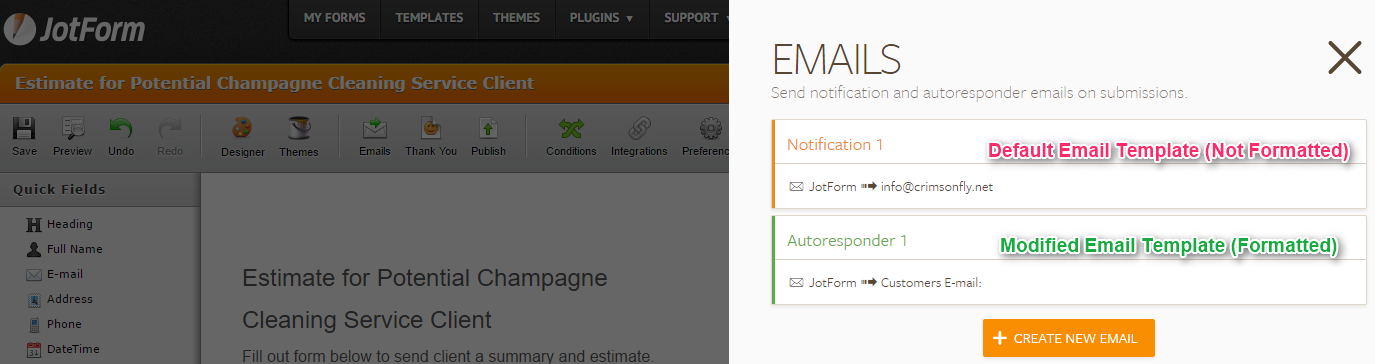
- Mobile Forms
- My Forms
- Templates
- Integrations
- INTEGRATIONS
- See 100+ integrations
- FEATURED INTEGRATIONS
PayPal
Slack
Google Sheets
Mailchimp
Zoom
Dropbox
Google Calendar
Hubspot
Salesforce
- See more Integrations
- Products
- PRODUCTS
Form Builder
Jotform Enterprise
Jotform Apps
Store Builder
Jotform Tables
Jotform Inbox
Jotform Mobile App
Jotform Approvals
Report Builder
Smart PDF Forms
PDF Editor
Jotform Sign
Jotform for Salesforce Discover Now
- Support
- GET HELP
- Contact Support
- Help Center
- FAQ
- Dedicated Support
Get a dedicated support team with Jotform Enterprise.
Contact SalesDedicated Enterprise supportApply to Jotform Enterprise for a dedicated support team.
Apply Now - Professional ServicesExplore
- Enterprise
- Pricing



























































