-
sloughbottomAsked on July 25, 2016 at 4:36 PM
I used the calculate widget with radio buttons before, and all you had to do was go into the settings and enter the value of each line. There doesn't seem to be this option with the inventory widget.
How can I make each item calculate correctly into my "total" box at the bottom?
-- I wish there was a "how to" article for each widget, so we didn't have to flood the forum with questions that are quite easily answered with a typical explanation.
Justine
-
Kiran Support Team LeadReplied on July 25, 2016 at 6:54 PM
Since the inventory widget sends the number of items selected to the calculation, it is required to calculate the value manually with the selected inventory value. I have cloned your JotForm to my account and made the changes below to the calculation.

This calculation displays the final amount after adding all the values from each inventory widget.
Please check the cloned form below:
https://form.jotform.com/62067161872962
You may also clone this form to your account to see how the calculation is set.
We'll try to publish the guide to help using the calculations with the Inventory widget.
Thank you!
-
sloughbottomReplied on July 25, 2016 at 9:31 PM
oooooh that is exactly what I thought I should do, but I missed the * symbols between the items and I put the brackets in all the wrong places. Thank you so much for the enlightment. I did it and I believe it is working, and it is quite easy to edit as well. Thanks again!
-
Welvin Support Team LeadReplied on July 25, 2016 at 11:09 PM
You're welcome.
It seems that your number of a quantity that can be selected is set to zero. Please check that. Otherwise, users will get the following error in the widget:
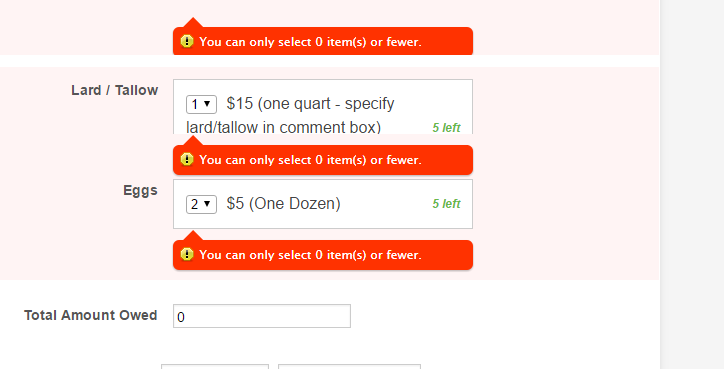
-
liquidtownReplied on September 30, 2016 at 11:42 AM
This widget doesn't work. I've spent hours inputting information into the widget only to have it erased when I return to the website. I hit finish on the widget and I make sure the jotform finishes saving. No matter what I do everything is erased. Is there another widget or do I have to give up on jotform?
-
sloughbottomReplied on September 30, 2016 at 12:18 PM
Liquid town...make your own thread to make sure the support team can see it. They were really helpful with my problems and my form ROCKS now. It is so simple to use and powerful. Don't give up!!
-
liquidtownReplied on September 30, 2016 at 12:21 PM
Sloughbottom I have posted a question at https://www.jotform.com/answers/947055-What-is-a-reliable-form-calculation-widget-that-won-t-erase-everything-I-input-into-it#0
I don't know if there is somewhere else I should post.
Thanks
-
Kiran Support Team LeadReplied on September 30, 2016 at 1:40 PM
@liquidtown,
Your question on the separate thread will be addressed by one of our team members shortly. Please be noted that the questions posted in the support forum will be addressed in the order they come in and assigned. If you have any other questions related to the issue, you may follow-up on the thread that you have already opened.
Thanks!
-
liquidtownReplied on October 19, 2016 at 3:03 PM
-
Welvin Support Team LeadReplied on October 19, 2016 at 4:37 PM
I have moved your last reply into a new thread. I will address the problem there shortly. Here's the new thread: https://www.jotform.com/answers/965752.
- Mobile Forms
- My Forms
- Templates
- Integrations
- INTEGRATIONS
- See 100+ integrations
- FEATURED INTEGRATIONS
PayPal
Slack
Google Sheets
Mailchimp
Zoom
Dropbox
Google Calendar
Hubspot
Salesforce
- See more Integrations
- Products
- PRODUCTS
Form Builder
Jotform Enterprise
Jotform Apps
Store Builder
Jotform Tables
Jotform Inbox
Jotform Mobile App
Jotform Approvals
Report Builder
Smart PDF Forms
PDF Editor
Jotform Sign
Jotform for Salesforce Discover Now
- Support
- GET HELP
- Contact Support
- Help Center
- FAQ
- Dedicated Support
Get a dedicated support team with Jotform Enterprise.
Contact SalesDedicated Enterprise supportApply to Jotform Enterprise for a dedicated support team.
Apply Now - Professional ServicesExplore
- Enterprise
- Pricing





























































