-
aveocpAsked on July 26, 2016 at 1:56 AM
Hi
One of my favorite widget is Auto Complete. Unfortunately i'm having a problem with it. When i insert it i my form it blocks some features of jotform, like Sections, Conditionals and Error messages.
Can you help me?
Thanks
These are the form i creating
https://form.myjotform.com/61952235758565
https://form.myjotform.com/62055085139556
-
Ashwin JotForm SupportReplied on July 26, 2016 at 3:54 AM
Hello aveocp,
I'm sorry for the trouble caused to you.
I did check your form #61952235758565 and it does not have nay conditons, page break or form collapse field.
I would suggest you to please let us know the issue you are having with "Auto Complete" widget and we will try to replicate it from here.
We will wait for your response.
Thank you!
-
aveocpReplied on July 27, 2016 at 4:00 PM
Hi.
Try to look now that form #61952235758565. The conditionals, the page break navigation, the requided fields, doesn't work
Thanks.
-
MikeReplied on July 27, 2016 at 7:30 PM
It looks like there was some conflict caused by an empty line within Auto Complete widget items.
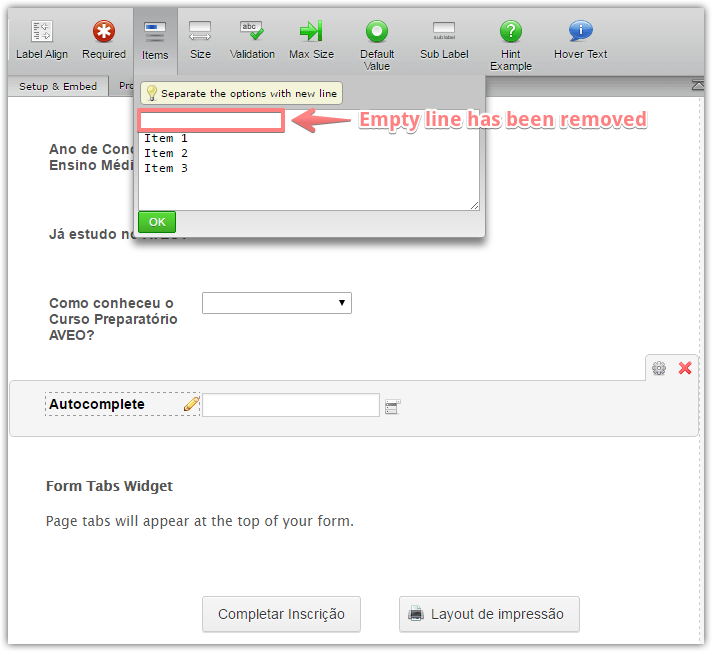
I have removed that line. Please re-check the form now.
-
aveocpReplied on July 27, 2016 at 9:31 PM
Hi @Mike and @ashwin_d thank you for your help. It's working perfectily now.
Can you update this widget to prevent future conflict to another user? Because it comes with a empty option by default.
Good work for you
-
Elton Support Team LeadReplied on July 28, 2016 at 1:04 AM
Any empty option on autocomplete are stripped off so it shouldn't be a problem unless you will force it with a white space. Thanks anyway for raising this problem, we'll take note of this.
Regards!
- Mobile Forms
- My Forms
- Templates
- Integrations
- INTEGRATIONS
- See 100+ integrations
- FEATURED INTEGRATIONS
PayPal
Slack
Google Sheets
Mailchimp
Zoom
Dropbox
Google Calendar
Hubspot
Salesforce
- See more Integrations
- Products
- PRODUCTS
Form Builder
Jotform Enterprise
Jotform Apps
Store Builder
Jotform Tables
Jotform Inbox
Jotform Mobile App
Jotform Approvals
Report Builder
Smart PDF Forms
PDF Editor
Jotform Sign
Jotform for Salesforce Discover Now
- Support
- GET HELP
- Contact Support
- Help Center
- FAQ
- Dedicated Support
Get a dedicated support team with Jotform Enterprise.
Contact SalesDedicated Enterprise supportApply to Jotform Enterprise for a dedicated support team.
Apply Now - Professional ServicesExplore
- Enterprise
- Pricing





























































