-
lvbmarketingAsked on July 26, 2016 at 10:08 AM
I sent in a request for help a few days ago as the forms I set up (with help from your support) stopped working. We need them to allow the first user to fill in the top portion...then it submits with an edit link to the second, allowing them to fill in the bottom portion. When the second person submits, it sends a copy to both the first and the second user.
I received this answer from my first request...
" Answered by davidI cloned your form to test it and it should be working as you stated. However, when I sent a test submission through your form, the conditional email did not trigger. Try setting up a new condition for the initial autoresponder that is sent. If that does not resolve the issue, let us know and we will be happy to have another look. "
Unfortunately I tried his suggestion and it did not fix the issue. I responded that I still need help and have gotten no answer. It's really important that I get these forms fixed quickly..they are live on our website!
Please help!! :)
Thanks,
RaineBroken Forms:
https://form.jotform.com/lvbmarketing/advantage-co-op-claim-form
https://form.jotform.com/lvbmarketing/advantageplus-coop-claim-form
https://form.jotform.com/lvbmarketing/select-masterpieces-coop-claim
https://form.jotform.com/lvbmarketing/coop-advertising-prior-app-form -
Kevin Support Team LeadReplied on July 26, 2016 at 12:22 PM
I found the other thread where you initially posted your issue, I can see the David's answer, but seems like your answer did not reach that thread as I cannot see any reply there, please check the thread on this link: https://www.jotform.com/answers/888805
Now regarding to the issue that you have with your forms, I have checked them and I can see that one of the fields that triggers one of the emails is not passing any value:
Condition:

This is what I got when I tried to show the value for the field "Lafayette E-mail" on the Thank You page:


It seems to be empty, what I found is that the name passed is not the correct, for some reason it shows "{lafayetteEmail}", but it does not pass a value.
What I would suggest you is rename the field, you may rename it to something like "{lafayetteEmail1}" or "{lafayetteEmail80}", to do it you only need to click on the field and then on the gear icon, then click on the "Edit Properties" option:

Once on the properties window, click on the Advanced tab and "Field Details":

Now, update the unique name there, and this will be the name that you will use to capture the value for that field, do note that you will need to update the condition, you currently have "{lafayetteEmail}" and once updated it should be "{lafayetteEmail80}":

This will get the correct data and the email will be properly sent.
As you have problems with all the forms you shared us, I would suggest you to update the unique name for the email field in all the forms.
If you want to ensure it is passing the data then you may print the value on the Thank You page, to do it you will need to first open the Thank You wizard, then click on "Form Fields" and click on the field's name to add it:
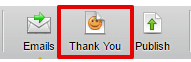

This way you will make sure that a value is being passed properly.
Please follow these steps, and let us know if after doing this you do not receive emails, we will be glad to further check your form.
-
lvbmarketingReplied on July 26, 2016 at 1:13 PM
Ok..I tried your suggestion and still no luck. It doesn't seem to matter what name I rename the email to, it still does not pass the information.
Here is the form I changed to try your suggestion. Will you take another look?
https://form.jotform.com/lvbmarketing/advantage-co-op-claim-form
-
Kevin Support Team LeadReplied on July 26, 2016 at 2:00 PM
I have just tested your form and I can see the field is passing the value just fine, I can see you're showing it on the Thank You page, here is a screenshot about it:

I can see the email was sent to that email address as well, here is a screenshot of the email that was sent:

You can also check the email history on your end, please to do it follow the steps on this guide: How-to-View-All-Your-Form-Email-History
Emails should be sent to c*-*p@l***b.com
Please check and let us know if you're still not receiving emails.
-
lvbmarketingReplied on July 26, 2016 at 2:48 PM
I really don't understand why it works for you and not me. (We did receive your test email) I even tried going to the website and clicking our link instead of using "preview" to test it. Neither one works. I still get this thank you (with no email showing), the submission shows up if I go to "view submissions"..but no email. I'm using Chrome and thought browser might be the issue, so I tried in Firefox as well..still didn't work. I checked the email history as you suggested and it doesn't even show up in that list as being sent. Not sure what to do now? :(
-
Elton Support Team LeadReplied on July 26, 2016 at 3:20 PM
The "Lafayette E-mail" field in your form is hidden through condition by default. If you are going to submit the form while this field is hidden, its value will be cleared that's why you are not getting any value on the thank you page. Try it while this field is shown, you should see its value on the thank you page.
This can be resolved if you are going to set "Don't Clear" on "Clear Hidden Field Values" found in your form Preferences.
While on the form builder, click Preferences > Advanced > click Show More button > set Don't Clear like the following.
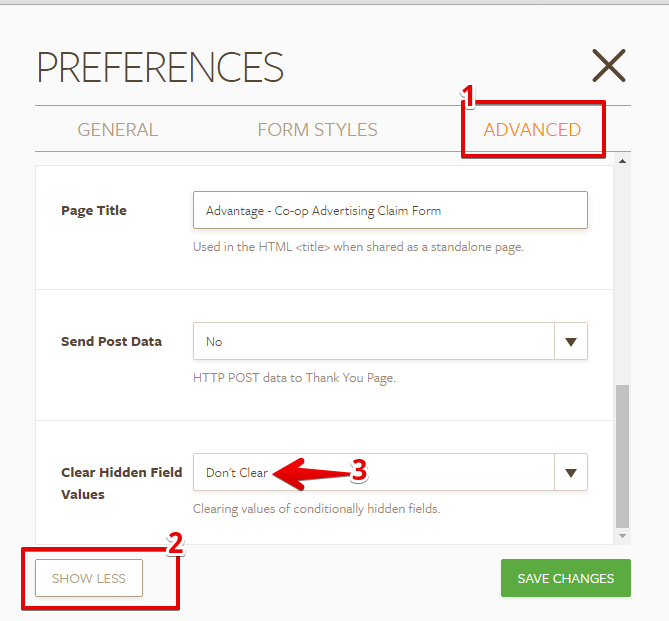
Hope this helps!
-
lvbmarketingReplied on July 26, 2016 at 3:32 PM
Whoohoo!! :) That was the fix it needed!! Thank you all for the help!!
- Mobile Forms
- My Forms
- Templates
- Integrations
- INTEGRATIONS
- See 100+ integrations
- FEATURED INTEGRATIONS
PayPal
Slack
Google Sheets
Mailchimp
Zoom
Dropbox
Google Calendar
Hubspot
Salesforce
- See more Integrations
- Products
- PRODUCTS
Form Builder
Jotform Enterprise
Jotform Apps
Store Builder
Jotform Tables
Jotform Inbox
Jotform Mobile App
Jotform Approvals
Report Builder
Smart PDF Forms
PDF Editor
Jotform Sign
Jotform for Salesforce Discover Now
- Support
- GET HELP
- Contact Support
- Help Center
- FAQ
- Dedicated Support
Get a dedicated support team with Jotform Enterprise.
Contact SalesDedicated Enterprise supportApply to Jotform Enterprise for a dedicated support team.
Apply Now - Professional ServicesExplore
- Enterprise
- Pricing




























































