-
comptamanagerAsked on July 27, 2016 at 4:09 AM
Hello,
I've a problem with one of my form. Many client succeed to send the form, but 2 clients have some problem. When they want to click on "Send the form", nothing happened. They try on multiple web browser, multiple times, multiple days and on multiple OS but nothing change.
The page where the final button is has no question or required fields.
But this morning, they succeed to send the form, with the same answers on each question .....
Have you some idea of what could cause the problem ?
Thanks in advance,
Mathieu
-
BJoannaReplied on July 27, 2016 at 6:13 AM
I have tested your form, but I was not able to replicate mentioned issue. When I filled all required fields on your form I successfully submitted your form and I got redirected to Thank You page.
Which browser and device were your clients using? I have tested your form in Google Chrome. Considering that you mentioned that they were able to submit the form today, it was probably temporarily issue. Maybe they had issue with their internet connection or they have some programs on computer that is blocking jotform, some anti virus program or Firewall and because of that they were not able to submit the form. Were you able to replicate same issue?
In case that your form is embedded to webpage, please provide us URL of that webpage, so that we can test your form there.
Let us know if you need further assistance.
-
comptamanagerReplied on July 27, 2016 at 10:59 AM
We have not been able to reproduce the bug but during several days, few clients had the problem. They try on different browser from different OS and multiple time ....
-
BJoannaReplied on July 27, 2016 at 12:18 PM
I am not sure if you last reply was cutoff. In your original post you mentioned that today they were able to submit your form.
Did you ask those users if maybe something on their computer of network was blocking JotForm?
Also is your form embedded? If it is, please provide us URL of your webpage so that we can test your form there.
Looking forward to your reply.
-
comptamanagerReplied on August 1, 2016 at 11:06 AM
Hello,
Sorry for the delay of this answer.
We have talk with the clients, and they say they use the form with Safari on their Mac. No special security : https://form.jotform.com/61331654350953
We have done some test on multiple OS (windows, ubuntu, mac) and browser (chrome, safari, firefox) and we have not been able to reproduce the bug.The problem is that one of the client get the error again today, and take printscreen from all the page, with the error message at the end. Have you any idea of what could cause the problem ?
We have check all our condition in the form and there are all correct. No error are printed in the page, and we can successfuly go from one page to another (so the condition on each page seems satisfied). The error just pop at the last step : "send the form".
Can you say if the problem is on your side, or on our form ?On this link you can find the printscreen from the client of each page of the form : https://drive.google.com/folderview?id=0B73UXZRSMUjgWi12d1NlbVFJMjA&usp=sharing
-
BJoannaReplied on August 1, 2016 at 1:09 PM
Thank you for providing us additional information and screenshots. I did couple on test on Mac Safari simulator, but I was not able to replicate mentioned issue. Each time I was able to submit the form you provided. I have tested your form and my cloned form.
Did your users try to go back and find if same error message was shown on some other page?
When I inspected your form I noticed that some fields are hidden with conditions and also with Hide Filed option.
For example file upload field on 7th page of your form is hidden with hide field option and also with condition. There is no need to hide fields with Hide Filed option if you have condition that will show them. Can you please try to set your field to be shown.
Also I noticed on one of the screenshots you provided you user uploaded lot of PDF files.
Max upload size of that field is 10MB, however it seems that your user uploaded more that 10 MB. Please increase max File Size of your fields and ask you user to test the form again.
Changing the upload size limit
Also JotForm maximum number of files = Recommended value is up to 25 files per request (submission).
Hope this will help. Let us know if you need further assistance.
-
comptamanagerReplied on August 2, 2016 at 3:59 AM
We just try by putting a lot of files with a total size bigger than 10 MB each time, and again we have not been able to recreate the error.
The printscreen from my previous answer has been produce by the client after he seen the error at the end of the form. After seeing the error, he backtrack with the previous button and do some printscreen, and as you can see, there are no error message inside the form ...
Is there a risk that if the user post more than 25 files (or as you said the size of all the files is bigger than the max upload size), the form will be reject without showing an error ?
-
beril JotForm UI DeveloperReplied on August 2, 2016 at 7:36 AM
I've also tested your form on Safari, unfortunately, I am not able to replicate the issue that your user is having on my side. I am able to submit your form without any issues.

The issue might be related to uploading more than 25 files. As my colleague was mentioned above, JotForm maximum number of files = Recommended value is up to 25 files per request (submission).
In addition to that,I see that you're hiding some of your fields as you see below.
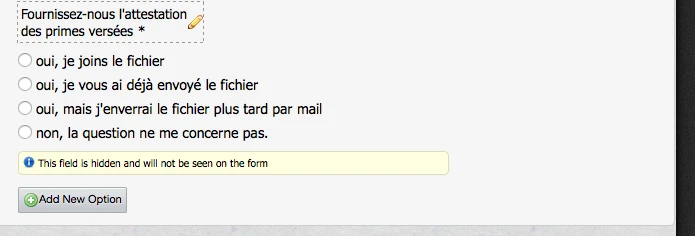
Hidden box fields can never be displayed in a form because they use the HTML tag "<input type="hidden">" which, when interpreted by the browser is a field that's invisible to the user.
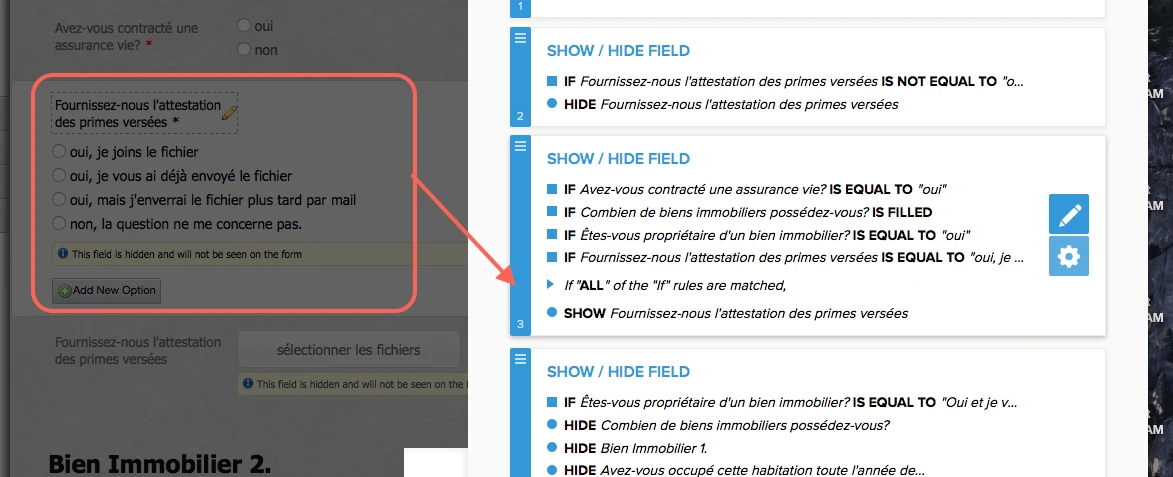
If you want to show/hide your fields you need to use conditions. Please, check the guide below for more information:
https://www.jotform.com/help/316-How-to-Show-or-Hide-Fields-Base-on-User-s-Answer
When you try to show your-your hidden fields with the condition, there will be conflict and your form will not work properly. To solve that issue, could you please show your hidden fields as you see below:
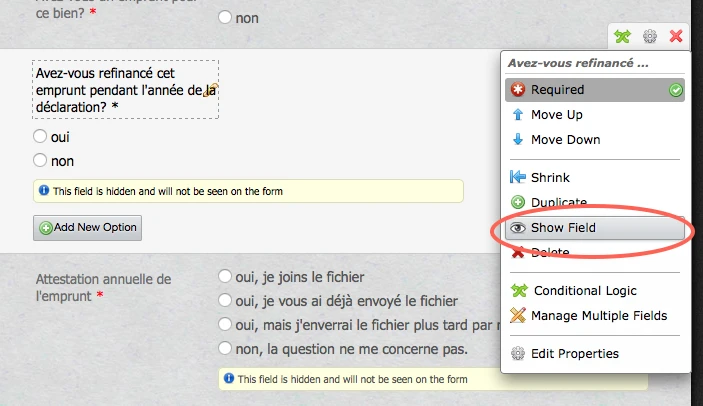
If you have any question or issues, please do not hesitate contacting us. We will be glad to assist you.
- Mobile Forms
- My Forms
- Templates
- Integrations
- INTEGRATIONS
- See 100+ integrations
- FEATURED INTEGRATIONS
PayPal
Slack
Google Sheets
Mailchimp
Zoom
Dropbox
Google Calendar
Hubspot
Salesforce
- See more Integrations
- Products
- PRODUCTS
Form Builder
Jotform Enterprise
Jotform Apps
Store Builder
Jotform Tables
Jotform Inbox
Jotform Mobile App
Jotform Approvals
Report Builder
Smart PDF Forms
PDF Editor
Jotform Sign
Jotform for Salesforce Discover Now
- Support
- GET HELP
- Contact Support
- Help Center
- FAQ
- Dedicated Support
Get a dedicated support team with Jotform Enterprise.
Contact SalesDedicated Enterprise supportApply to Jotform Enterprise for a dedicated support team.
Apply Now - Professional ServicesExplore
- Enterprise
- Pricing




























































