-
pauljones9005Asked on July 27, 2016 at 10:03 AM
I am adding fields my jotform. they are showing up in jotform but not on the actual email. Why
-
JanReplied on July 27, 2016 at 12:13 PM
It is possible that the notification is not updating automatically. The solution for this is to delete the current notification and then create a new one. This will automatically capture all the form fields so that they will all appear in the email.
Here are the guides:
Setting-Up-Email-Notifications
How-to-Delete-Notifications-AutoresponderHope that helps. Thank you.
-
pauljones9005Replied on July 27, 2016 at 1:45 PMI have deleted the first notification and embed a new one and its still not
working. Is that what you are referring to?
... -
Nik_CReplied on July 27, 2016 at 3:47 PM
My colleague was referring to deleting of the notification from the email wizard and then recreating.
You can do that by going to the email wizard.
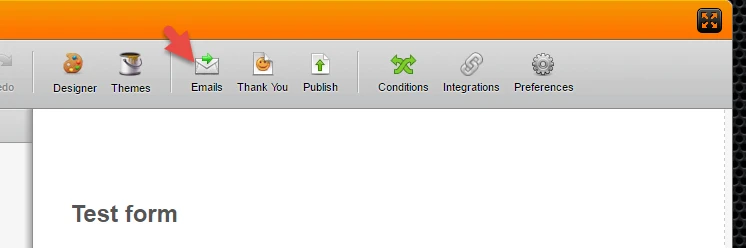
In the email wizard, find the notification you want to delete and click on the delete button.
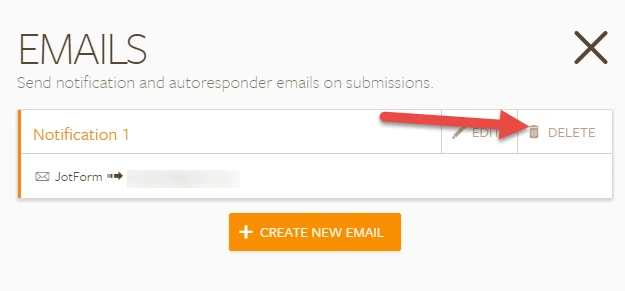
Then click on the create new email button.
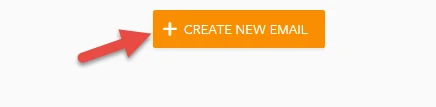
Choose the email you want to create again.
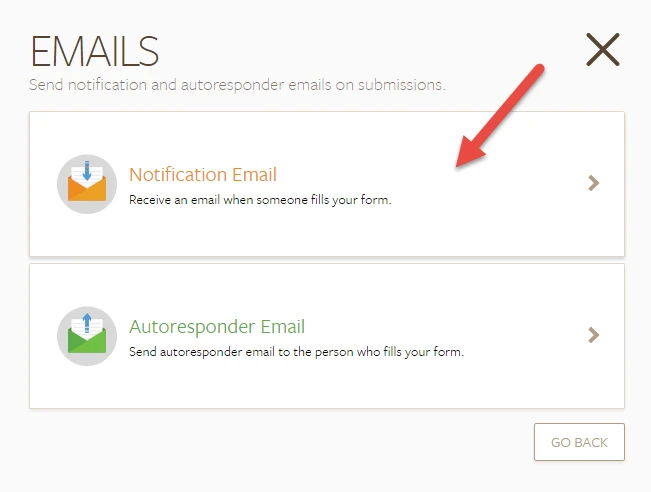
A new notification is created, to confirm click save.
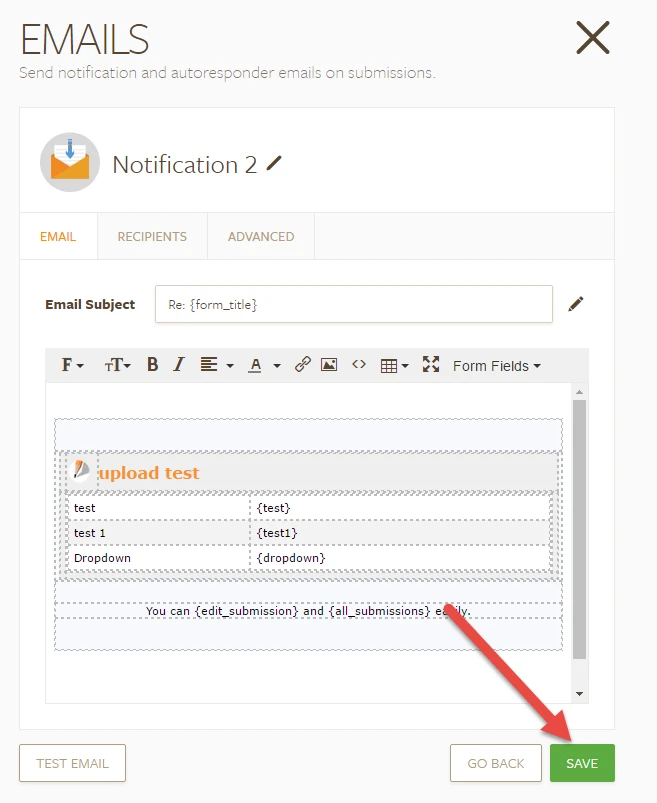
It is very important to click the save button so the notification is created.
If you followed the guide you have recreated the notification.
Can you confirm that this is indeed what you have done in order to recreate notification?
I would also check if the email template is looking like you are expecting.
You can find the template in the email wizard:
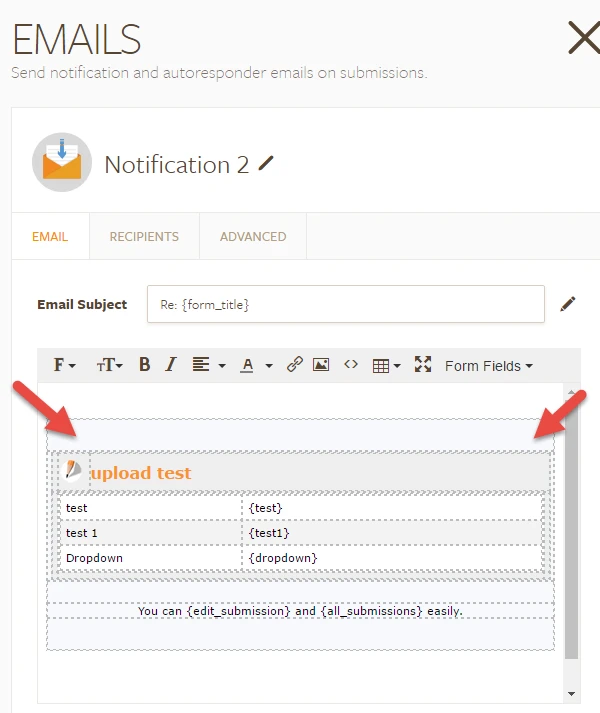
We await for your response.
- Mobile Forms
- My Forms
- Templates
- Integrations
- INTEGRATIONS
- See 100+ integrations
- FEATURED INTEGRATIONS
PayPal
Slack
Google Sheets
Mailchimp
Zoom
Dropbox
Google Calendar
Hubspot
Salesforce
- See more Integrations
- Products
- PRODUCTS
Form Builder
Jotform Enterprise
Jotform Apps
Store Builder
Jotform Tables
Jotform Inbox
Jotform Mobile App
Jotform Approvals
Report Builder
Smart PDF Forms
PDF Editor
Jotform Sign
Jotform for Salesforce Discover Now
- Support
- GET HELP
- Contact Support
- Help Center
- FAQ
- Dedicated Support
Get a dedicated support team with Jotform Enterprise.
Contact SalesDedicated Enterprise supportApply to Jotform Enterprise for a dedicated support team.
Apply Now - Professional ServicesExplore
- Enterprise
- Pricing




























































