-
KCPartyBusesAsked on July 27, 2016 at 11:08 AM
All of sudden none of my forms are working on facebook or my website:
http://www.kcpartybuses.com/book.html
https://www.facebook.com/kansascitypartybuses/app/684336108254110/
Call me 913-544-3100
Thanks,
Jaz
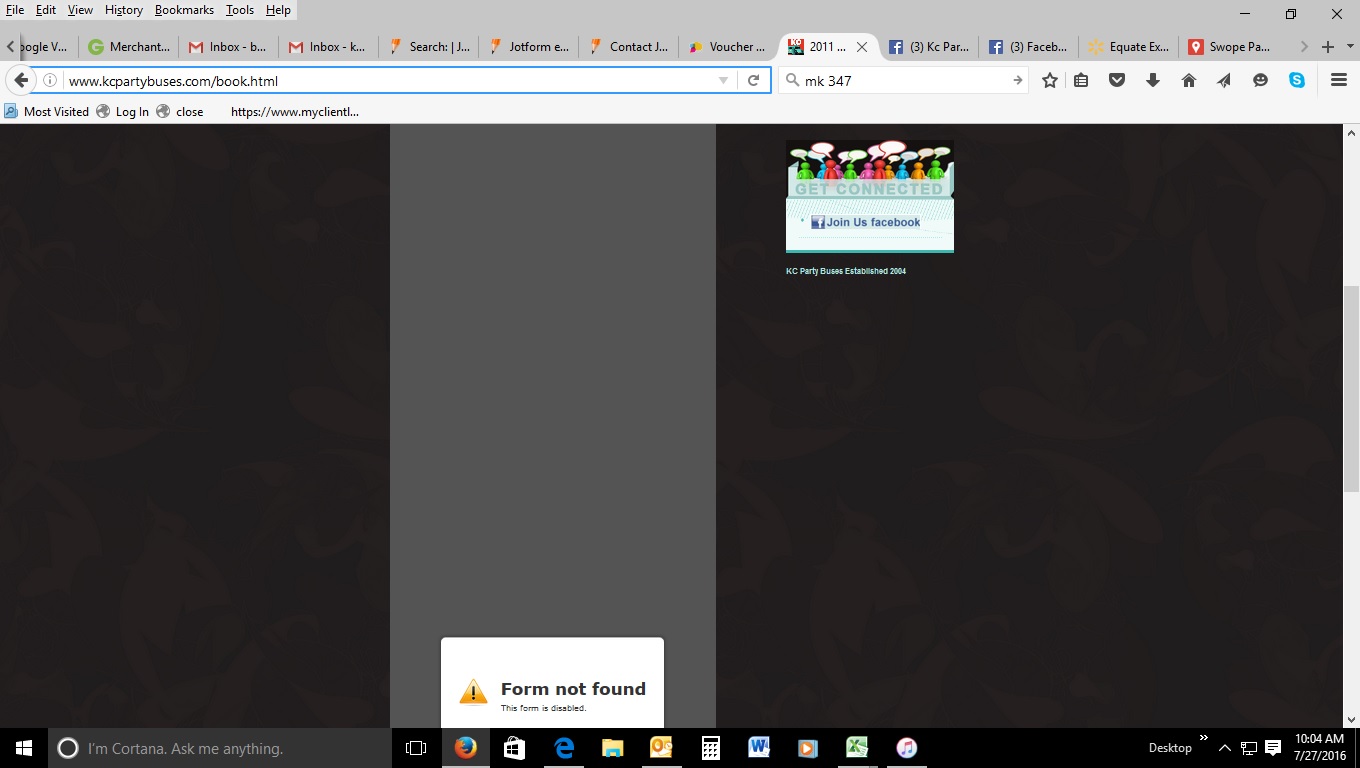
-
Support_Management Jotform SupportReplied on July 27, 2016 at 11:53 AM
Hi Jaz, your account was autosuspended by our phishing filter because one of your forms http://www.jotform.com/form/11661258305 has a field asking for credit card information. Please avoid getting usernames, login credentials, credit card details, etc. on your forms to avoid being automatically suspended by our filters.
As a gentle reminder, I'm pasting a snippet from our TOS:
Phishing. You agree that Company may terminate your JotForm Service immediately if a form's purpose is found to be deceptively obtaining: sensitive credit card information, social security numbers, user login credentials, or other sensitive personal information. All these activities are considered as Phishing and any account along with the violating forms will be suspended immediately.
I highly recommend you use one of our Payment Processors in place [APPS: https://apps.jotform.com/category/payment_processing] and here's an article that might help you decide which fits your requirements [ARTICLE: Which-Payment-Processor-is-Right-for-Your-Business] If you don't know how to get started with these payment processors, please have a look at this guide [GUIDE: Setting-Up-Your-First-Order-Form]
Kindly remove the guilty fields and get back to us. We'll be more than happy to reactivate your account.
- Mobile Forms
- My Forms
- Templates
- Integrations
- INTEGRATIONS
- See 100+ integrations
- FEATURED INTEGRATIONS
PayPal
Slack
Google Sheets
Mailchimp
Zoom
Dropbox
Google Calendar
Hubspot
Salesforce
- See more Integrations
- Products
- PRODUCTS
Form Builder
Jotform Enterprise
Jotform Apps
Store Builder
Jotform Tables
Jotform Inbox
Jotform Mobile App
Jotform Approvals
Report Builder
Smart PDF Forms
PDF Editor
Jotform Sign
Jotform for Salesforce Discover Now
- Support
- GET HELP
- Contact Support
- Help Center
- FAQ
- Dedicated Support
Get a dedicated support team with Jotform Enterprise.
Contact SalesDedicated Enterprise supportApply to Jotform Enterprise for a dedicated support team.
Apply Now - Professional ServicesExplore
- Enterprise
- Pricing



























































