-
thelittleyurtmeadowAsked on July 27, 2016 at 11:46 AM
Hi,
anyway i can get an image to appear after the submit button, but stay on the same page?
Page URL: https://form.jotform.com/61742363414957 -
IrshadReplied on July 27, 2016 at 2:04 PM
I am assuming you want to show an image after successfully form submission. You can show the image on Thank-you page, by customizing it.
Please check the below article, how you can customize the Thank you page:
https://www.jotform.com/help/211-Setting-Up-the-Thank-You-Page
If you want something else or need further assistance, feel free to revert back.
-
thelittleyurtmeadowReplied on July 28, 2016 at 6:08 AM
No I'd like to use it to lengthen page 1 of the form, as you can see at the min, the html box has to be long in order to cater for the length in page 2 and 3 of the form and so leaves a huge blank space. I want to fill that space with images but don't want the images to be above the submit button.

-
Chriistian Jotform SupportReplied on July 28, 2016 at 7:36 AM
To display an image below your page break button, we will need to add a custom CSS code for this. You can add the image before the page break button.

Once you have added the image, we will need to add a custom CSS code to adjust the display of the image. Example CSS code:
li#id_111 {
position: relative;
top: 50px;
}
li#id_110 {
position: relative;
top: 50px;
}
li#cid_100 {
position: relative;
top: -460px;
}
To add/inject a custom CSS code in your form, just follow the instructions provided in this article: How to Inject Custom CSS Codes.
Here how the form will look like:
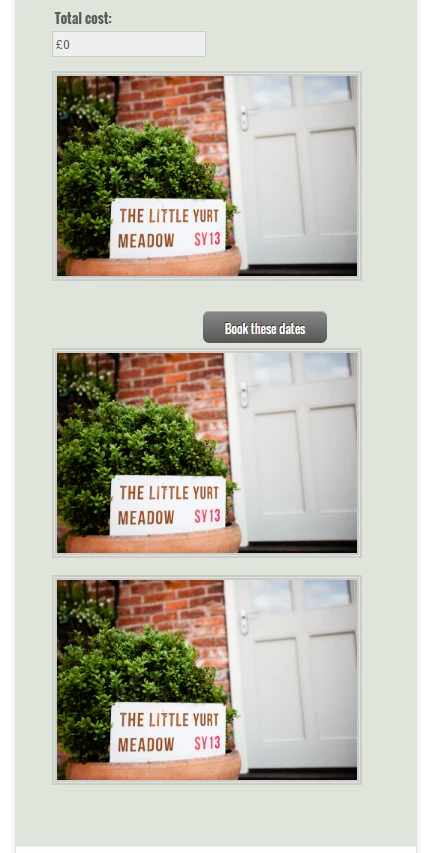
You can also check this sample clone form that I have created: https://www.jotformpro.com/form/62092679954975
Do let us know if you need further assistance.
Regards.
- Mobile Forms
- My Forms
- Templates
- Integrations
- INTEGRATIONS
- See 100+ integrations
- FEATURED INTEGRATIONS
PayPal
Slack
Google Sheets
Mailchimp
Zoom
Dropbox
Google Calendar
Hubspot
Salesforce
- See more Integrations
- Products
- PRODUCTS
Form Builder
Jotform Enterprise
Jotform Apps
Store Builder
Jotform Tables
Jotform Inbox
Jotform Mobile App
Jotform Approvals
Report Builder
Smart PDF Forms
PDF Editor
Jotform Sign
Jotform for Salesforce Discover Now
- Support
- GET HELP
- Contact Support
- Help Center
- FAQ
- Dedicated Support
Get a dedicated support team with Jotform Enterprise.
Contact SalesDedicated Enterprise supportApply to Jotform Enterprise for a dedicated support team.
Apply Now - Professional ServicesExplore
- Enterprise
- Pricing




























































