-
JChristie1983Asked on July 27, 2016 at 10:11 PM
I only have three fields and I want to spread them out across the width of the page. The item number box can stay the same size, the item description box needs to be wider to accommodate more information. The quantity dropdown menu can be further right. Can I create a larger gap between the three fields as well?
Thanks!
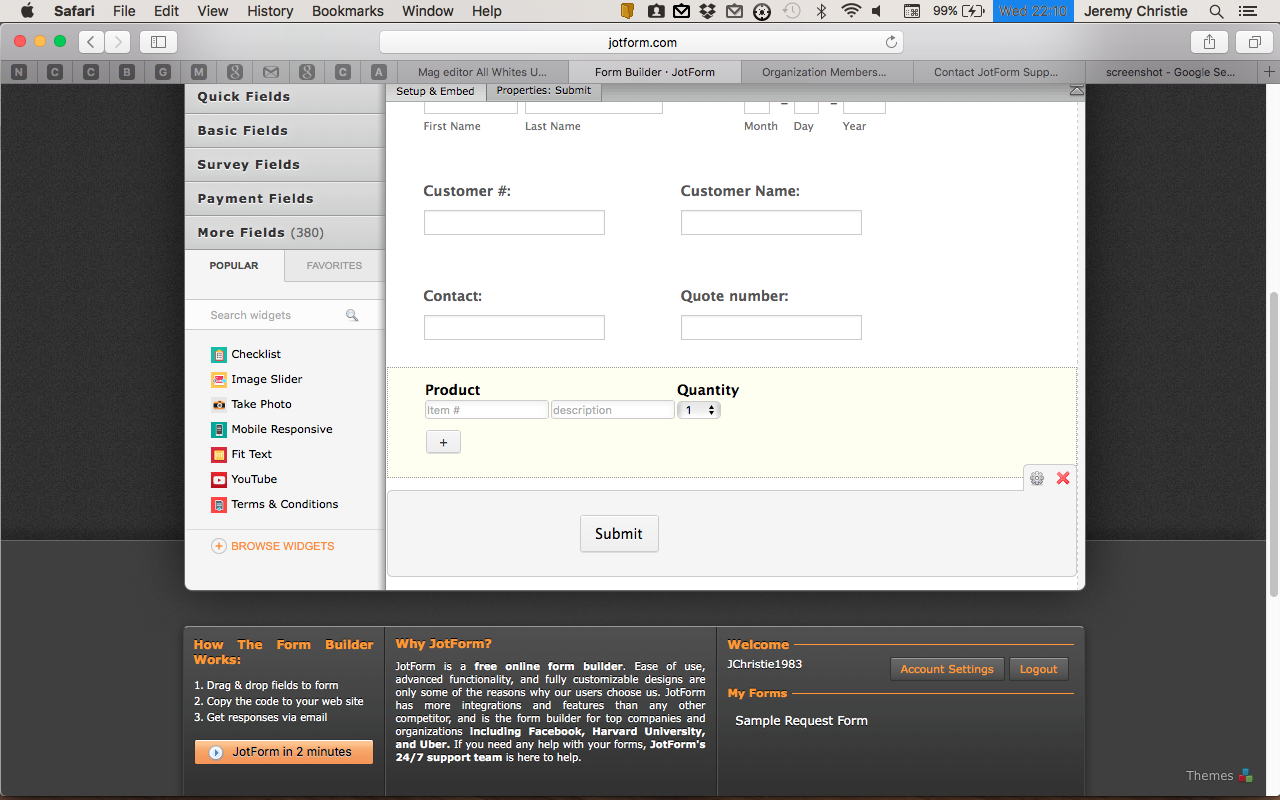
-
Chriistian Jotform SupportReplied on July 28, 2016 at 1:32 AM
Please inject the custom css below into the Custom CSS area of the widget.
td {
padding-right: 25px;
padding-top: 10px;
}
.col2 input {
width: 300px;
}

This is how it should look after updating the widget.

Please let us know if you need further assistance.
Regards.
- Mobile Forms
- My Forms
- Templates
- Integrations
- INTEGRATIONS
- See 100+ integrations
- FEATURED INTEGRATIONS
PayPal
Slack
Google Sheets
Mailchimp
Zoom
Dropbox
Google Calendar
Hubspot
Salesforce
- See more Integrations
- Products
- PRODUCTS
Form Builder
Jotform Enterprise
Jotform Apps
Store Builder
Jotform Tables
Jotform Inbox
Jotform Mobile App
Jotform Approvals
Report Builder
Smart PDF Forms
PDF Editor
Jotform Sign
Jotform for Salesforce Discover Now
- Support
- GET HELP
- Contact Support
- Help Center
- FAQ
- Dedicated Support
Get a dedicated support team with Jotform Enterprise.
Contact SalesDedicated Enterprise supportApply to Jotform Enterprise for a dedicated support team.
Apply Now - Professional ServicesExplore
- Enterprise
- Pricing



























































