-
GrandchesterMeadowsAsked on July 28, 2016 at 11:07 AM
Not sure how to submit this suggestion... probably not the first to send in the 'idea'... may be something you guys are already working on... but it would be GREAT if you can edit the way the "EDIT" emails look... like have different settings / view options for both the Auto-responder and the "send on edit" feature that generates the "EDIT" email.
-
BJoannaReplied on July 28, 2016 at 1:49 PM
If I understood you correctly you would like that edited email looks differently then original email that was sent when form was submitted first time. I am not exactly sure what do you meant when you said "different settings / view options". Can you please provide us more details about your request. Also if possible a screenshot of what you would like to be changed on edited email.
Looking forward to your reply.
-
GrandchesterMeadowsReplied on August 10, 2016 at 2:37 PM
I want to know how to add the edit function in attached screen shot to my forms. It is a new feature that is popping up on some forms but not all. I have figured out how to add a link to edit all the submissions, but I can not get the "edit this submission" function.
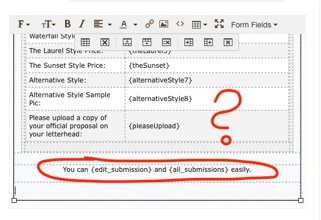 Secondly, I just wanted to suggest that us users be able to edit the form fields in the “send on edit” feature and not have them be the same as the auto-responder. For example, it would be nice if I could hide fields that are hidden in the form from the auto-responder, but have them show up in the “send on edit” response. Also, would be nice if we could customize the “send on edit” subject line for those emails.
Secondly, I just wanted to suggest that us users be able to edit the form fields in the “send on edit” feature and not have them be the same as the auto-responder. For example, it would be nice if I could hide fields that are hidden in the form from the auto-responder, but have them show up in the “send on edit” response. Also, would be nice if we could customize the “send on edit” subject line for those emails. -
BJoannaReplied on August 10, 2016 at 3:07 PM
That feature is recently added and it is shown only on forms and email notifications that are created recently. If you want that it is shown on your old forms as well, you will need to edit your email Notification and add that line to the email Notification table.
You can {edit_submission} and {all_submissions} easily.
Or you can simply create new email Notification and "edit submission" and "all submissions" will be added by default.
You can also add Edit link inside of email Notification by selecting Edit link option under Form Fields dropdown menu.
You can also edit your submission from your account.
How to Edit Submissions Made on Your Forms
I have moved your other question to separate thread and we will provide you an answer there shortly.
-
GrandchesterMeadowsReplied on August 10, 2016 at 8:34 PM
Thank you. Yes I have been running tests using these but can only seem to set it up if I make it a public page with a password. In the default setting after making a new responder, the page isn't set up as a public page with a password. I will keep trying and read the links you sent. I am sure I will figure it out.
FYI - feel free to start another chain - but another suggestion I have after this response/answer/thread:
As a user with hundreds of forms - the mere idea of making new responder and auto notification forms to use the new features is exhausting!! And then to think I will have to continue to do it each time a new feature is added in the future makes me dizzy!!! Please tell me something is in the works to change this... or that I am wrong?!?!?!
:)
-
Chriistian Jotform SupportReplied on August 11, 2016 at 2:07 AM
I would like to inform you that the "view all your submissions" {all_submissions} link is only for the email notification of the form owner. If you are logged in to your jotform account, then you do not need to make the page public with a password to view all submissions. The submissions page should be seen on the page once you click the link.
For autoresponders, we recommend using the {edit_submission} or {edit_link} only, so the users can modify their own submission without being able to see the submission of other users.
We understand that you would like to make use of the new notification/autoresponder features for your older forms. There is currently no way to automatically change all the autoresponders in your forms. Unfortunately you will need to edit them one by one. If you have a specific feature in mind to make this easier for you, you can suggest it to us in further detail so we can forward it to our developers for consideration. Although please note that we cannot assure you that this feature will be applied, since it still depends on the popularity of that feature to our users.
I will wait for your response.
Thank you. -
GrandchesterMeadowsReplied on August 11, 2016 at 12:51 PM
I understand that you couldn't activate new features on my old/existing forms; but to not even have the option to use new features on my existing forms without re-creating or making new responders is frustrating. Especially knowing new features are released all the time so to have to keep doing this to use the functions.
-
BJoannaReplied on August 11, 2016 at 2:10 PM
I would just like to mentioned that edit submission and all submissions are only added by default in new email Notifications.
I will raise your request to our developer to add them in old Notifications as well. However I am not sure if this is possible. We can also not give you any time frame when and if this will be implemented. If there are any updates we will inform you via this thread.
For now I can only suggest you to delete old Notifications and create new ones.
- Mobile Forms
- My Forms
- Templates
- Integrations
- INTEGRATIONS
- See 100+ integrations
- FEATURED INTEGRATIONS
PayPal
Slack
Google Sheets
Mailchimp
Zoom
Dropbox
Google Calendar
Hubspot
Salesforce
- See more Integrations
- Products
- PRODUCTS
Form Builder
Jotform Enterprise
Jotform Apps
Store Builder
Jotform Tables
Jotform Inbox
Jotform Mobile App
Jotform Approvals
Report Builder
Smart PDF Forms
PDF Editor
Jotform Sign
Jotform for Salesforce Discover Now
- Support
- GET HELP
- Contact Support
- Help Center
- FAQ
- Dedicated Support
Get a dedicated support team with Jotform Enterprise.
Contact SalesDedicated Enterprise supportApply to Jotform Enterprise for a dedicated support team.
Apply Now - Professional ServicesExplore
- Enterprise
- Pricing




























































