-
haugAsked on July 28, 2016 at 11:24 AM
There is another problem: Included in my form is a simple text field which expplains the question about the keywords. In the form editor it is/was positioned just above the keyword question. But now it gets displayed in a grey bar at the top of the browserwindow. It makes absolutely no sense and I have no idea how such a nonsense is even possible:

-
Chriistian Jotform SupportReplied on July 28, 2016 at 11:55 AM
Hi,
I have tried your form with different browsers (Chrome, Firefox, IE and Edge) but unable to replicate the issue. The text is positioned correctly as shown in the image below.
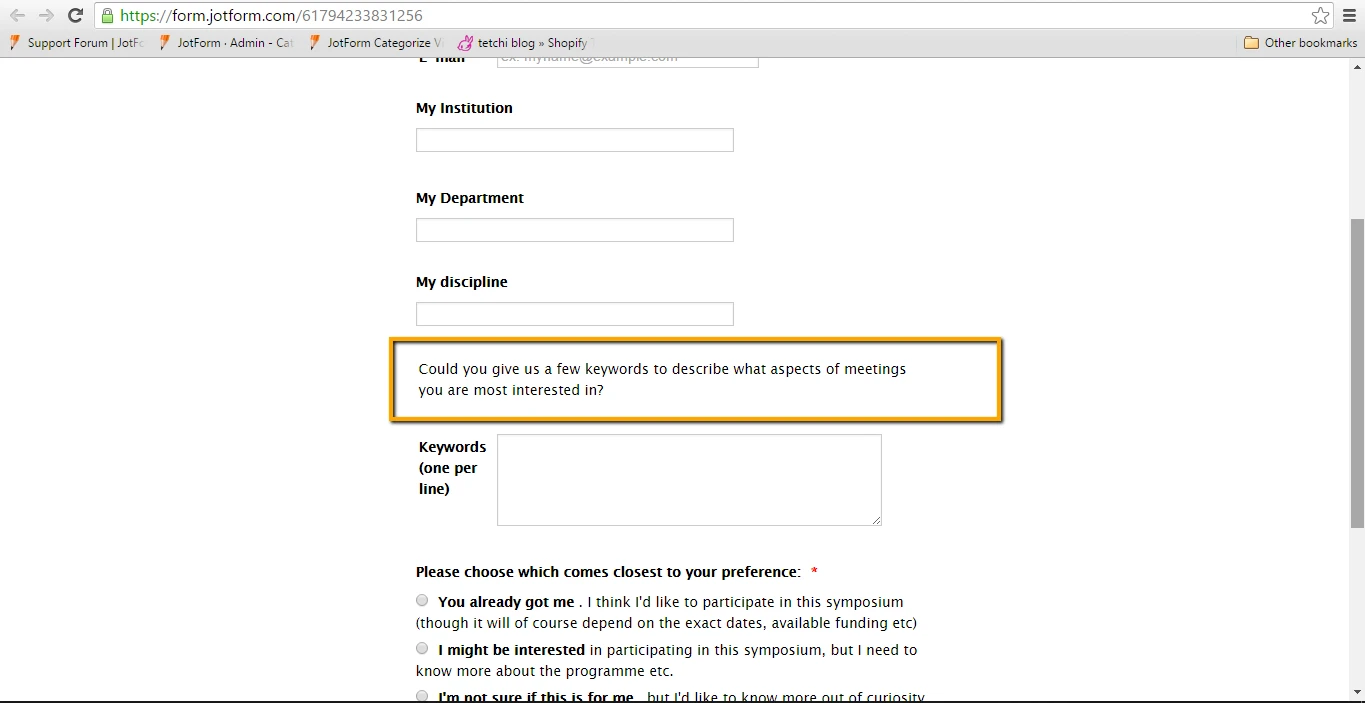
Did you embed the form on a webpage or you are using a different browser? Can you please share with us these details so we can further check?
-
haugReplied on July 28, 2016 at 12:09 PM
I am using Firefox v47.0.1
I tried Chrome, and indeed the form is correctly displayed there. But I cannot assume that none of my respondents will use firefox...
The form is not embedded. I am just using the url (https://form.jotform.com/61794233831256) to access the form.
-
Nik_CReplied on July 28, 2016 at 2:20 PM
Can you please try clearing your browser's cache and then reopening the form?
We'll wait for your response.
-
haugReplied on July 28, 2016 at 4:18 PM
I cleared the browser cache but the issue persists.
-
Nik_CReplied on July 28, 2016 at 5:54 PM
I tested in FireFox version 47 in Windows 7 and Windows 10, and I couldn't replicate this issue:

And also in FireFox version 46:

I'm not sure why you see it like that, did you see that on different devices or on one only, I'm thinking just what could cause that really odd positioning?
-
haugReplied on July 29, 2016 at 9:56 AM
I tried opening the form in an incognito tab (i.e. with extensions disabled) and, indeed, it was displayed correctly. I don't have to time to test which of the extensions is causing this, but below I include a screenshot of all my firefox extensions so that you can test which one might have something to do with it. My hunch is that there is something strange about how one of these extensions re-renders the page but I also believe that there must be something strange about the source code that jotform creates in the first place thus allowing such strange re-renderings.

-
Chriistian Jotform SupportReplied on July 29, 2016 at 10:39 AM
I tested again your form on Firefox with installed plugin and I was able to replicate the issue.

The issue was caused by the Shifty Spritz extension on Firefox.

I further investigated the issue and I noticed that in the text field the id for the div tag of the field is set to shifty-spritz which causes conflict between form and the extension.

Please remove the id="shifty-spritz" tag in the text field to fix the issue. Just follow the instructions provided in the demo below.

-
haugReplied on July 29, 2016 at 1:34 PM
Thank you! Now it works.
Now the question is: how did that tag get in there? I certainly did not put it there manually. Again, my hunch is that the shifty-spritz addon is doing some stuff that it should not be doing, probably during edit mode. But it also means that jotforms are apparently very vulnerable to such plugins (as you know, there are many plugins that routinely modify the source code of the webpages displayed), so how can jotform prevent such modifications from happening?
-
Nik_CReplied on July 29, 2016 at 2:21 PM
I am glad you were able to solve your problem. You have to be careful when working with add-ons in the browser since they can modify the pages which you are viewing if they have malicious behavior. Jotform can do little with this issue since it is linked to your browser. Technically, it added the text when you were editing the form and we cannot detect if the add-on is overriding some settings when you are submitting the edits.
Let us know if you need more information
- Mobile Forms
- My Forms
- Templates
- Integrations
- INTEGRATIONS
- See 100+ integrations
- FEATURED INTEGRATIONS
PayPal
Slack
Google Sheets
Mailchimp
Zoom
Dropbox
Google Calendar
Hubspot
Salesforce
- See more Integrations
- Products
- PRODUCTS
Form Builder
Jotform Enterprise
Jotform Apps
Store Builder
Jotform Tables
Jotform Inbox
Jotform Mobile App
Jotform Approvals
Report Builder
Smart PDF Forms
PDF Editor
Jotform Sign
Jotform for Salesforce Discover Now
- Support
- GET HELP
- Contact Support
- Help Center
- FAQ
- Dedicated Support
Get a dedicated support team with Jotform Enterprise.
Contact SalesDedicated Enterprise supportApply to Jotform Enterprise for a dedicated support team.
Apply Now - Professional ServicesExplore
- Enterprise
- Pricing




























































