-
dgenaroAsked on July 28, 2016 at 11:51 AM
When entering a new lead salesforce ask you to select a record type . Is it possible to integrate jotform while selecting a particular record type ?
David
-
MikeReplied on July 28, 2016 at 1:51 PM
Yes, you can select the Account, Contact or Lead type while enabling the Salesforce integration on your form.
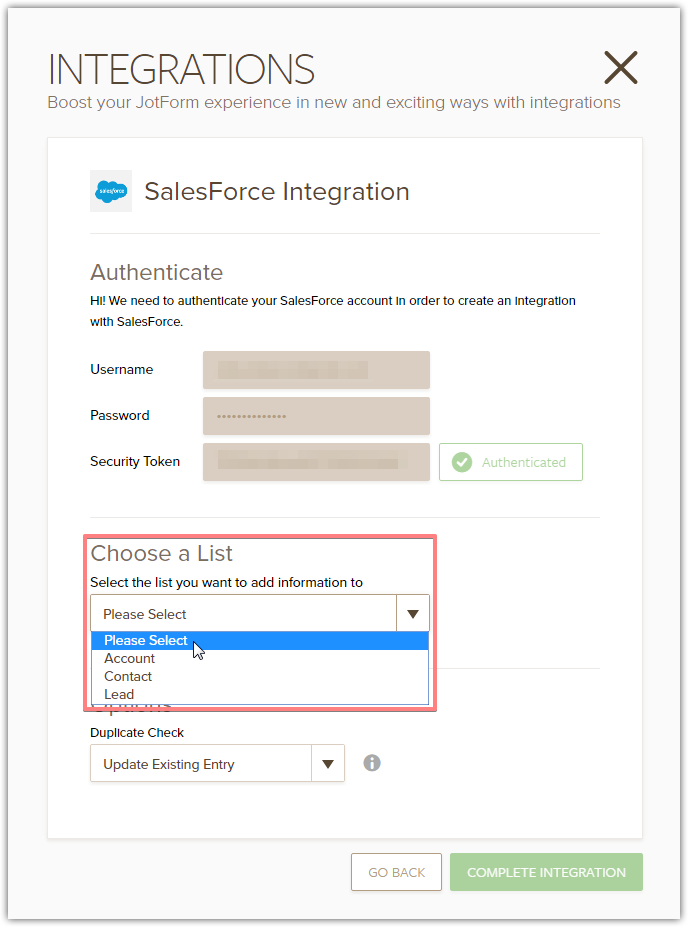
If you need any further assistance, please let us know.
-
dgenaroReplied on July 28, 2016 at 2:42 PM
Prior to creating a new lead , salesforce ask

-
David JotForm Support ManagerReplied on July 28, 2016 at 4:32 PM
That feature is not implemented in our integration, I will forward a request on your behalf to have it. However, the request can be approved or declined, and if it gets approved, there is no estimated time-frame for the implementation.
You should be notified via this thread if there is any updates on this request.
-
mflanaganReplied on April 11, 2017 at 11:04 AM
-
KadeJMReplied on April 11, 2017 at 1:19 PM
This thread is rather old and it is better to open up new questions as new threads so I have moved your related question to this new thread here: https://www.jotform.com/answers/1116674
-
NeilVicenteReplied on May 1, 2017 at 9:05 AM
@dgenaro
This feature is now available.
You may select the record type after you have chosen the object (Lead/Contact/Account) you want JotForm to create.

Do let us know if you have any comments or suggestions or if you need help with anything related to JotForm.
Best,
- Mobile Forms
- My Forms
- Templates
- Integrations
- INTEGRATIONS
- See 100+ integrations
- FEATURED INTEGRATIONS
PayPal
Slack
Google Sheets
Mailchimp
Zoom
Dropbox
Google Calendar
Hubspot
Salesforce
- See more Integrations
- Products
- PRODUCTS
Form Builder
Jotform Enterprise
Jotform Apps
Store Builder
Jotform Tables
Jotform Inbox
Jotform Mobile App
Jotform Approvals
Report Builder
Smart PDF Forms
PDF Editor
Jotform Sign
Jotform for Salesforce Discover Now
- Support
- GET HELP
- Contact Support
- Help Center
- FAQ
- Dedicated Support
Get a dedicated support team with Jotform Enterprise.
Contact SalesDedicated Enterprise supportApply to Jotform Enterprise for a dedicated support team.
Apply Now - Professional ServicesExplore
- Enterprise
- Pricing































































