-
ArtesaniaSVAsked on July 28, 2016 at 12:17 PM
Hello again,
One more question: I have followed the steps to applying a google font to my form, but unfortunately it is not working.
I have injected the following css:
@import url(https://fonts.googleapis.com/css?family=Raleway);
.form-all {
font-family : 'Raleway', sans-serif;
}
Please advise!
Thanks!
-
MikeReplied on July 28, 2016 at 2:27 PM
It seems that you need to select .form-label, you can also add .form-textarea and input.
Please try the next CSS:
@import url(https://fonts.googleapis.com/css?family=Raleway);
.form-all, .form-label, .form-textarea, input {
font-family : 'Raleway', sans-serif;
}If you need any further assistance, please let us know.
-
ArtesaniaSVReplied on July 28, 2016 at 5:19 PM
Thank you so much, this was a great help!
Just one thing...the the input for the textbox is indeed Raleway, however for the regular fields, such as Name, the google font is not applying. What am I missing?
Thanks!
-
MikeReplied on July 28, 2016 at 6:38 PM
You are welcome.
Input should be without a dot, or alternatively the style can be applied to the .form-textbox.
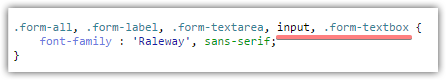
Thank you.
-
ArtesaniaSVReplied on July 28, 2016 at 8:25 PM
Great help! Thanks SO much!
- Mobile Forms
- My Forms
- Templates
- Integrations
- INTEGRATIONS
- See 100+ integrations
- FEATURED INTEGRATIONS
PayPal
Slack
Google Sheets
Mailchimp
Zoom
Dropbox
Google Calendar
Hubspot
Salesforce
- See more Integrations
- Products
- PRODUCTS
Form Builder
Jotform Enterprise
Jotform Apps
Store Builder
Jotform Tables
Jotform Inbox
Jotform Mobile App
Jotform Approvals
Report Builder
Smart PDF Forms
PDF Editor
Jotform Sign
Jotform for Salesforce Discover Now
- Support
- GET HELP
- Contact Support
- Help Center
- FAQ
- Dedicated Support
Get a dedicated support team with Jotform Enterprise.
Contact SalesDedicated Enterprise supportApply to Jotform Enterprise for a dedicated support team.
Apply Now - Professional ServicesExplore
- Enterprise
- Pricing



























































