-
cecartwrigAsked on July 28, 2016 at 2:16 PM
I have form that I copied from another one that we use in a different part of our children's ministry, that I need to change the image that's embedded in the Notifier email that's associated with it. I can't figure out where I can upload the image that I'd like to use. One of our other ministry assistants set up this account and created the other form that I copied.
I want to change this image so the emails from this new form don't get confused with the ones for our other area.
Any help would be most appreciated. Thank you!
-
Kevin Support Team LeadReplied on July 28, 2016 at 4:15 PM
The is no way to upload the image on the email wizard, you can only replace the current image, but you need to have the link to the image so you can replace the current one.
To replace the image open the email and then click on the image, click on the "Add/Edit Image" icon and replace he current link with the new one:

You may also use our "Image Field" to upload your image and then only copy the link and use it in your email.
To do it, first add the field to your form:
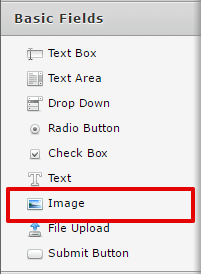
You will get a wizard similar to the one shown below:

Once you have uploaded your image, you should click on the image and then click on the option "Image Source" shown on the top toolbar:

Copy that link and use it in the image you're showing in your emails, it should work the same.
Please do let us know how it goes.
- Mobile Forms
- My Forms
- Templates
- Integrations
- INTEGRATIONS
- See 100+ integrations
- FEATURED INTEGRATIONS
PayPal
Slack
Google Sheets
Mailchimp
Zoom
Dropbox
Google Calendar
Hubspot
Salesforce
- See more Integrations
- Products
- PRODUCTS
Form Builder
Jotform Enterprise
Jotform Apps
Store Builder
Jotform Tables
Jotform Inbox
Jotform Mobile App
Jotform Approvals
Report Builder
Smart PDF Forms
PDF Editor
Jotform Sign
Jotform for Salesforce Discover Now
- Support
- GET HELP
- Contact Support
- Help Center
- FAQ
- Dedicated Support
Get a dedicated support team with Jotform Enterprise.
Contact SalesDedicated Enterprise supportApply to Jotform Enterprise for a dedicated support team.
Apply Now - Professional ServicesExplore
- Enterprise
- Pricing



























































