-
slr454Asked on July 28, 2016 at 5:31 PM
-
Kevin Support Team LeadReplied on July 28, 2016 at 7:31 PM
I only found differences on this form https://www.jotform.us/form/62096018973159 where the font color for radio buttons does not seem the same:
Form Builder:
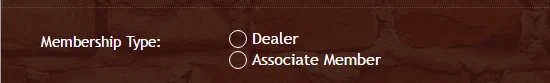
Live preview:
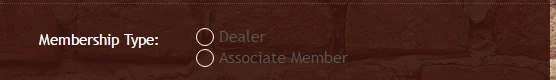
This can be easily fixed by injecting this CSS code to your form:
.form-checkbox-item label, .form-radio-item label {
color: #FFFFFF !important;
}
Only if the change was not intentionally, otherwise do not inject the code.
This guide will help you to inject the code to your form: How-to-Inject-Custom-CSS-Codes
However, if there is something else that is not loading as it should, please let us know, we will be glad to check your form again.
- Mobile Forms
- My Forms
- Templates
- Integrations
- INTEGRATIONS
- See 100+ integrations
- FEATURED INTEGRATIONS
PayPal
Slack
Google Sheets
Mailchimp
Zoom
Dropbox
Google Calendar
Hubspot
Salesforce
- See more Integrations
- Products
- PRODUCTS
Form Builder
Jotform Enterprise
Jotform Apps
Store Builder
Jotform Tables
Jotform Inbox
Jotform Mobile App
Jotform Approvals
Report Builder
Smart PDF Forms
PDF Editor
Jotform Sign
Jotform for Salesforce Discover Now
- Support
- GET HELP
- Contact Support
- Help Center
- FAQ
- Dedicated Support
Get a dedicated support team with Jotform Enterprise.
Contact SalesDedicated Enterprise supportApply to Jotform Enterprise for a dedicated support team.
Apply Now - Professional ServicesExplore
- Enterprise
- Pricing



























































