-
johndg110Asked on July 29, 2016 at 6:21 AM
The address field in my CRF form is compulsory and it is being filled in, however, when I get the email the field is empty. In my submissions on line the filed does show as completed and the details are there, so why aren't they showing in the email?
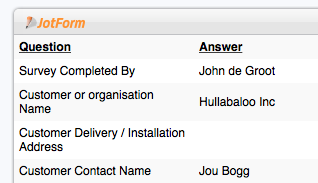
-
Nik_CReplied on July 29, 2016 at 6:48 AM
You don't see those values because of the wrong field name for Address. What I mean is that this is what you have currently for values for your Address in Email body for your Notifier:

And you should have only name of that field which is:

So your email body for Notifier should look like this:

You can either change the current Notifier(if you did some changes in it) or just Recreate the Notifier and it should work normally.
Hope it helps.
Let us know if you have further questions.
Thank you!
-
johndg110Replied on July 29, 2016 at 8:45 AMThank you Nick.
I’ve re-created the notifier and that works.
In the notifier email, what do I put in the reply-to-email field?
I don’t want any of the customer details or email addresses, it should be the person who completed the form, so do I need to add the person who completed the form's email address as an additional field in the form?
I suppose the same would apply if I want to send a response notifier to the sender, as it will ask me which field to add.
Thanks
John
... -
Welvin Support Team LeadReplied on July 29, 2016 at 9:42 AM
In the notification, the Reply-To Email should be the submitter's email address. You have to select the field in the dropdown.
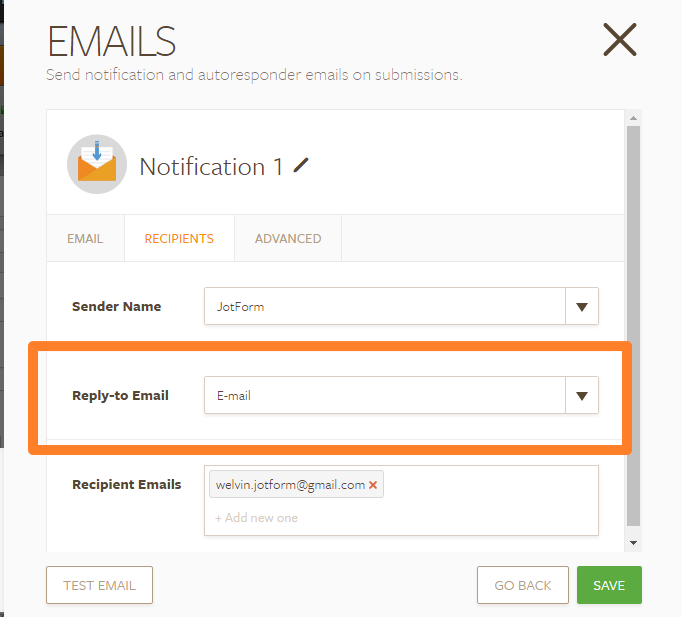
In the autoresponder email, the Reply-To Email should be your email address.
For more details, please check this guide: https://www.jotform.com/help/30-Explanation-of-Email-Notification-and-Autoresponder-Settings.
-
johndg110Replied on July 29, 2016 at 10:45 AM
-
Welvin Support Team LeadReplied on July 29, 2016 at 11:16 AM
I'll answer that question in a new thread. Please check it here: https://www.jotform.com/answers/893763.
-
NatashawilliamsReplied on July 30, 2016 at 5:05 AM
- Mobile Forms
- My Forms
- Templates
- Integrations
- INTEGRATIONS
- See 100+ integrations
- FEATURED INTEGRATIONS
PayPal
Slack
Google Sheets
Mailchimp
Zoom
Dropbox
Google Calendar
Hubspot
Salesforce
- See more Integrations
- Products
- PRODUCTS
Form Builder
Jotform Enterprise
Jotform Apps
Store Builder
Jotform Tables
Jotform Inbox
Jotform Mobile App
Jotform Approvals
Report Builder
Smart PDF Forms
PDF Editor
Jotform Sign
Jotform for Salesforce Discover Now
- Support
- GET HELP
- Contact Support
- Help Center
- FAQ
- Dedicated Support
Get a dedicated support team with Jotform Enterprise.
Contact SalesDedicated Enterprise supportApply to Jotform Enterprise for a dedicated support team.
Apply Now - Professional ServicesExplore
- Enterprise
- Pricing





























































