-
VictorineAsked on July 29, 2016 at 6:40 AM
Hello
How can we print our completed order entry form as it appears on the Jotform screen? It doesn't seem to print correctly when I choose PDF.
Thanks
Victorine
-
Nik_CReplied on July 29, 2016 at 7:16 AM
Since I wasn't sure from which screen you would like to print I'll give you few possibilities.
1. You can go to Submissions and print directly from there submission that you select:
-Click submissions:
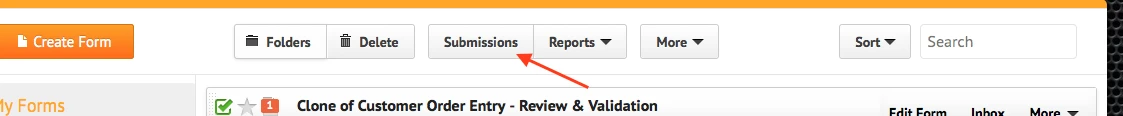
-And then click print:
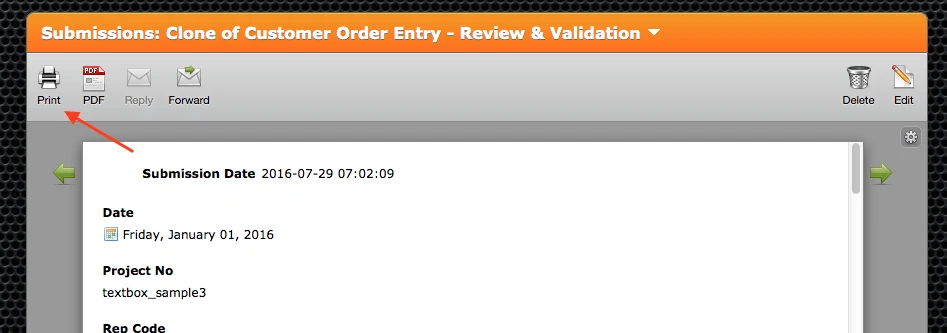
2. Other way would be to add print button on your form and edit link in your submission so you can print the filled form as it is:
-Add print button by clicking on Submit button and switching Print button on:
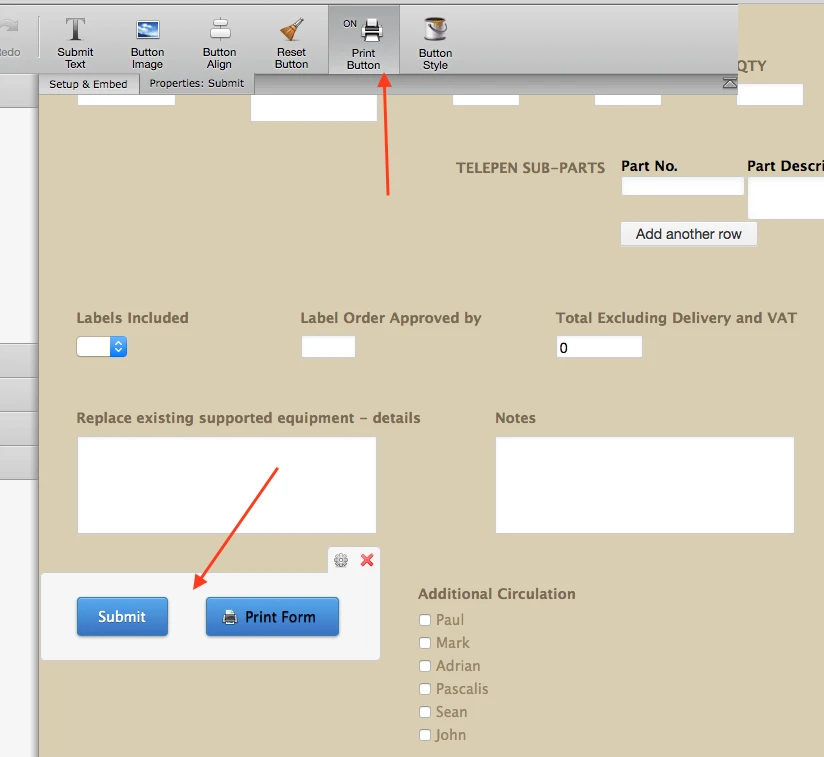
-Then go to your Emails:
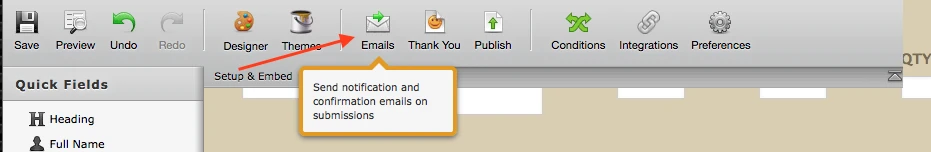
-And add Edit link that will appear in each submission:
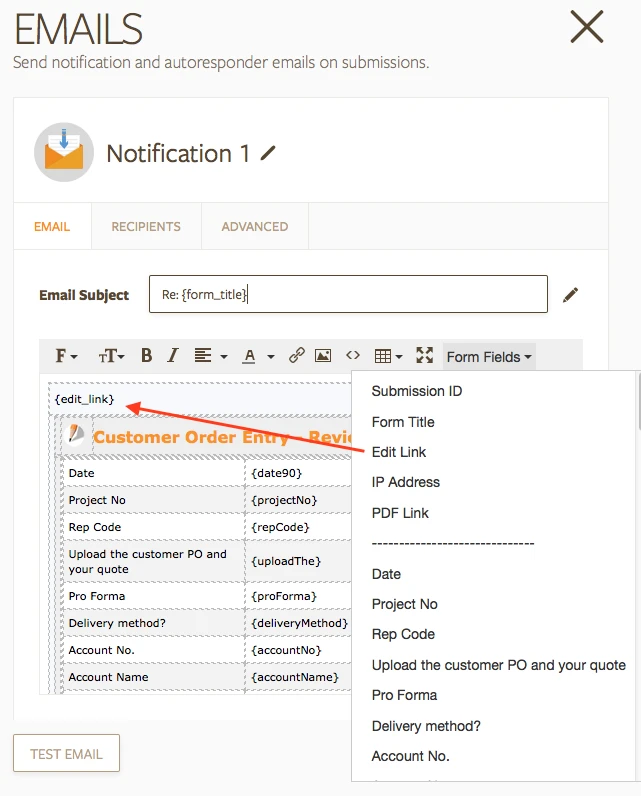
-That way, every time somebody submits the form you will have that link in your form and when you click on it you will be able to open the form that is submitted by that customer:
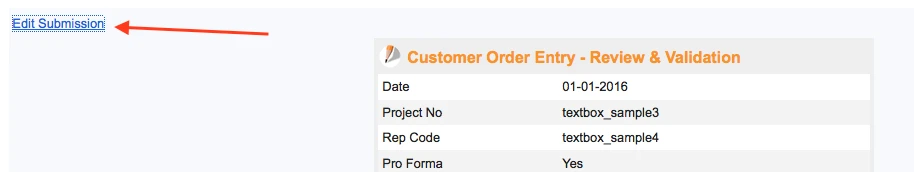
-And finally filled form ready for printing:
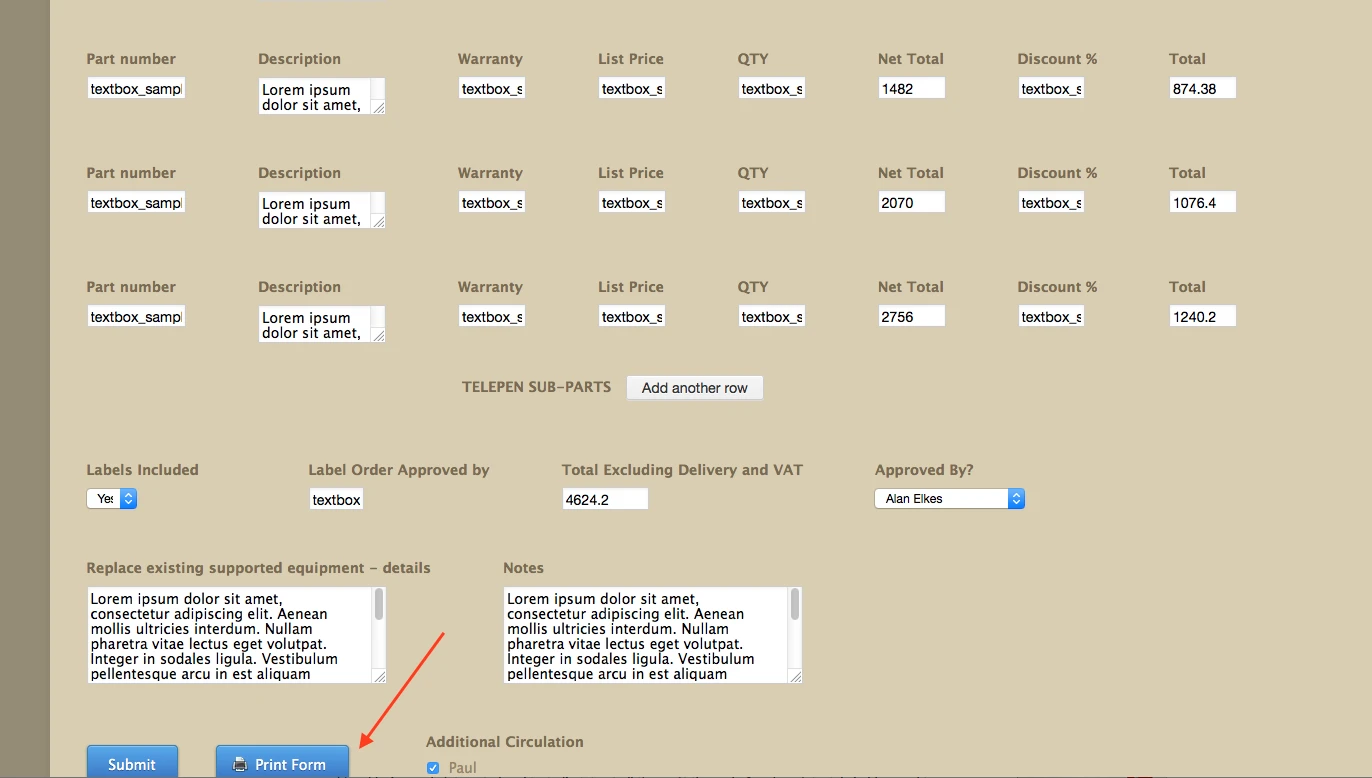
3. Third way would be that you print from email directly, if that format works for you:
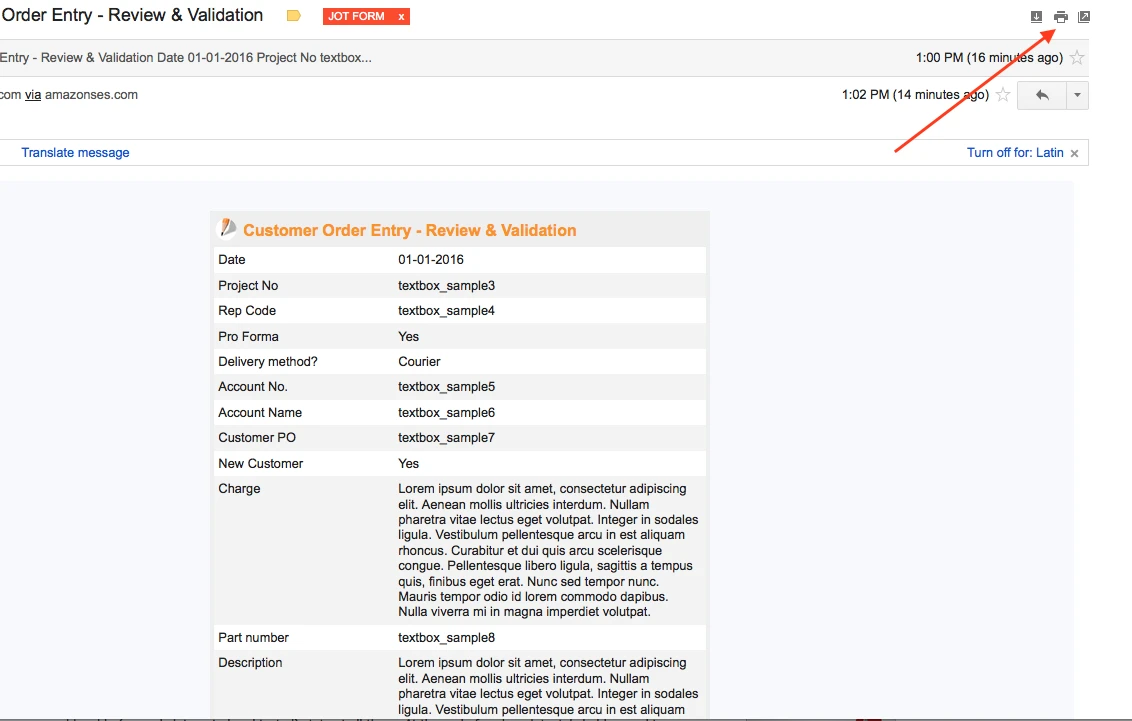
Hope it will help you in what you are trying to achieve.
If you need any further assistance, please let us know.
Thank you!
-
VictorineReplied on July 29, 2016 at 9:03 AM
Hi Nik
Thank you.
After all the time that I have spent on this document it is still not printing as a professional looking company order form document . Is there anything else that you can suggest otherwise I will have to abandon it and we will keep on writing on a paper order form.
Thanks
Victorine
-
liyamReplied on July 29, 2016 at 10:08 AM
Hello Victorine,
You can modify the layout of your PDF to your preferred design. To modify the layout of your PDF, you need to select the form in your My Forms page, and then click the Submissions button
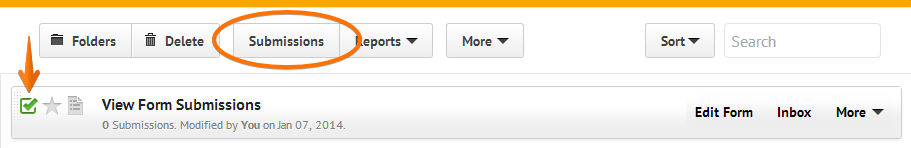
Click on the PDF icon, then on "Customize PDF":

After this, you can proceed in dragging in place the positions of your labels and field containers to design your PDF submissions.
Hope this helps.
- Mobile Forms
- My Forms
- Templates
- Integrations
- INTEGRATIONS
- See 100+ integrations
- FEATURED INTEGRATIONS
PayPal
Slack
Google Sheets
Mailchimp
Zoom
Dropbox
Google Calendar
Hubspot
Salesforce
- See more Integrations
- Products
- PRODUCTS
Form Builder
Jotform Enterprise
Jotform Apps
Store Builder
Jotform Tables
Jotform Inbox
Jotform Mobile App
Jotform Approvals
Report Builder
Smart PDF Forms
PDF Editor
Jotform Sign
Jotform for Salesforce Discover Now
- Support
- GET HELP
- Contact Support
- Help Center
- FAQ
- Dedicated Support
Get a dedicated support team with Jotform Enterprise.
Contact SalesDedicated Enterprise supportApply to Jotform Enterprise for a dedicated support team.
Apply Now - Professional ServicesExplore
- Enterprise
- Pricing




























































