-
sofimanAsked on July 30, 2016 at 2:33 AM
is there a way to show prices in a currency not in the dropdown box of the form?
If not, is there any way to at least write the proce manually beaide the US$ price ? Like between brackets.
-
liyamReplied on July 30, 2016 at 3:34 AM
Hello sofiman,
If you are referring to an instant conversion of a product price which does not have the currency in a payment field, unfortunately, it is not possible. You can probably try using a currency converter widget instead for a conversion calculation:

But if this solution doesn't work for you, another alternative method manually changing the price via your HTML code (If I understand how you placed your form on your page, you are using the Full HTML source code).
Please do keep us posted.
Thanks.
-
sofimanReplied on July 30, 2016 at 3:37 AM
Thanks, but i Dont want the visitor to enter the amount and convert, i need them to see the price live in EGP.. even if i enter it manually beside the $US price.
-
liyamReplied on July 30, 2016 at 4:23 AM
Thanks for letting me know, sofiman.
Your next best method to do this is modifying the full HTML source and adding the price outside the span tags. Unfortunately, you will have to do this manually for each product item you have in your form.
Here's the example of the code:
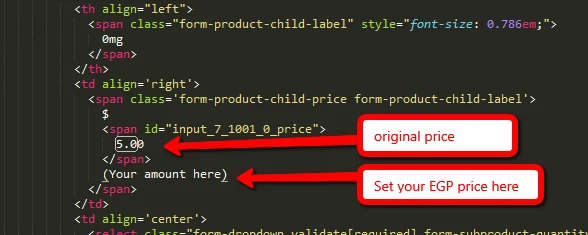
This is how it appears on the web page:
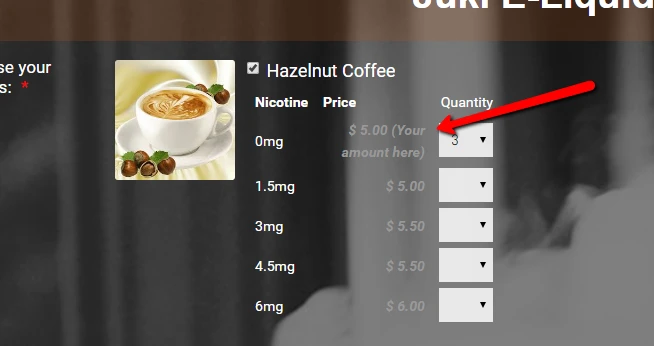
And on making payment, this is how it appears on Paypal:
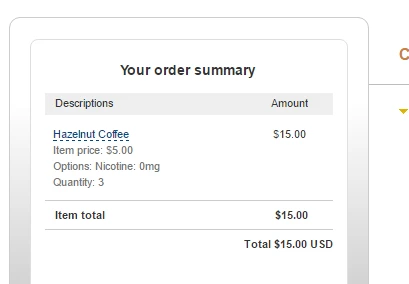
Please let us know of your thoughts.
Thanks.
-
sofimanReplied on July 30, 2016 at 4:40 AM
Well still sounds like a good option, how to enter to this html source page?
-
liyamReplied on July 30, 2016 at 4:54 AM
Sorry, I though that's the setup that you have right now on your web page. If you do not mind me asking, can I know what method you used to put your form on this page? http://www.jouki.net/sofiman/juki-e-liquid-order
Anyhow, you can find the instructions on how to get the full HTML source of your form on this link: https://www.jotform.com/help/104-How-to-get-the-Full-Source-Code-of-your-Form
If you can provide information on how you are publishing your form on your page (such as what embed method you're using, how the form is placed in the page), it would be great so we can guide you through properly.
Will be looking forward to your response.
Thanks.
-
sofimanReplied on July 30, 2016 at 6:38 AM
No, its not hosted on my own server. I'am just using URL frame to the original http://www.jouki.net/sofiman/juki-e-liquid-order
So, there is no way to add this modification being hosted on your server?
-
liyamReplied on July 30, 2016 at 7:22 AM
Thanks for your response.
There is another way of doing this, by using CSS. But you will need to find the CSS code properly from your form on the published site http://www.jouki.net/sofiman/juki-e-liquid-order
Here's the way:
1. find the form-product-child-price class in the code.
2. Get the ID of the span tag inside it.

3. Using the sample screenshot above, you can use this CSS code:
#input_7_1001_0_price:after { content: " (44.41 EGP)"; }
4. Do the same in finding the ID for the rest of your product prices
5. Once you have all the product prices, add this CSS code as well:
.form-product-child-table { width: 300px; }
.form-product-item { width: 600px !important; }6. Insert the CSS codes to your form, following this user guide: https://www.jotform.com/help/117-How-to-Inject-Custom-CSS-Codes
7. Save your form.
To summarize, here is a sample CSS code that you should insert:
.form-product-child-table { width: 300px; }
.form-product-item { width: 600px !important; }
#input_7_1001_0_price:after { content: " (44.41 EGP)"; }
#input_7_1001_1_price:after { content: "(44.41 EGP)"; }
...Here is an example of the result on the 1st product: (Note: the 2nd product item in the CSS code above is not reflected in the screenshot below)

Feel free to resize the width of these product tables as how you see fit.
Also, feel free to get back to us if you have more questions.
-
sofimanReplied on July 30, 2016 at 2:13 PM
Thanks a Million!
- Mobile Forms
- My Forms
- Templates
- Integrations
- INTEGRATIONS
- See 100+ integrations
- FEATURED INTEGRATIONS
PayPal
Slack
Google Sheets
Mailchimp
Zoom
Dropbox
Google Calendar
Hubspot
Salesforce
- See more Integrations
- Products
- PRODUCTS
Form Builder
Jotform Enterprise
Jotform Apps
Store Builder
Jotform Tables
Jotform Inbox
Jotform Mobile App
Jotform Approvals
Report Builder
Smart PDF Forms
PDF Editor
Jotform Sign
Jotform for Salesforce Discover Now
- Support
- GET HELP
- Contact Support
- Help Center
- FAQ
- Dedicated Support
Get a dedicated support team with Jotform Enterprise.
Contact SalesDedicated Enterprise supportApply to Jotform Enterprise for a dedicated support team.
Apply Now - Professional ServicesExplore
- Enterprise
- Pricing



























































