-
shinelifeAsked on July 30, 2016 at 9:24 AM
The background picture in the theme that I selected shows only a portion of it on my form, so all you can see is the mouse and a tiny piece of arm. How can I adjust this to see the full picture? Screenshot attached of the theme as it's supposed to be, link to my site that shows how the background pic is appearing.
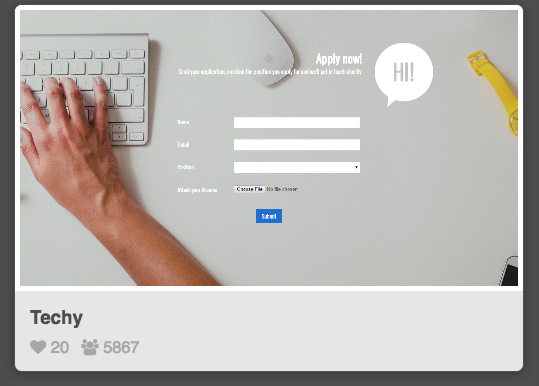
-
Welvin Support Team LeadReplied on July 30, 2016 at 10:31 AM
The background is actually working when viewing on the direct URL of the form: https://www.jotform.com/62108456652153. The background is fixed and its size is set to cover the whole form page. However, this is the issue when the form is embedded.
If you want the whole image to appear, you have to set the background image not to cover and set it to repeat. Please try the following CSS codes:
.supernova {
background-repeat: repeat !imporrtant;
background-size: contain !important;
}
Please follow the steps from this guide to inject: https://www.jotform.com/help/117-How-to-Inject-Custom-CSS-Codes.
- Mobile Forms
- My Forms
- Templates
- Integrations
- INTEGRATIONS
- See 100+ integrations
- FEATURED INTEGRATIONS
PayPal
Slack
Google Sheets
Mailchimp
Zoom
Dropbox
Google Calendar
Hubspot
Salesforce
- See more Integrations
- Products
- PRODUCTS
Form Builder
Jotform Enterprise
Jotform Apps
Store Builder
Jotform Tables
Jotform Inbox
Jotform Mobile App
Jotform Approvals
Report Builder
Smart PDF Forms
PDF Editor
Jotform Sign
Jotform for Salesforce Discover Now
- Support
- GET HELP
- Contact Support
- Help Center
- FAQ
- Dedicated Support
Get a dedicated support team with Jotform Enterprise.
Contact SalesDedicated Enterprise supportApply to Jotform Enterprise for a dedicated support team.
Apply Now - Professional ServicesExplore
- Enterprise
- Pricing



























































