-
HeatherAsked on July 30, 2016 at 4:22 PM
i have a mobile spray tanning business and I want to create a waiver that they can fill out and sign so that I can save it on my mobile device. Do you offer that type of service? If so, how do I create one online waiver form?
thank you
Heather
-
Kevin Support Team LeadReplied on July 30, 2016 at 10:38 PM
Yes, you can create your form and then embed it on your website or provide the direct link, here are some guides that will help you to start using JotForm:
As we are an online Form Builder you're free to access your submissions whenever you have internet connection, as you want to access to your submissions with your mobile device, then you may download our mobile app, here are the links:
https://www.jotform.com/products/mobile-forms/
https://apps.jotform.com/app/android_app
You can also attach a PDF file with the submitted data, you will receive it via email and then you may open it with some app on your mobile device.
To attach the PDF file, click on the email wizard icon, you will find it in our Form Builder:

Then place the mouse over your email notification, then click on the edit button:
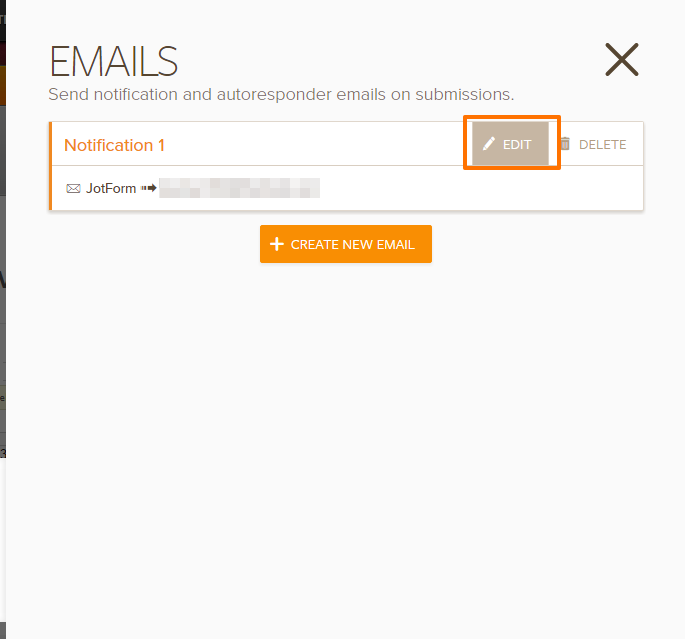
Here you will find the PDF file link by clicking on "Form Fields", clicking on it will add it to the the email:
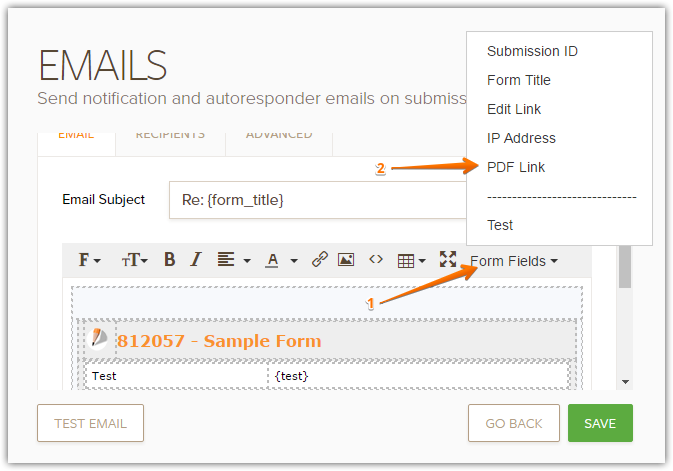
You may also go to the advanced tab and mark the option to attach the PDF with the submitted data on your email notification:
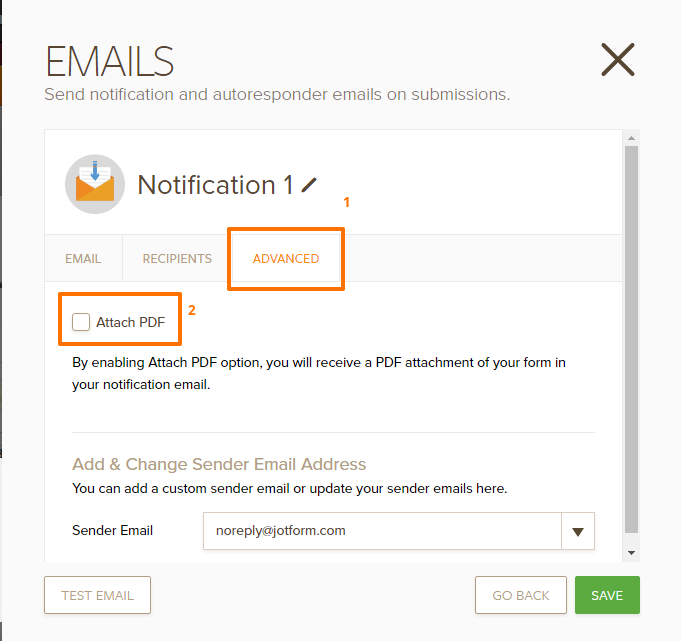
Hope this will help you; however, if you have any question, please let us know, we will be glad to help.
- Mobile Forms
- My Forms
- Templates
- Integrations
- INTEGRATIONS
- See 100+ integrations
- FEATURED INTEGRATIONS
PayPal
Slack
Google Sheets
Mailchimp
Zoom
Dropbox
Google Calendar
Hubspot
Salesforce
- See more Integrations
- Products
- PRODUCTS
Form Builder
Jotform Enterprise
Jotform Apps
Store Builder
Jotform Tables
Jotform Inbox
Jotform Mobile App
Jotform Approvals
Report Builder
Smart PDF Forms
PDF Editor
Jotform Sign
Jotform for Salesforce Discover Now
- Support
- GET HELP
- Contact Support
- Help Center
- FAQ
- Dedicated Support
Get a dedicated support team with Jotform Enterprise.
Contact SalesDedicated Enterprise supportApply to Jotform Enterprise for a dedicated support team.
Apply Now - Professional ServicesExplore
- Enterprise
- Pricing



























































