-
aimeelloydAsked on August 1, 2016 at 4:57 PM
Hi,
I have several clubs per one jot form template, how do I set the pricing for each club on the single form once they check the box next to the club?
Thanks, Lisa
-
Kevin Support Team LeadReplied on August 1, 2016 at 9:47 PM
I would suggest you to set up each club as a product, then you may set the price, here is a guide that will help you with that: Setting-Up-Your-First-Order-Form
Here is the link to our current payment integrations: https://apps.jotform.com/category/payment_processing
However, using a check box, you can add the options like this:
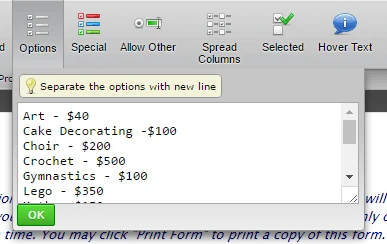
They will show like this on the form:

Then you will need to add calculation values to each option in the check box, this will not be shown in the form, it will only be used when you calculate the total amount due.
Here is the guide that will help you adding the calculation values to the options: How-to-Assign-Calculation-Value
Hope this helps.
- Mobile Forms
- My Forms
- Templates
- Integrations
- INTEGRATIONS
- See 100+ integrations
- FEATURED INTEGRATIONS
PayPal
Slack
Google Sheets
Mailchimp
Zoom
Dropbox
Google Calendar
Hubspot
Salesforce
- See more Integrations
- Products
- PRODUCTS
Form Builder
Jotform Enterprise
Jotform Apps
Store Builder
Jotform Tables
Jotform Inbox
Jotform Mobile App
Jotform Approvals
Report Builder
Smart PDF Forms
PDF Editor
Jotform Sign
Jotform for Salesforce Discover Now
- Support
- GET HELP
- Contact Support
- Help Center
- FAQ
- Dedicated Support
Get a dedicated support team with Jotform Enterprise.
Contact SalesDedicated Enterprise supportApply to Jotform Enterprise for a dedicated support team.
Apply Now - Professional ServicesExplore
- Enterprise
- Pricing



























































