-
katephotoAsked on August 1, 2016 at 7:44 PM
I have a button labeled Let's Get Started on page one of my Jot Form. Clicking on it takes the viewer to page 2 where my questions/fields are located. When I view and test my web site on my laptop or even my iPhone, everything looks great and works great. However last night I decided to also view my web site on my iPad and discovered that the button, which is located on the bottom of three pages on my site (two Custom and one Built In,) is not appearing correctly. On the two Custom pages -- Session Inquiry and FAQ's, the button appears only as a thin line. Thankfully, if I click on that line, everything is fully functional --- it just looks wrong. On the Built In page - my About page, about 2/3 of the button appears. That too is fully functional.
I immediately asked tech support at my web site to help but they responded that they cannot troubleshoot issues involving third party forms.
I truly hope that you can help me. I am a first time user of Jot Form and your tech support has been great in getting me this far.
Thank you,
Kate
-
Chriistian Jotform SupportReplied on August 2, 2016 at 12:26 AM
I checked our form on an iPad emulator and I was able to see the issue you are referring to. The Let's Get Started button is not entirely visible in the page.
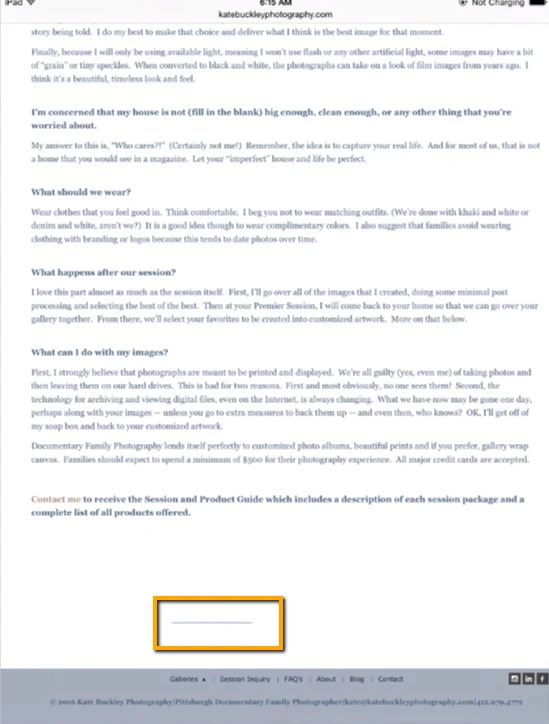
To resolve this issue, please inject the custom css code below. Here's how: How to Inject Custom CSS Codes.
@media only screen
and (min-device-width: 768px)
and (max-device-width: 1024px)
and (-webkit-min-device-pixel-ratio: 1) {
.jotform-form {
padding: 0px !important;
}
}
This code reduces the padding on the top of the form so that the Get Started button can be more visible on the iPad. However, if the issue still persists, please let us know.
Regards. -
katephotoReplied on August 2, 2016 at 7:18 AM
Thank you -- I have injected this Custom CSS code. Now what steps do I take to publish the form on my site? Do I need to delete all of the source code that I inserted in the past few days to address other formatting issues with my form? (Please say no!) Or do I just go to Embed, iFrame and ???
Thanks,
Kate
-
katephotoReplied on August 2, 2016 at 9:55 AM
You know what. . .after I injected the Custom CSS code as you directed, saved, and closed out everything, I checked my web site on my iPad. My Let's Get Started button looks great. It worked! Thanks a million. You guys are great.
Kate
-
Chriistian Jotform SupportReplied on August 2, 2016 at 11:12 AM
You are always welcome. Glad to hear it worked. Thanks for your positive feedback. Don't hesitate to contact us again if you need assistance.
- Mobile Forms
- My Forms
- Templates
- Integrations
- INTEGRATIONS
- See 100+ integrations
- FEATURED INTEGRATIONS
PayPal
Slack
Google Sheets
Mailchimp
Zoom
Dropbox
Google Calendar
Hubspot
Salesforce
- See more Integrations
- Products
- PRODUCTS
Form Builder
Jotform Enterprise
Jotform Apps
Store Builder
Jotform Tables
Jotform Inbox
Jotform Mobile App
Jotform Approvals
Report Builder
Smart PDF Forms
PDF Editor
Jotform Sign
Jotform for Salesforce Discover Now
- Support
- GET HELP
- Contact Support
- Help Center
- FAQ
- Dedicated Support
Get a dedicated support team with Jotform Enterprise.
Contact SalesDedicated Enterprise supportApply to Jotform Enterprise for a dedicated support team.
Apply Now - Professional ServicesExplore
- Enterprise
- Pricing



























































