-
homecareaustraliaAsked on August 1, 2016 at 9:48 PM
Hi ,
I created a form " code of conduct agreement " via jotform and when I received it via email, I can not see all the wording. You can check the code of contact form here - > http://www.homecareaustralia.com.au/code-of-conduct1.html
I will attach the screenshots of what I created and what I received. Please help.
Mich
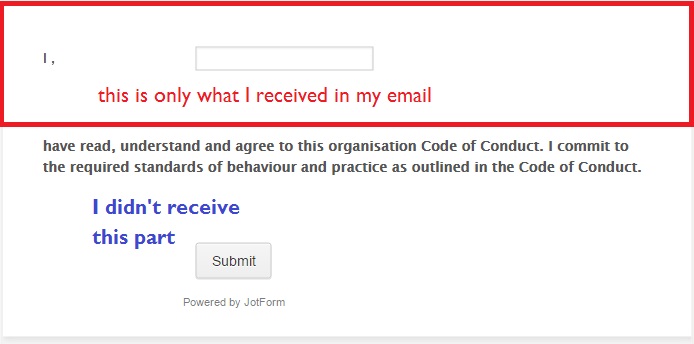
-
Chriistian Jotform SupportReplied on August 2, 2016 at 3:15 AM
Your form's design seems to have changed at the time of my checking.

Please note that default email notifications only show the label and data from the field. If you want to see all the wording of the form on the email, then you will have to copy and paste the wording into the body of your email.

Here's how it should look once you receive a submission in email:

If you also want to show it in the submissions page, all you need is to:
1. Go to submissions and click the gear icon
2. Check the "Show Headers and Icon" box.
3. Click the gear icon again to save the setting.

Regards.
- Mobile Forms
- My Forms
- Templates
- Integrations
- INTEGRATIONS
- See 100+ integrations
- FEATURED INTEGRATIONS
PayPal
Slack
Google Sheets
Mailchimp
Zoom
Dropbox
Google Calendar
Hubspot
Salesforce
- See more Integrations
- Products
- PRODUCTS
Form Builder
Jotform Enterprise
Jotform Apps
Store Builder
Jotform Tables
Jotform Inbox
Jotform Mobile App
Jotform Approvals
Report Builder
Smart PDF Forms
PDF Editor
Jotform Sign
Jotform for Salesforce Discover Now
- Support
- GET HELP
- Contact Support
- Help Center
- FAQ
- Dedicated Support
Get a dedicated support team with Jotform Enterprise.
Contact SalesDedicated Enterprise supportApply to Jotform Enterprise for a dedicated support team.
Apply Now - Professional ServicesExplore
- Enterprise
- Pricing



























































