-
NAsked on August 2, 2016 at 10:02 AM
I would like to email the form to a potential buyer, but I need to know how to add my logo and other introductory statements at the top of the form. How do I accomplish that?
I guess I should ask first. Do I have to use the form from my website or can I send it as a link as well?
Thanks,N
-
BJoannaReplied on August 2, 2016 at 12:02 PM
I have inspected your form and it seems that you were able to add logo to the top of your form.
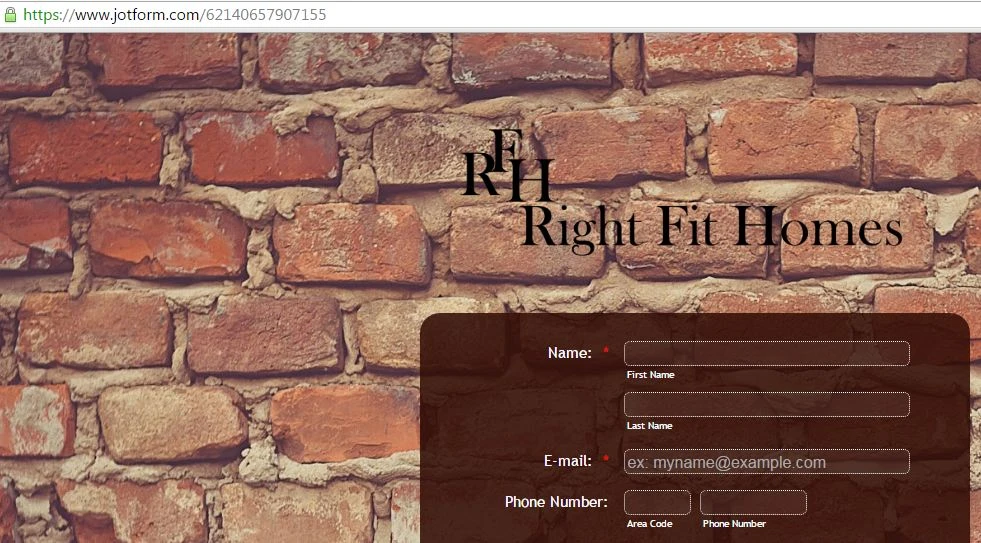
You can also upload your logo with Image field. Once you add image field to your form, to upload your image select Enter URL if you want to add image from the web or Upload Image File if you want to upload image from your computer.
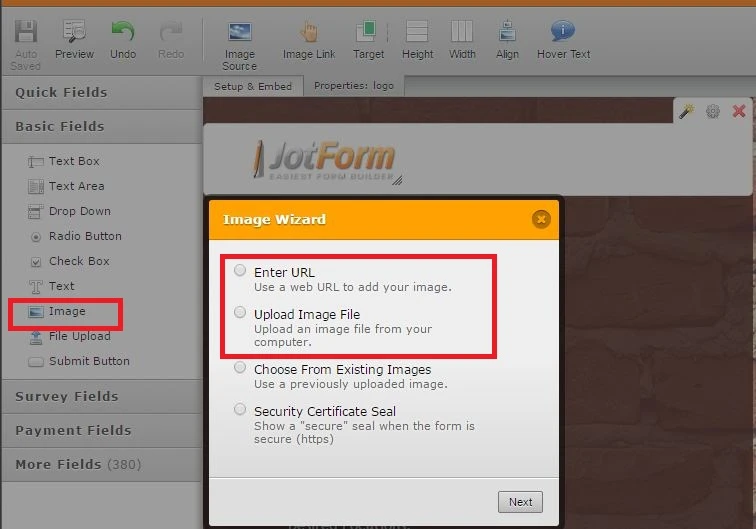
You can send the link of your form to your users via email. You can get the link of your form inside of Form Builder by clicking on Publish option.
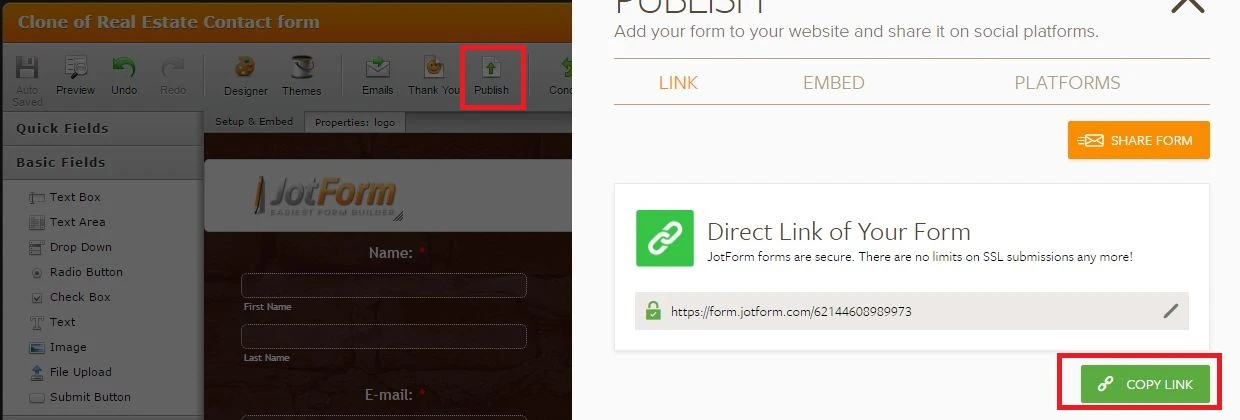
URL of the form you provided is https://www.jotform.com/62140657907155
You can also embed your form to your website.
Which form embed code should I use?
Hope this will help. Let us know if you need further assistance.
- Mobile Forms
- My Forms
- Templates
- Integrations
- INTEGRATIONS
- See 100+ integrations
- FEATURED INTEGRATIONS
PayPal
Slack
Google Sheets
Mailchimp
Zoom
Dropbox
Google Calendar
Hubspot
Salesforce
- See more Integrations
- Products
- PRODUCTS
Form Builder
Jotform Enterprise
Jotform Apps
Store Builder
Jotform Tables
Jotform Inbox
Jotform Mobile App
Jotform Approvals
Report Builder
Smart PDF Forms
PDF Editor
Jotform Sign
Jotform for Salesforce Discover Now
- Support
- GET HELP
- Contact Support
- Help Center
- FAQ
- Dedicated Support
Get a dedicated support team with Jotform Enterprise.
Contact SalesDedicated Enterprise supportApply to Jotform Enterprise for a dedicated support team.
Apply Now - Professional ServicesExplore
- Enterprise
- Pricing



























































