-
rheersinkAsked on August 2, 2016 at 11:43 AM
please advise why my form shown UNAVAILABLLE... https://form.jotform.com/61524433773961
nthing has changed...!
Page URL: https://form.jotform.com/61524433773961 -
liyamReplied on August 2, 2016 at 1:10 PM
Hello,
I checked your form and it appears to be disabled. You can enable your form again simply by selecting the form on the "My Forms" page, then click the form that’s status is to be changed and on the right, click the More button.
From there, change the form's status by clicking either Disable or Enable.
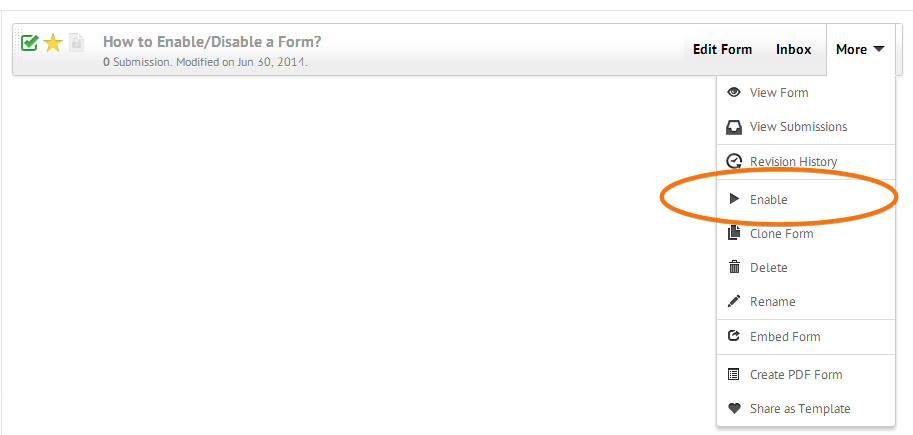
Another method is when n the form editor, click the "Preferences" button.
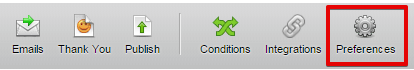
Under the "General" tab, change the Status from "Enabled" or "Disabled"

If you have questions, please let us know.
Thanks.
- Mobile Forms
- My Forms
- Templates
- Integrations
- INTEGRATIONS
- See 100+ integrations
- FEATURED INTEGRATIONS
PayPal
Slack
Google Sheets
Mailchimp
Zoom
Dropbox
Google Calendar
Hubspot
Salesforce
- See more Integrations
- Products
- PRODUCTS
Form Builder
Jotform Enterprise
Jotform Apps
Store Builder
Jotform Tables
Jotform Inbox
Jotform Mobile App
Jotform Approvals
Report Builder
Smart PDF Forms
PDF Editor
Jotform Sign
Jotform for Salesforce Discover Now
- Support
- GET HELP
- Contact Support
- Help Center
- FAQ
- Dedicated Support
Get a dedicated support team with Jotform Enterprise.
Contact SalesDedicated Enterprise supportApply to Jotform Enterprise for a dedicated support team.
Apply Now - Professional ServicesExplore
- Enterprise
- Pricing



























































