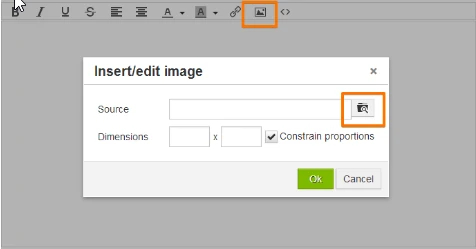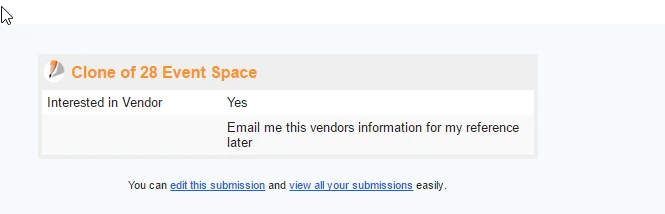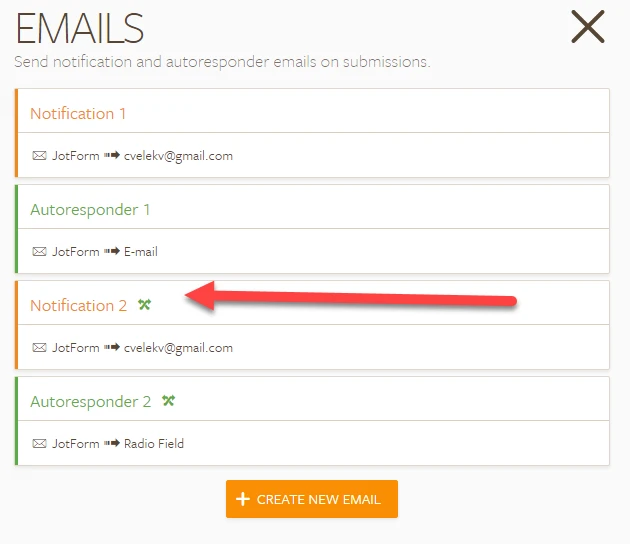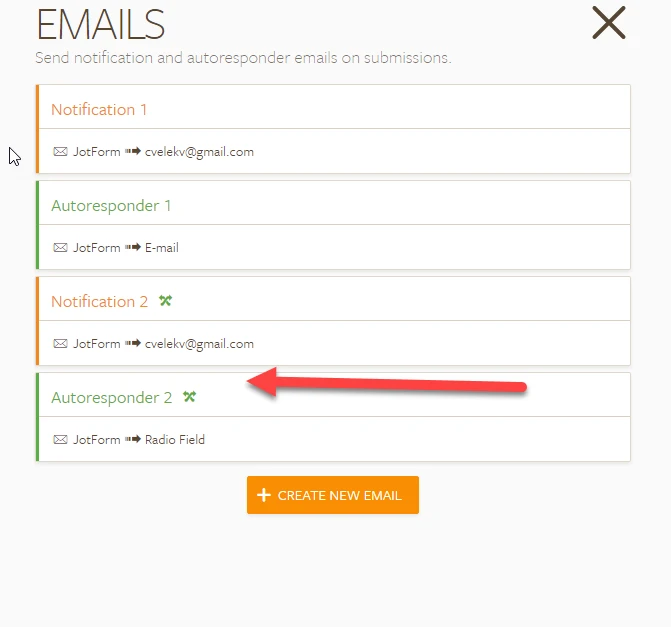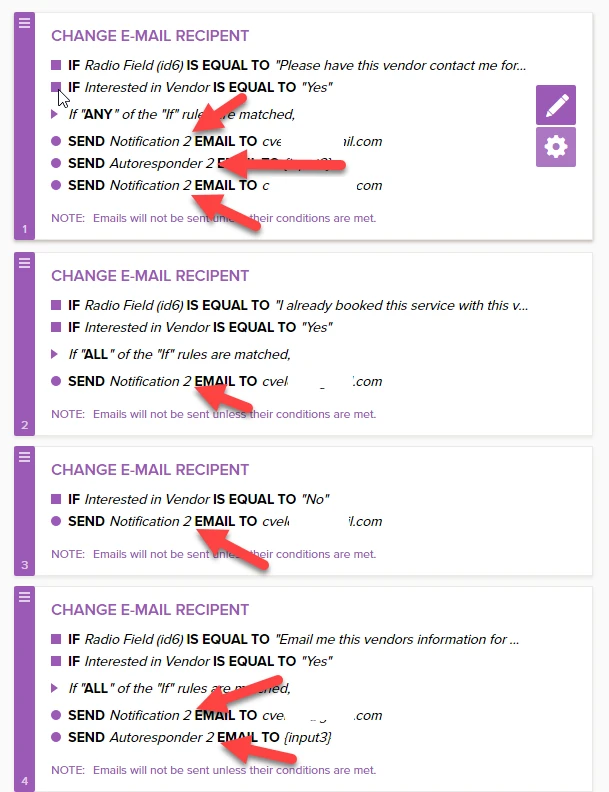-
apppros13Asked on August 2, 2016 at 5:03 PM
I'm trying to get it to where both the notification 1 email & the auto responder include the response that was chosen in the form
(example:
Interested in vendor: yes
- I already booked this service with this vendor
- email me this vendors information for my reference later
- please have this vendor contact me for additional information
(I want one of the above 3 to show in the email that's sent)
Right now, it's showing the "yes" but not the answer. How do I fix this?
-
victorReplied on August 2, 2016 at 6:52 PM
When submitting forms I was able to replicate what you indicated. In the email notification I only received the first checkbox answer (YES/NO). The other two fields even if it was shown properly did get displayed in the email.
While playing around I noticed that in the PREFERENCE settings, under the ADVANCED tab, you had the option CLEAR ON SUBMIT. When I changed it to CLEAR ON BEING HIDDEN, I was able to get the proper field in the notification.

Please let us know if this helps.
-
apppros13Replied on August 3, 2016 at 4:45 PMI'm not seeing where this is? I tried the form again and still got the
email without the specifics so i'm not sure if you left it changed or not?
I went into the 28 event space form, clicked Preferences at the top, went
to advanced..and this is what I saw instead of the screenshot you sent
over.
... -
victorReplied on August 3, 2016 at 4:58 PM
When you are in the preference wizard and in the advanced tab. You will see a button on the bottom left (SOW MORE). After pressing this, you will notice more option being displayed. At the end the the option to CLEAR HIDDEN FIELD VALUES.

I have already modified this in your form. Can you please try submitted a test form and see if everything works properly.
-
apppros13Replied on August 5, 2016 at 5:46 PMIt still doesn't show the choice I Madd in the email :/ (see screenshots)
I have a project coming down to the wire that I need this to work for.
Before I can duplicate the forms, I have to get this to work so anything
you can do to help with this is greatly appreciated!
... -
apppros13Replied on August 5, 2016 at 5:46 PMI had submitted this form back on 8/2 & it was working just fine as far as
putting in the answer they chose so I'm not sure where the disconnect
happened?
*Vendor Survey*
Interested in Vendor Yes
Please have this vendor contact me for additional information
E-mail mltroyer85@gmail.com
... -
victorReplied on August 5, 2016 at 5:49 PM
I'm sorry but we were not able to view your screen shot. Can you please try uploading the image again using the upload file icon:
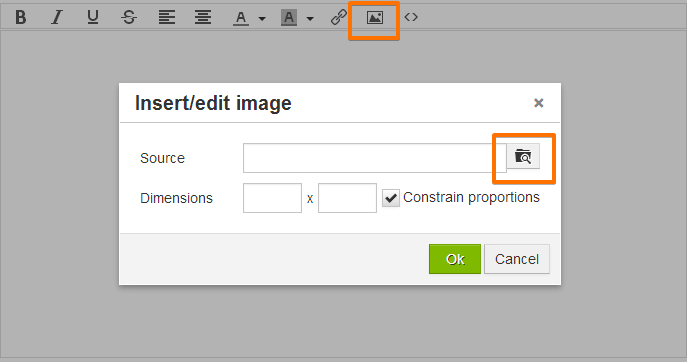
We will await for your response.
-
apppros13Replied on August 5, 2016 at 6:45 PMI'm just not getting any change in my email response It still only says:
... -
Nik_CReplied on August 5, 2016 at 7:36 PM
Unfortunately, we didn't receive your screenshot, could you please try to insert in this thread like my colleague suggested above by using this button:
In the meantime I did some tests on the cloned form of yours and I was able to replicate this issue. What I tried is to recreate the Notifier and that worked:
Since you have conditions that are affecting sending of Notifiers, please make sure that your newly created one is properly assigned.
Let us know how that worked for you.
Thank you!
-
apppros13Replied on August 6, 2016 at 12:45 AMOkay so should I Just used the cloned form instead of the regular form?
Because the one I was using was 28 event space and that was not producing
the right results.
... -
Nik_CReplied on August 6, 2016 at 2:58 AM
Well, you don't have to clone your form, what I did is:
1. I created new Notifier:
Exactly the same like Notifier that you already had.
2. I created exactly the same Autoresponder as well:
3. And then I adjusted all your conditions to match new Autoresponder and Notifier:
After that, I did some test submissions and got the email with all information in it.
Please let us know how this worked for you.
Thank you!
- Mobile Forms
- My Forms
- Templates
- Integrations
- INTEGRATIONS
- See 100+ integrations
- FEATURED INTEGRATIONS
PayPal
Slack
Google Sheets
Mailchimp
Zoom
Dropbox
Google Calendar
Hubspot
Salesforce
- See more Integrations
- Products
- PRODUCTS
Form Builder
Jotform Enterprise
Jotform Apps
Store Builder
Jotform Tables
Jotform Inbox
Jotform Mobile App
Jotform Approvals
Report Builder
Smart PDF Forms
PDF Editor
Jotform Sign
Jotform for Salesforce Discover Now
- Support
- GET HELP
- Contact Support
- Help Center
- FAQ
- Dedicated Support
Get a dedicated support team with Jotform Enterprise.
Contact SalesDedicated Enterprise supportApply to Jotform Enterprise for a dedicated support team.
Apply Now - Professional ServicesExplore
- Enterprise
- Pricing