-
cgagnonAsked on August 2, 2016 at 6:00 PM
-
Mike_G JotForm SupportReplied on August 2, 2016 at 7:05 PM
To my understanding, you would like to get the percentage of the rating base on the rate selected. For example, if the respondent of your form selected 3 out of 5 stars on a particular Star Rate field, that would be 3 divided by 5 multiplied by 100 which would result to 60%, is that correct? Then, you will calculate the total average for all three Star Rate field per category, is that also correct?
I believe that would be possible.
Here's how you can do that:

You will do that for every Star Rate in your form. I suggest you also hide every Form Calculation if you don't want to have it shown to your respondents.

As for the result:

Please note that the Form Calculation widgets are showing in my example for demo purposes.
Once you have set that up, you need now to set up another form calculation to compute for the average rating per category.

I have created a clone version of your form and applied the changes above only for the first category, Feature Films.
Here's the form: https://form.jotform.com/62146681458967
I hope this helps. If, in any case, I misunderstood your concern, please feel free to contact us anytime and provide us with more details of what you would like to achieve with your form.
Thank you.
-
cgagnonReplied on August 3, 2016 at 9:15 AM
This is great! However, I was looking to keep a running visual tab for each film as the votes/ratings come in. I want them to be able to see which films are on top and getting high ratings.
I was also wondering if it's possible to included the selections for all categories to be submitted in one form. Currently I can only get one category to register when pressing submit. I.E. I have inputted star ratings for all three categories, but only Feature Films will be represented and filled out when I check the report afterwards.
-
Kevin Support Team LeadReplied on August 3, 2016 at 10:52 AM
This is great! However, I was looking to keep a running visual tab for each film as the votes/ratings come in. I want them to be able to see which films are on top and getting high ratings.
As I can understand you want to display the results, so your users will know which ones are getting more votes, this will be possible by generating a report, you should try with the Visual Report, this guide will help you to do it: How-to-Create-a-Visual-Report-with-Your-Form-Submissions
Then you may embed it in your form or display it after the form is submitted.
I was also wondering if it's possible to included the selections for all categories to be submitted in one form. Currently I can only get one category to register when pressing submit. I.E. I have inputted star ratings for all three categories, but only Feature Films will be represented and filled out when I check the report afterwards.
The submission contains only one category because you're using radio buttons, if you would like to include more than one selected then you should replace the current radio buttons with check boxes:

Hope this helps.
-
cgagnonReplied on August 9, 2016 at 1:09 PM
I would like to have each film keep a running tab (whichever film has the highest star rating will win the award at the end of the voting period, but I need to know, once all the votes are in, the running rating each specific film will have).
-
Kevin Support Team LeadReplied on August 9, 2016 at 2:56 PM
Yes, the Visual Report will help you to achieve that.
For example, once you've generated it you can add all the films to the report, to do it, add a new chart and then select the film, it shows as a field in the form:
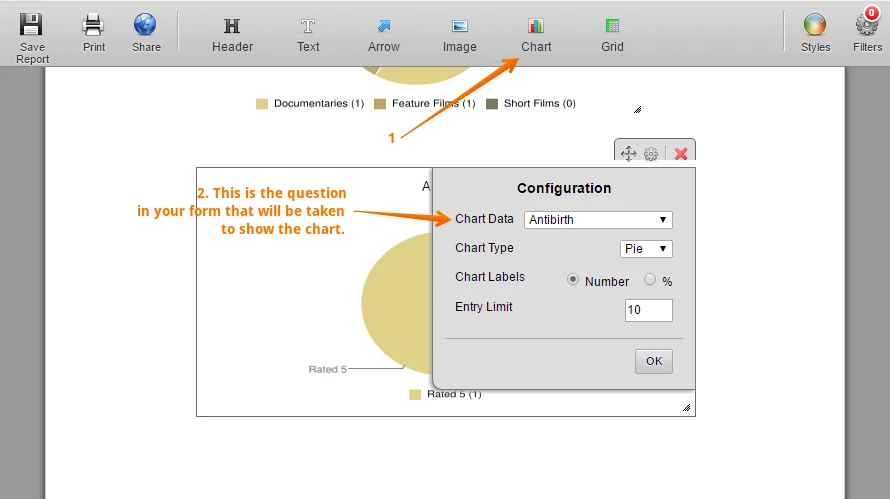
You will find more info on the guide I provided above.
Here is my form where you can submit it: https://form.jotform.com/62215585178966
And here is the link to my Visual Report: https://www.jotform.com/report/62215473616050
Here is also an app that may help you: https://apps.jotform.com/app/jotpoll
Hope this helps.
- Mobile Forms
- My Forms
- Templates
- Integrations
- INTEGRATIONS
- See 100+ integrations
- FEATURED INTEGRATIONS
PayPal
Slack
Google Sheets
Mailchimp
Zoom
Dropbox
Google Calendar
Hubspot
Salesforce
- See more Integrations
- Products
- PRODUCTS
Form Builder
Jotform Enterprise
Jotform Apps
Store Builder
Jotform Tables
Jotform Inbox
Jotform Mobile App
Jotform Approvals
Report Builder
Smart PDF Forms
PDF Editor
Jotform Sign
Jotform for Salesforce Discover Now
- Support
- GET HELP
- Contact Support
- Help Center
- FAQ
- Dedicated Support
Get a dedicated support team with Jotform Enterprise.
Contact SalesDedicated Enterprise supportApply to Jotform Enterprise for a dedicated support team.
Apply Now - Professional ServicesExplore
- Enterprise
- Pricing




























































