-
F4MikeAsked on August 3, 2016 at 11:31 AM
I've installed one of your forms on a website created for a client of mine. When a form is completed the results are emailed to my client and myself. I always receive the results... they don't... their email server seems to be blocking them. Is there an IP address that should be added to their firewalls to let the email through? Any other advice you can give.
Thanks
-
John_BensonReplied on August 3, 2016 at 12:37 PM
I checked your form and I can see that it has 2 notifications. The email alert is configured properly. However, the email address (mh***ay@forc****mputing.co.uk) is in the bounce list.
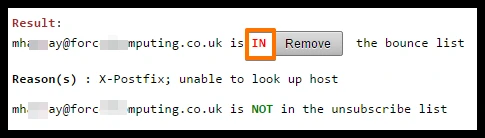
This is the reason why this recipient is not getting the email notifications. I have removed it from the bounce list.
You are correct, you need to whitelist our IP addresses and mail servers.
JOTFORM IP LIST:
23.29.118.186
23.227.164.106
188.138.116.138
107.20.173.204
174.34.57.218
174.34.57.216
174.34.57.214
174.34.57.219
208.117.50.251
85.25.117.56
52.58.17.107
52.28.244.1
209.126.123.104
209.126.123.105
209.126.123.106
209.126.119.154
23.29.113.206
23.29.123.157
23.227.181.0/24JOTFORM DEFAULT MAILSERVER LIST:
noreply@jotform.com
noreply@formresponse.comJOTFORM MAILSERVER DOMAINS LIST:
us-sub1.jotservers.com
us-sub2.jotservers.com
aws-sub1.jotservers.com
aws-sub2.jotservers.com
us-app2.jotservers.com
srv89.formresponse.com
srv48.formresponse.com
jotservers.com
jotmails.com
jotform.com
amazonses.com
email.amazonses.com
*.smtp-out.amazonses.com
jotform.co
secure.jotform.co
s3.amazonaws.com
static-interlogyllc.netdna-ssl.comPlease check the complete guide here: Whitelisting-JotMails-IP-Addresses. You might want to check this guide as well.
Please take note that if you use the Test Email button, the test notification will be sent to the account's email address.
Hope that helps. Thank you.
- Mobile Forms
- My Forms
- Templates
- Integrations
- INTEGRATIONS
- See 100+ integrations
- FEATURED INTEGRATIONS
PayPal
Slack
Google Sheets
Mailchimp
Zoom
Dropbox
Google Calendar
Hubspot
Salesforce
- See more Integrations
- Products
- PRODUCTS
Form Builder
Jotform Enterprise
Jotform Apps
Store Builder
Jotform Tables
Jotform Inbox
Jotform Mobile App
Jotform Approvals
Report Builder
Smart PDF Forms
PDF Editor
Jotform Sign
Jotform for Salesforce Discover Now
- Support
- GET HELP
- Contact Support
- Help Center
- FAQ
- Dedicated Support
Get a dedicated support team with Jotform Enterprise.
Contact SalesDedicated Enterprise supportApply to Jotform Enterprise for a dedicated support team.
Apply Now - Professional ServicesExplore
- Enterprise
- Pricing



























































