-
nembankboxAsked on August 3, 2016 at 12:08 PM
1: Could you ADD "form fields" to your HTML text pad, so it is more easy to ADD a field
2: Why my form will not hide the fields, I have said to hide?
-
David JotForm Support ManagerReplied on August 3, 2016 at 1:45 PM
You need to re-calibrate your conditions:
1) First of all, set your fields to show:

2) Required all your fields:

3) Delete all your conditions except of the last one:

4) Now, let's ask ourselves what fields do we want to show if certain selection is made?
4.1)
If "Fixed price" is selected, I guess you want to show Agreed fixed price for the work and Total Fixed cost of agreement.
Let's create the condition for it:

4.2)
If "Hourly basis" is selected, show:
Hourly wage
How many hours
Total hourly cost
Total Hourly cost of agremment
Lets create the condition:

Test my form here: https://form.jotform.com/62155570881964
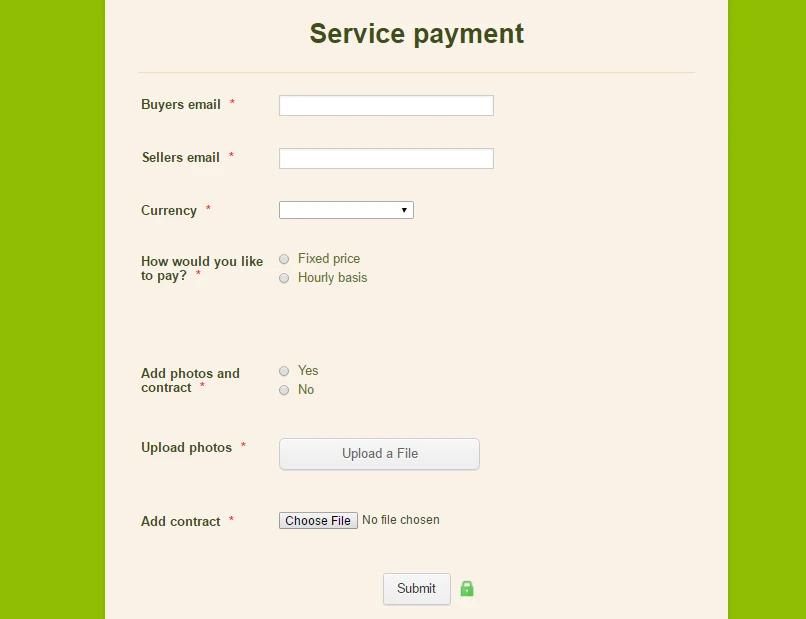
You can clone my form if you want to: http://www.jotform.com/help/42-How-to-Clone-an-Existing-Form-from-a-URL
Let us know if you need more help.
-
nembankboxReplied on August 8, 2016 at 5:30 PM
Thanks, now I got it to work... more simple.
But what should I choose, if I dont want the field to have a value in the submissions?
I have tried to enable field with "Disable", but it still saved the value from the field.
So if a field like "fixed price" is filled, I want the other fields from Hourly to be "deleted" in the submissions. -
victorReplied on August 8, 2016 at 6:36 PM
I am assuming that you are receiving values from hidden fields that you do not wish. To clear the values of the hidden fields, just enter the preference setting.
Under the advance tab, press the button MORE OPTION. This will enable you to see more feature. At the very bottom you can find the CLEAR HIDDEN FIELDS VALUE. This feature will clear the value of all the hidden fields.

-
nembankboxReplied on August 10, 2016 at 4:21 PM
-
victorReplied on August 10, 2016 at 4:26 PM
You are very welcome. To assist you better I have moved your new question into another thread that will be answered shortly by our support team.
https://www.jotform.com/answers/903258
- Mobile Forms
- My Forms
- Templates
- Integrations
- INTEGRATIONS
- See 100+ integrations
- FEATURED INTEGRATIONS
PayPal
Slack
Google Sheets
Mailchimp
Zoom
Dropbox
Google Calendar
Hubspot
Salesforce
- See more Integrations
- Products
- PRODUCTS
Form Builder
Jotform Enterprise
Jotform Apps
Store Builder
Jotform Tables
Jotform Inbox
Jotform Mobile App
Jotform Approvals
Report Builder
Smart PDF Forms
PDF Editor
Jotform Sign
Jotform for Salesforce Discover Now
- Support
- GET HELP
- Contact Support
- Help Center
- FAQ
- Dedicated Support
Get a dedicated support team with Jotform Enterprise.
Contact SalesDedicated Enterprise supportApply to Jotform Enterprise for a dedicated support team.
Apply Now - Professional ServicesExplore
- Enterprise
- Pricing





























































