-
homehealththerapysolutionsAsked on August 3, 2016 at 6:28 PM
If I need a form to be signed by 2 different people, far away from each other, how can I have them sign the form, and have it submitted to me?
Please show me step by step, I have tried the online tutorial links, but it doesn't work.
Right now, an assistant signs the form, and I receive the form via email. The original form contained 2 signature boxes, one for the assistant, the other for the supervisor to cosign. The note with the 2 signatures needs to ultimately come to me. However, after the assistant signs the form and submits it, it comes to me without the signature box for the supervisor. Please help
-
Kevin Support Team LeadReplied on August 3, 2016 at 8:36 PM
To get an auto-responder working in your form it is required to get an email field added to it as the email auto-responder is sent to your submitter, I checked your form and I did not find an email field on it.
Pelase add the email field, which your submitter will need to fill with his email address, you will find the email field under the "Quick Fields" section:
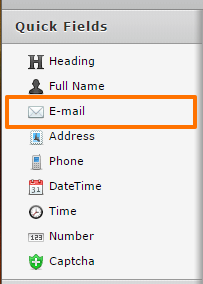
At this point I'm not sure if you need two different person to sign the form, if so then you will need to show only one signature field and hide the other one, that will be shown after.
Once you have added you should click on the email wizard, you will find it on the top toolbar while on the Form Builder:

The email auto-responder is added as soon as you add an email field to your form, so you should notice the auto-responder there.
It looks like this:

At this point, you will receive an email with the submitted info and your submitter, will receive an email with the submitted info too.
Could you please clarify us a bit more if you need two different person to sign on the form?
If so then we will provide you with the steps to send the email to the submitter and the other person as well, so he/she can open the form, sign and submit the form again.
-
homehealththerapysolutionsReplied on August 3, 2016 at 9:45 PM
-
Ashwin JotForm SupportReplied on August 4, 2016 at 3:22 AM
Hello,
It seems you are traying to create a workflow system. I have moved your question to a new thread so that it can be addressed separately and you will be answered int he following thread: https://www.jotform.com/answers/898115
Thank you!
- Mobile Forms
- My Forms
- Templates
- Integrations
- INTEGRATIONS
- See 100+ integrations
- FEATURED INTEGRATIONS
PayPal
Slack
Google Sheets
Mailchimp
Zoom
Dropbox
Google Calendar
Hubspot
Salesforce
- See more Integrations
- Products
- PRODUCTS
Form Builder
Jotform Enterprise
Jotform Apps
Store Builder
Jotform Tables
Jotform Inbox
Jotform Mobile App
Jotform Approvals
Report Builder
Smart PDF Forms
PDF Editor
Jotform Sign
Jotform for Salesforce Discover Now
- Support
- GET HELP
- Contact Support
- Help Center
- FAQ
- Dedicated Support
Get a dedicated support team with Jotform Enterprise.
Contact SalesDedicated Enterprise supportApply to Jotform Enterprise for a dedicated support team.
Apply Now - Professional ServicesExplore
- Enterprise
- Pricing




























































