-
kwokeyAsked on August 4, 2016 at 12:46 AM
-
Kiran Support Team LeadReplied on August 4, 2016 at 1:08 AM
Please inject the following CSS code to your JotForm to change the background color of the header to white.
.form-header-group {
background-color: #fff !important;
}
Hope this information helps!
-
kwokeyReplied on August 4, 2016 at 1:45 AMThanks so much for your help!
... -
kwokeyReplied on August 6, 2016 at 9:44 PM
Hi, I tried this and it doesn't seem to work. Please help.
-
Chriistian Jotform SupportReplied on August 7, 2016 at 12:46 AM
Hi,
I believe you have added the custom CSS to this form - http://www.jotform.co/form/62040438382855.
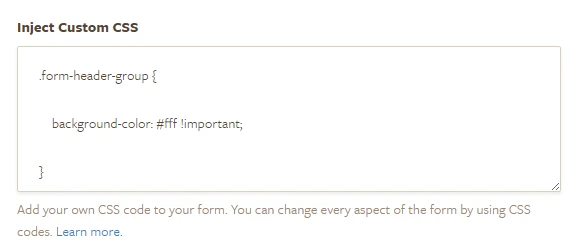
I checked it and the background of the header is already white.
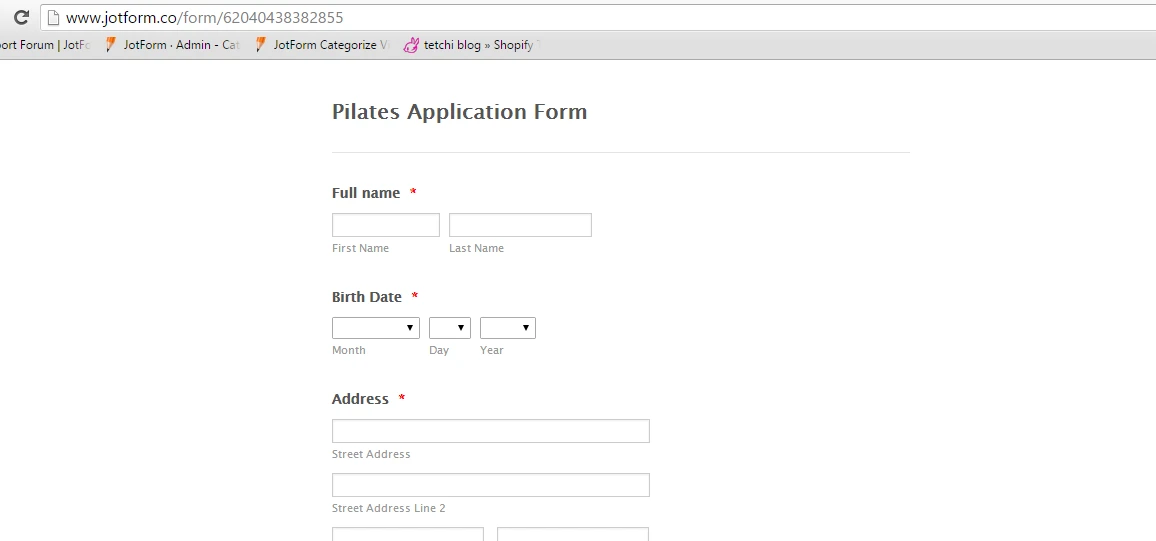
If you are referring to a different form, please give us the link to the form. If you are embedding the form to a webpage, please give us the link to the page as well.
- Mobile Forms
- My Forms
- Templates
- Integrations
- INTEGRATIONS
- See 100+ integrations
- FEATURED INTEGRATIONS
PayPal
Slack
Google Sheets
Mailchimp
Zoom
Dropbox
Google Calendar
Hubspot
Salesforce
- See more Integrations
- Products
- PRODUCTS
Form Builder
Jotform Enterprise
Jotform Apps
Store Builder
Jotform Tables
Jotform Inbox
Jotform Mobile App
Jotform Approvals
Report Builder
Smart PDF Forms
PDF Editor
Jotform Sign
Jotform for Salesforce Discover Now
- Support
- GET HELP
- Contact Support
- Help Center
- FAQ
- Dedicated Support
Get a dedicated support team with Jotform Enterprise.
Contact SalesDedicated Enterprise supportApply to Jotform Enterprise for a dedicated support team.
Apply Now - Professional ServicesExplore
- Enterprise
- Pricing




























































