-
davidfdentAsked on August 4, 2016 at 3:14 AM
-
Chriistian Jotform SupportReplied on August 4, 2016 at 3:30 AM
You can remove the alerts by going to your form Preferences > General > Add Form Warnings. A popup page should open which will allow you to remove the current form warnings messages while still keeping the red coloring. For more info on form warnings, you can check out this guide: How to Change Form Warnings.

-
davidfdentReplied on August 4, 2016 at 10:45 AMI specifically want to get rid of the "!" mark and red section that pops up
/ I am okay with the highlight around each section. I can't seem to find
the section to remove those options.
... -
Kiran Support Team LeadReplied on August 4, 2016 at 1:18 PM
I understand that you do not want to display the error message popping up with red balloon. Is that correct?
Please inject the following CSS code to your JotForm:
.form-error-message {
display: none;
}
The form should be displaying the error as shown below:
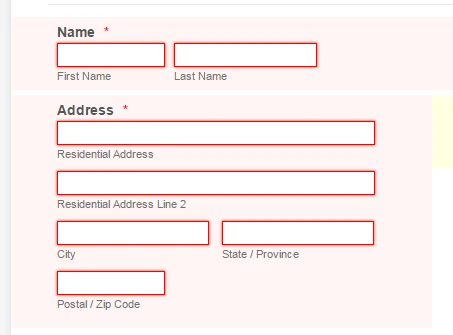
If you are referring to something different, please let us know. We will be happy to assist.
-
davidfdentReplied on August 4, 2016 at 1:45 PMawesome!
Your customer service is on point! Thank you!
...
- Mobile Forms
- My Forms
- Templates
- Integrations
- INTEGRATIONS
- See 100+ integrations
- FEATURED INTEGRATIONS
PayPal
Slack
Google Sheets
Mailchimp
Zoom
Dropbox
Google Calendar
Hubspot
Salesforce
- See more Integrations
- Products
- PRODUCTS
Form Builder
Jotform Enterprise
Jotform Apps
Store Builder
Jotform Tables
Jotform Inbox
Jotform Mobile App
Jotform Approvals
Report Builder
Smart PDF Forms
PDF Editor
Jotform Sign
Jotform for Salesforce Discover Now
- Support
- GET HELP
- Contact Support
- Help Center
- FAQ
- Dedicated Support
Get a dedicated support team with Jotform Enterprise.
Contact SalesDedicated Enterprise supportApply to Jotform Enterprise for a dedicated support team.
Apply Now - Professional ServicesExplore
- Enterprise
- Pricing




























































