-
AlanJordanAsked on August 4, 2016 at 7:51 AM
There is a PayPal template, https://www.jotform.com/form-templates/paypal-purchase-order-form, that I would like to incorporate into one of my forms. What is the easiest way to do this, please.
-
AlanJordanReplied on August 4, 2016 at 8:18 AM
Actually, I also want this PayPal template to perform calculations. Is there one that does this that I can quickly adapt?
-
Welvin Support Team LeadReplied on August 4, 2016 at 11:09 AM
If you'd like to add a Paypal integration in your form, just please follow the steps from this guide;
https://www.jotform.com/help/50-PayPal-Forms
Your form has this already as far as I could see it.
For custom calculations, you can use our calculation widget. We also have a guide for that, check it here: https://www.jotform.com/help/259-How-to-perform-calculation-in-the-form.
Let us know if ever you need any further assistance.
-
AlanJordanReplied on August 4, 2016 at 12:48 PM
The PayPal example that I showed above, https://www.jotform.com//?formID=62157884646973
has an item, price and quantity combination, but it doesn't seem to do any calculations.
I tried using a grid and a spreadsheet to create something like this, but was not successful. The user enters the number of scholarships they want to purchase in the box on the right. It totals these dynamically, and makes the purchase. I'm pretty sure that this is a simple thing to do directly in PayPal.
It would be nice, if the course title could contain a hyperlink.

So, if the person ordered 125 scholarships, it would multiply these by some conditional logic (lower prices at higher quantities) calculate the amount and when the user hits submit, go to PayPal to place the order.
If that is too difficult, I have a workaround. If I can get the calculation done, as above, then I can have a separate PayPal order form which is used after making the above selection.
-
Welvin Support Team LeadReplied on August 4, 2016 at 2:16 PM
You are using Paypal integration and the calculation is automatically done in the form, you'll see there is the total. Well, I think you would like to do it using plain fields.
I have this test form: https://form.jotform.com/62165309405957.
Using text box fields for the Course Title and Quantity. Unfortunately, a hyperlink is not possible in field labels so you can use a text field for this, add it below the item maybe.
Using calculation widget to get the number of courses: https://www.jotform.com/help/259-How-to-perform-calculation-in-the-form.
Conditionally get the Grand Total: https://www.jotform.com/help/268-How-to-Insert-Text-or-Mathematical-Calculation-into-a-Field-Using-Conditional-Logic.
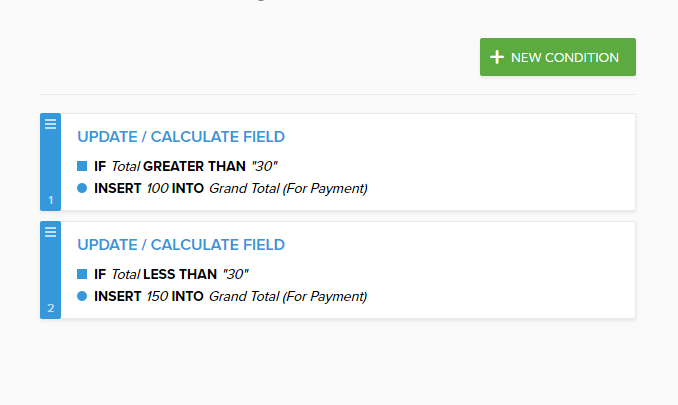
Then Pass the Grand Total to Paypal for payment: https://www.jotform.com/help/275-How-to-pass-a-calculation-to-a-payment-field.
You can do the same in your form.
- Mobile Forms
- My Forms
- Templates
- Integrations
- INTEGRATIONS
- See 100+ integrations
- FEATURED INTEGRATIONS
PayPal
Slack
Google Sheets
Mailchimp
Zoom
Dropbox
Google Calendar
Hubspot
Salesforce
- See more Integrations
- Products
- PRODUCTS
Form Builder
Jotform Enterprise
Jotform Apps
Store Builder
Jotform Tables
Jotform Inbox
Jotform Mobile App
Jotform Approvals
Report Builder
Smart PDF Forms
PDF Editor
Jotform Sign
Jotform for Salesforce Discover Now
- Support
- GET HELP
- Contact Support
- Help Center
- FAQ
- Dedicated Support
Get a dedicated support team with Jotform Enterprise.
Contact SalesDedicated Enterprise supportApply to Jotform Enterprise for a dedicated support team.
Apply Now - Professional ServicesExplore
- Enterprise
- Pricing



























































