-
Studio77Asked on August 4, 2016 at 9:22 AM
I've been working on a form and now it's not applying settings I choose in Designer mode. The settings I had before haven't changed, but they aren't applying to the actual form (background color, font, etc are all showing as default ones). I'm up against a deadline so any help is greatly appreciated!
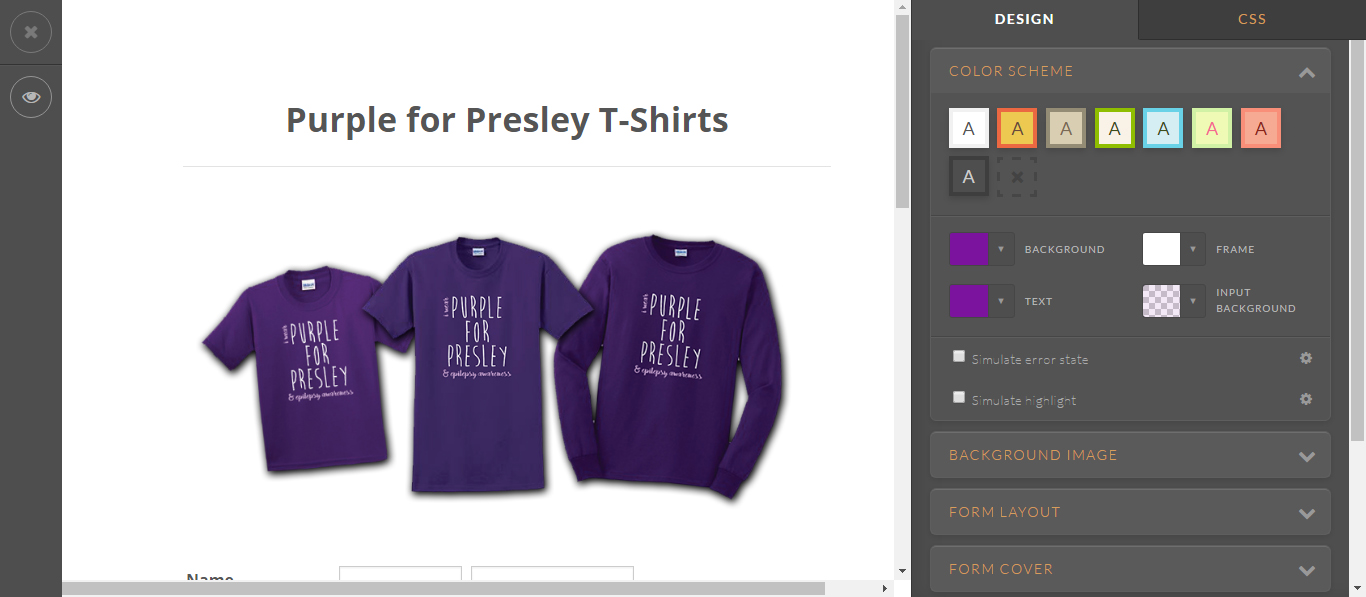
-
BJoannaReplied on August 4, 2016 at 12:21 PM
Is this the form you are working on https://www.jotform.com/62146509190151?
I was able to replicate mentioned issue. Changes that are made inside of Form Designer are not applied to the form. I will escalate this issue to our developers and we will inform you via this thread once this issue is resolved.
For now as workaround, please change the color of your text inside of Form Preferences > Form Styles tab. Add this cod inside of Font Colo field #7c139e. You can also set background color to #fff.
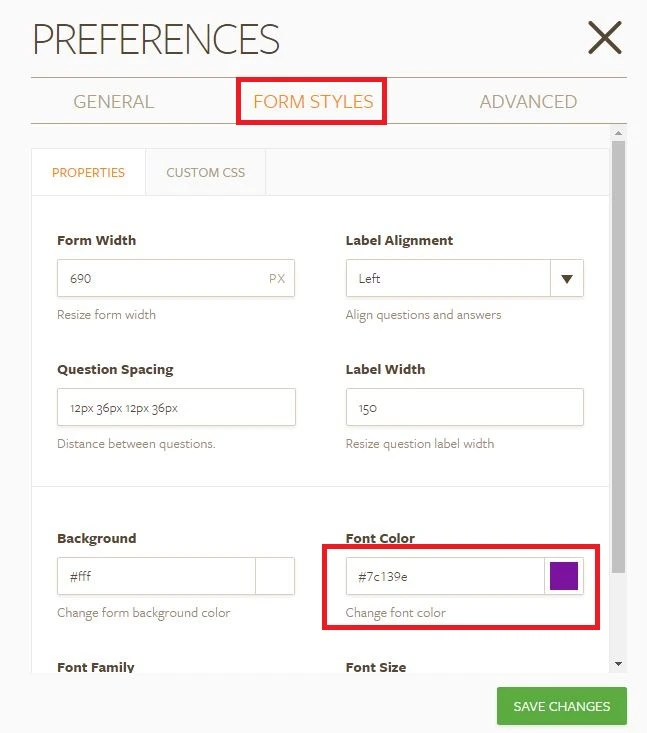
After that you form will look like this.
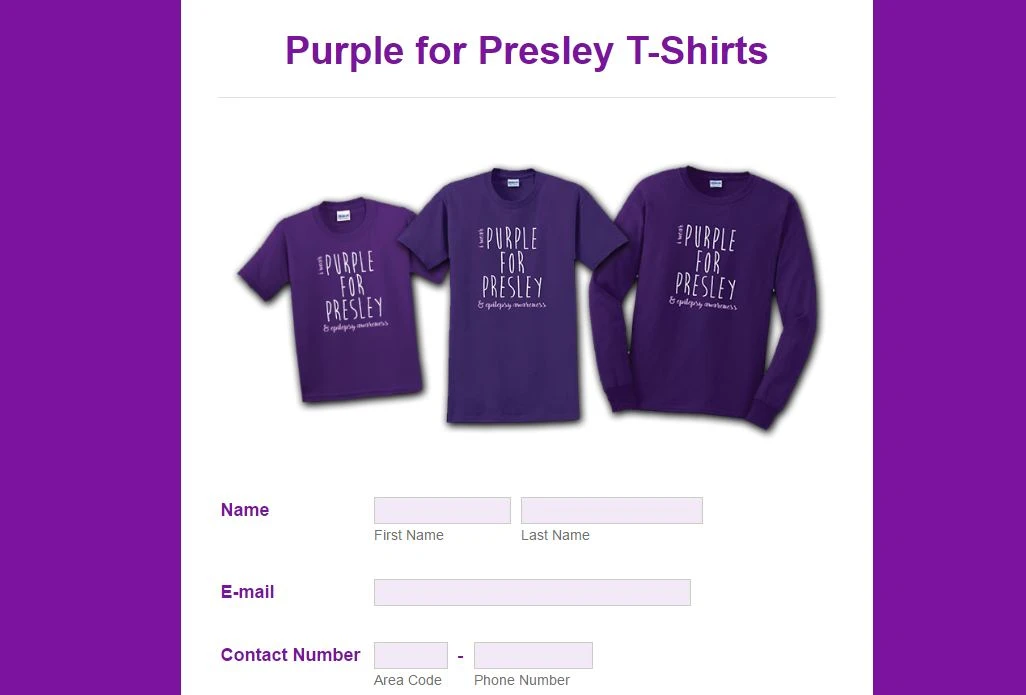
Here is my demo form: https://www.jotformpro.com/form/62165078900960
Feel free to clone it.
Hope this will help. Let us know if you need further assistance.
- Mobile Forms
- My Forms
- Templates
- Integrations
- INTEGRATIONS
- See 100+ integrations
- FEATURED INTEGRATIONS
PayPal
Slack
Google Sheets
Mailchimp
Zoom
Dropbox
Google Calendar
Hubspot
Salesforce
- See more Integrations
- Products
- PRODUCTS
Form Builder
Jotform Enterprise
Jotform Apps
Store Builder
Jotform Tables
Jotform Inbox
Jotform Mobile App
Jotform Approvals
Report Builder
Smart PDF Forms
PDF Editor
Jotform Sign
Jotform for Salesforce Discover Now
- Support
- GET HELP
- Contact Support
- Help Center
- FAQ
- Dedicated Support
Get a dedicated support team with Jotform Enterprise.
Contact SalesDedicated Enterprise supportApply to Jotform Enterprise for a dedicated support team.
Apply Now - Professional ServicesExplore
- Enterprise
- Pricing



























































