-
hometakesAsked on August 4, 2016 at 10:53 AM
I have set up a form and tested it by doing a preview test but its not submitting it to my email address. mattertags@hometakes.com.
I tested this with another account that I set up with you guys and it works fine there.
Please help!
Colin
P.S. Also, can this form be added to my website on your pro plans without your URL or your branding? Thats what I am really interested in.
Page URL: https://form.jotform.me/62163613003442 -
John_BensonReplied on August 4, 2016 at 1:43 PM
The email recipient is not in the bounce list. The mail logs shows the submission were sent. I also did a test submission and I was able to submit it. here's a screenshot:
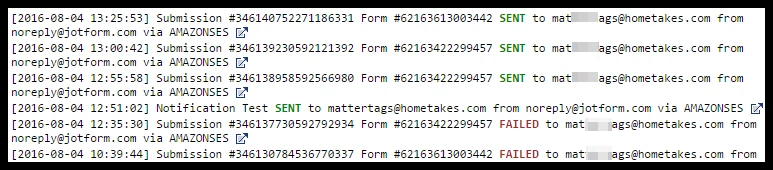
I checked your notification and I can see that it is configured properly. Please try checking your spam and junk folders. You might want to try whitelisting our mail servers.
You can also open this guide for more information about preventing your email address to be listed in the bounce list.
Hope that helps. Thank you.
-
hometakesReplied on August 4, 2016 at 2:45 PMThanks a lot. For some reason or another, it simply just started to work and I didnt change a thing. Oh well, its working now. You guys made the stuff really easy to make forms with. Its really not difficult to understand how to do it.
Bravo on it, great Job guys!
Colin
... -
BorisReplied on August 4, 2016 at 3:52 PM
Great to hear that your forms are working correctly now, and it is a pleasure to hear about your satisfaction and praise for JotForm. :)
When it comes to removing the branding, I believe you are referring to the "Powered by JotForm" branding just under the Submit button:

You can remove the "Powered by JotForm" branding from your forms once you are upgraded on one of our paid plans. Once upgraded, you can see the option to remove them from under your account's settings page:
https://www.jotform.com/myaccount/settings
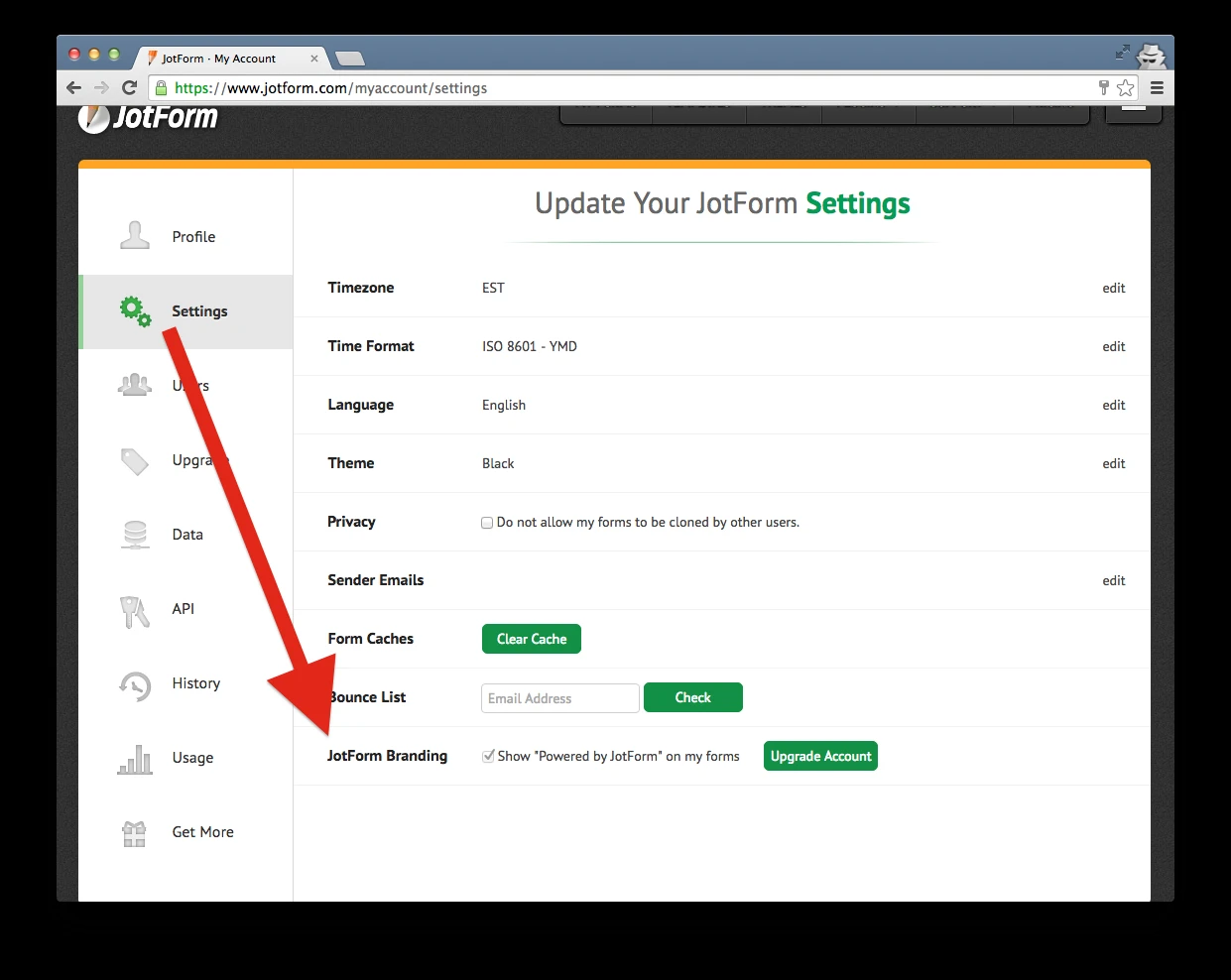
- Mobile Forms
- My Forms
- Templates
- Integrations
- INTEGRATIONS
- See 100+ integrations
- FEATURED INTEGRATIONS
PayPal
Slack
Google Sheets
Mailchimp
Zoom
Dropbox
Google Calendar
Hubspot
Salesforce
- See more Integrations
- Products
- PRODUCTS
Form Builder
Jotform Enterprise
Jotform Apps
Store Builder
Jotform Tables
Jotform Inbox
Jotform Mobile App
Jotform Approvals
Report Builder
Smart PDF Forms
PDF Editor
Jotform Sign
Jotform for Salesforce Discover Now
- Support
- GET HELP
- Contact Support
- Help Center
- FAQ
- Dedicated Support
Get a dedicated support team with Jotform Enterprise.
Contact SalesDedicated Enterprise supportApply to Jotform Enterprise for a dedicated support team.
Apply Now - Professional ServicesExplore
- Enterprise
- Pricing




























































