-
commercialkingsAsked on August 4, 2016 at 2:33 PM
I see that you can set different conditions for email notifications. But I'm trying to figure out something that may be complicated, but would make my life easier. Pleasse look at the form here: https://www.jotform.com//?formID=31275280534956 Notice, when you make an order, you have to pick a voice for your order. And right now, the way I have it set up, all the orders come to me, and then I have to take the orders split them up and send each voice talent the orders for where their name was chosen. For Example, you make an order and select Nikki Nikole and Don Amiche, I now get the order, I have send Don Amiche his part of the order, and Nikki her part of the order. I would like to see if there is away to take out that step in the way I process orders. I would like to make it, (I.E.) so when someone orders and picks Nikki Nikole, and Don Amiche The notfication for that order is sent to me, and also to Nikki Nikole's and Don Amiches emails . So that they can get a copy of the order the same time I do. It will eliminate one step in order processing and speed us up a bunch. But here's where it gets tricky, so for this order, someone ordered Nikki Nikole, and Don Amiche, I only want Nikki to get her parts of the order to show on here notification, and not Dons, and I want Don to only see his part of the order on his notifaction, and Not Nikkis.
How can I do this?
-
Kiran Support Team LeadReplied on August 4, 2016 at 4:21 PM
I understand that you want to send the notification to the persons from the dropdown based on the options selected. It can be achieved by setting up some conditions using Change Email Recipient in the wizard.
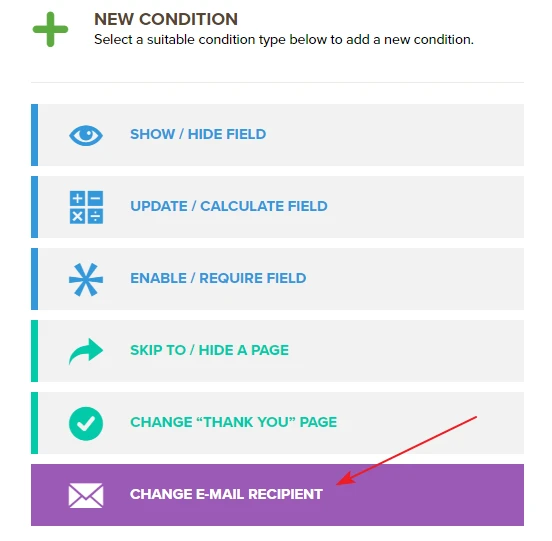
For instance, if any of the voice is equal to Milk Styles you can setup the following condition to send the confirmation to his email address.
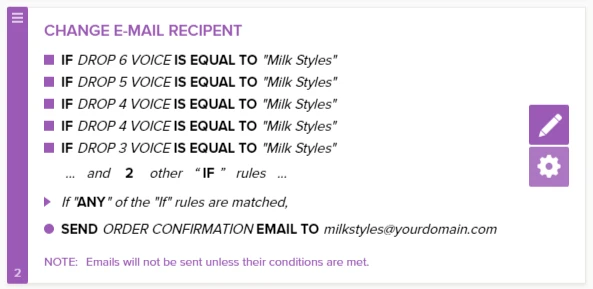
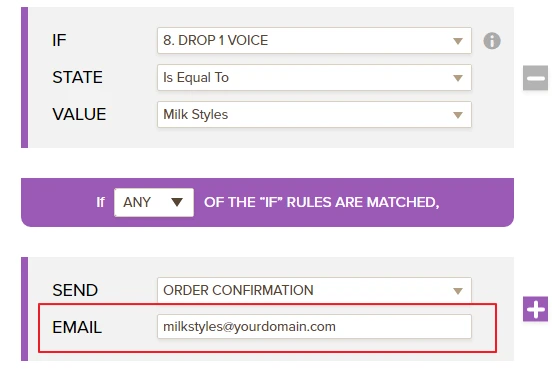
In the same way, you may set the other conditions using other voices. Additionally, you'll need to setup another notification to send it to your email address since the notifications with conditions will be sent to the email address set in the conditions only. If you add your email address along with the other email address in the conditions, you'll be receiving duplicate notifications for each user selected.
Hope this information helps! If you need any further assistance, let us know. We will be happy to assist.
- Mobile Forms
- My Forms
- Templates
- Integrations
- INTEGRATIONS
- See 100+ integrations
- FEATURED INTEGRATIONS
PayPal
Slack
Google Sheets
Mailchimp
Zoom
Dropbox
Google Calendar
Hubspot
Salesforce
- See more Integrations
- Products
- PRODUCTS
Form Builder
Jotform Enterprise
Jotform Apps
Store Builder
Jotform Tables
Jotform Inbox
Jotform Mobile App
Jotform Approvals
Report Builder
Smart PDF Forms
PDF Editor
Jotform Sign
Jotform for Salesforce Discover Now
- Support
- GET HELP
- Contact Support
- Help Center
- FAQ
- Dedicated Support
Get a dedicated support team with Jotform Enterprise.
Contact SalesDedicated Enterprise supportApply to Jotform Enterprise for a dedicated support team.
Apply Now - Professional ServicesExplore
- Enterprise
- Pricing



























































