-
niscienceparkAsked on August 5, 2016 at 3:58 AM
Hi! I'm having a few problems with my PDF downloads. The formatting is all off.
Could someone please help?
Attached screenshot.Thanks
Andy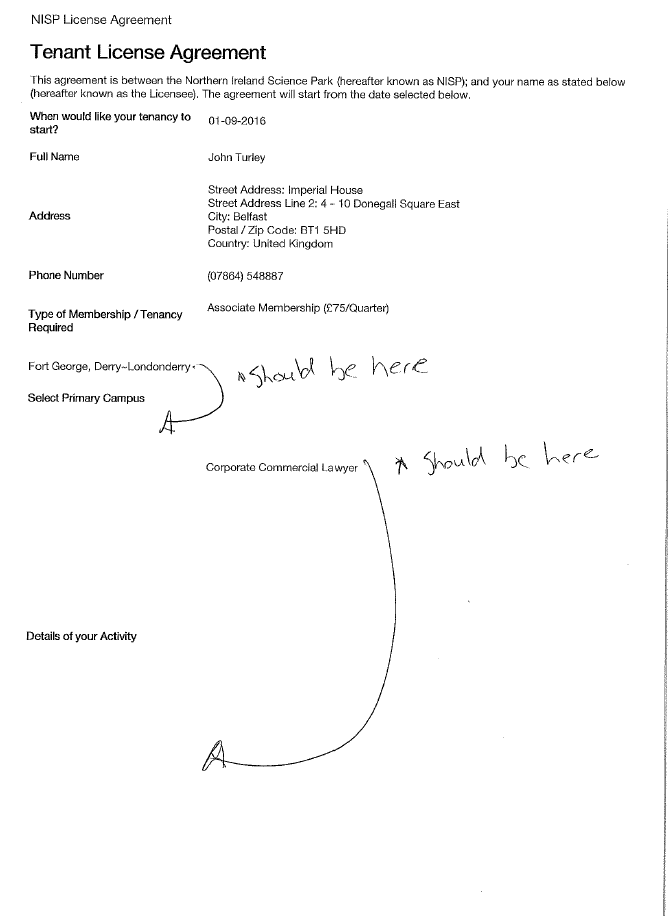
-
beril JotForm UI DeveloperReplied on August 5, 2016 at 4:33 AM
Thank you for providing the screenshot of your issue. We are sorry for the inconvenience this may caused you.This should be fixed now. We would appreciate it if you could also test it on your side and let us know the result.
-
niscienceparkReplied on August 5, 2016 at 4:42 AM
Thanks that's better but still not quite correct.
Logo is far too big.
text: 'this commercial agreement is between the ...' also too big
text: 'Note: Unless stated otherwise' also too big.
This should all comfortably sit on 1 x A4 page.
Thanks
Andy -
liyamReplied on August 5, 2016 at 8:02 AM
Hello Andy,
You can actually edit the PDF and adjust the settings of your own PDF version of your submission. Simply go to your Submissions page, click PDF > Customize PDF

After which, a new window for your PDF editor should appear. You should be able to adjust the size of your image, and even drag the position of your labels and submission value placeholders to your desired place.

If you have questions, please let us know.
Thanks.
-
niscienceparkReplied on August 8, 2016 at 10:59 AM
Thanks for this!
- Mobile Forms
- My Forms
- Templates
- Integrations
- INTEGRATIONS
- See 100+ integrations
- FEATURED INTEGRATIONS
PayPal
Slack
Google Sheets
Mailchimp
Zoom
Dropbox
Google Calendar
Hubspot
Salesforce
- See more Integrations
- Products
- PRODUCTS
Form Builder
Jotform Enterprise
Jotform Apps
Store Builder
Jotform Tables
Jotform Inbox
Jotform Mobile App
Jotform Approvals
Report Builder
Smart PDF Forms
PDF Editor
Jotform Sign
Jotform for Salesforce Discover Now
- Support
- GET HELP
- Contact Support
- Help Center
- FAQ
- Dedicated Support
Get a dedicated support team with Jotform Enterprise.
Contact SalesDedicated Enterprise supportApply to Jotform Enterprise for a dedicated support team.
Apply Now - Professional ServicesExplore
- Enterprise
- Pricing




























































