-
charlenebernierAsked on August 5, 2016 at 9:22 AM
Can you look into whether this a bug? We checked our email servers and firewalls and we're not blocking any emails coming in from Jot Form and we used to receive these emails just fine.
-
hpudwaterReplied on August 5, 2016 at 11:27 AM
I am having the same issue and have done exactly what you are describing on my system as well. No emails are coming through to my domain.
-
IrshadReplied on August 5, 2016 at 1:32 PM
@charlenebernier:
Your email address "supplierrelations@amdnext.com" was in the Bounce list. Below is the reason given by the system:
Reason(s) : 550 RecipientError: 550 Requested action not taken: mailbox unavailable
I just removed the email address from the Bounce list.Please make sure you white-listed our Jotmails ip addresses and domains. Or ask your email service provider to do it.
Also please check the below URL, which explains, how to setup email alerts to prevent email bouncing related issues:
https://www.jotform.com/help/208-How-to-Setup-Email-Alerts-to-Prevent-Email-Bouncing-Related-Issues
-
IrshadReplied on August 5, 2016 at 1:36 PM
@hpudwater: We have already answered your query on the below thread:
-
charlenebernierReplied on August 8, 2016 at 8:29 AM
We have checked into this on our end and there's nothing preventing the emails from Jot Form domain from coming in. This also used to work perfectly fine and all of a sudden we stopped receiving email notifications. Please look into whether this is a bug.
-
IrshadReplied on August 8, 2016 at 9:28 AM
To be able to resolve this, we have to understand what's causing it.
The inclusion of the email addresses to the bounce list is not arbitrary, nor it is manual. This happens only when the receiving mail server rejects the email sent by JotForm.
The email address noreply@jotform.com commonly uses a 3rd party email service of Amazon Web Services. And so far, many email alerts sent using this method are rejected by your email service provider.
So I would suggest you to replace all your email alerts that uses the noreply@jotform.com email address sender with noreply@formresponse.com
So please try it and let us know, if it helps. Thanks.
-
ChadReplied on August 11, 2016 at 2:50 PM
I have tried everything and checked all of my spam filters and email settings. Nothing is coming through. Please check again and let me know what you find.
Chad
-
Welvin Support Team LeadReplied on August 11, 2016 at 4:01 PM
The PDF Attachment in enabled in your email alert. Please try disabling that option and test it your form again. See if that works.
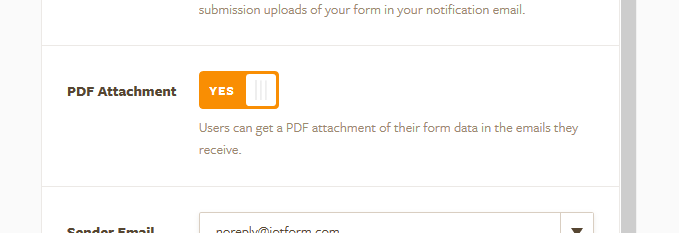
If you will receive the email then the attachment is being blocked by hosting provider. Please ask if them to allow Jotform on top of whitelisting our list of IP Addresses and Mailserver domains. I would also suggest adding noreply@jotform.com to your safe sender/contact list.
- Mobile Forms
- My Forms
- Templates
- Integrations
- INTEGRATIONS
- See 100+ integrations
- FEATURED INTEGRATIONS
PayPal
Slack
Google Sheets
Mailchimp
Zoom
Dropbox
Google Calendar
Hubspot
Salesforce
- See more Integrations
- Products
- PRODUCTS
Form Builder
Jotform Enterprise
Jotform Apps
Store Builder
Jotform Tables
Jotform Inbox
Jotform Mobile App
Jotform Approvals
Report Builder
Smart PDF Forms
PDF Editor
Jotform Sign
Jotform for Salesforce Discover Now
- Support
- GET HELP
- Contact Support
- Help Center
- FAQ
- Dedicated Support
Get a dedicated support team with Jotform Enterprise.
Contact SalesDedicated Enterprise supportApply to Jotform Enterprise for a dedicated support team.
Apply Now - Professional ServicesExplore
- Enterprise
- Pricing






























































