-
criterionsAsked on August 5, 2016 at 2:16 PM
Would like to know if it is possible to make the background for the thank you page transparent. Currently, it is set to white. I'd like the ability to make it transparent.
-
KadeJMReplied on August 5, 2016 at 3:03 PM
I see that you wish to make your thank you page shown after submission transparent.
You can try using something like this adding it to the source code of the thank you page.
<div style="text-align: center; background: transparent !important; color: #ffffff !important;">
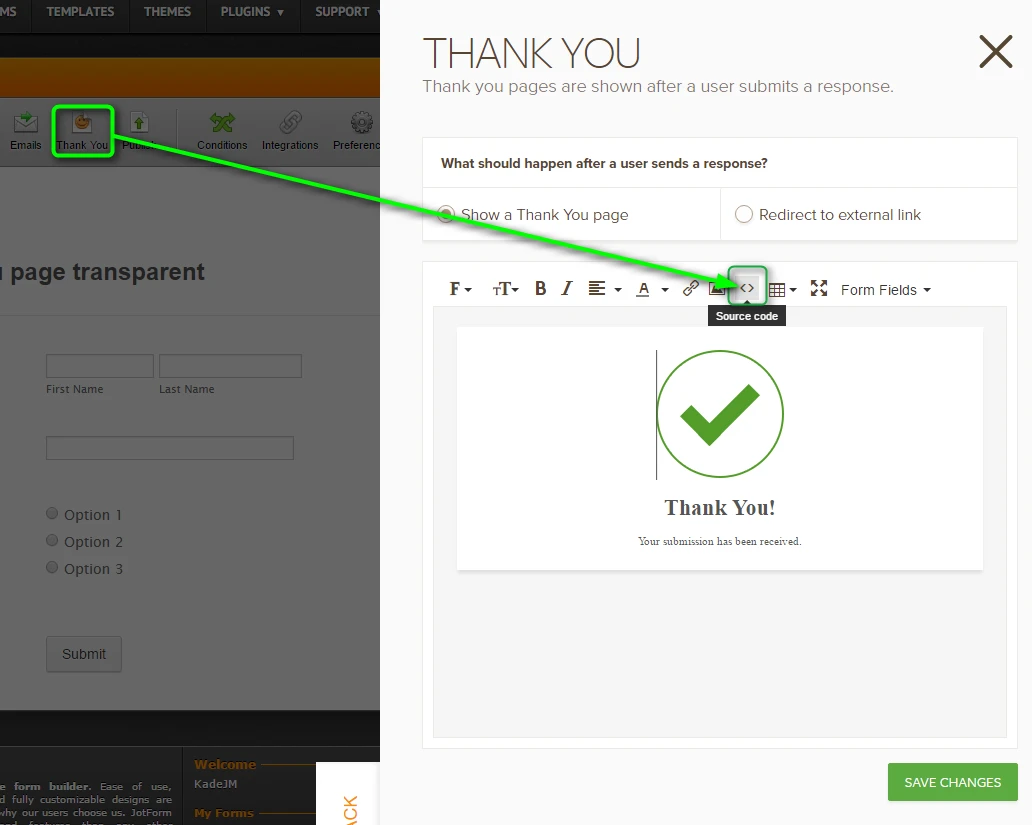
-
criterionsReplied on August 5, 2016 at 3:30 PM
Well, not really what I want. See this sample form. I want that thank you message to NOT have a white background. Meaning, the text should appear as through it's written directly on the background. Possible?
https://form.jotform.com/62176020472953
-
David JotForm SupportReplied on August 5, 2016 at 3:57 PM
Please simply inject the following custom CSS codes to your form to make a transparent background in the thank you page:
div#stage {
background: transparent;
}
body.thankyou {
background: transparent;
}
Here's how : http://www.jotform.com/help/117-How-to-Inject-Custom-CSS-Codes. Add the codes to the bottom.
-
criterionsReplied on August 5, 2016 at 4:23 PM
Okay - I appreciate the help. However, it isn't working. Not sure why - have copied and pasted into the CSS area on the form.
-
David JotForm SupportReplied on August 5, 2016 at 4:29 PM
Very odd. Here is my test form with the code added:
https://submit.jotformpro.com/submit/62175824094964/
The background of the text portion of the thank you message is indeed transparent. You can clone the form to your own account if you'd like:
https://www.jotform.com/help/42-How-to-Clone-an-Existing-Form-from-a-URL
-
criterionsReplied on August 5, 2016 at 4:36 PM
I can't even view that form...
-
David JotForm SupportReplied on August 5, 2016 at 4:39 PM
My apologies, I gave the wrong URL. Here is the correct one:
- Mobile Forms
- My Forms
- Templates
- Integrations
- INTEGRATIONS
- See 100+ integrations
- FEATURED INTEGRATIONS
PayPal
Slack
Google Sheets
Mailchimp
Zoom
Dropbox
Google Calendar
Hubspot
Salesforce
- See more Integrations
- Products
- PRODUCTS
Form Builder
Jotform Enterprise
Jotform Apps
Store Builder
Jotform Tables
Jotform Inbox
Jotform Mobile App
Jotform Approvals
Report Builder
Smart PDF Forms
PDF Editor
Jotform Sign
Jotform for Salesforce Discover Now
- Support
- GET HELP
- Contact Support
- Help Center
- FAQ
- Dedicated Support
Get a dedicated support team with Jotform Enterprise.
Contact SalesDedicated Enterprise supportApply to Jotform Enterprise for a dedicated support team.
Apply Now - Professional ServicesExplore
- Enterprise
- Pricing




























































