-
mustabshirAsked on August 5, 2016 at 6:07 PM
-
MikeReplied on August 5, 2016 at 6:29 PM
Could you please provide us with a screenshot of your Salesforce fields which are not displayed in our integration? Are those standard or custom fields?
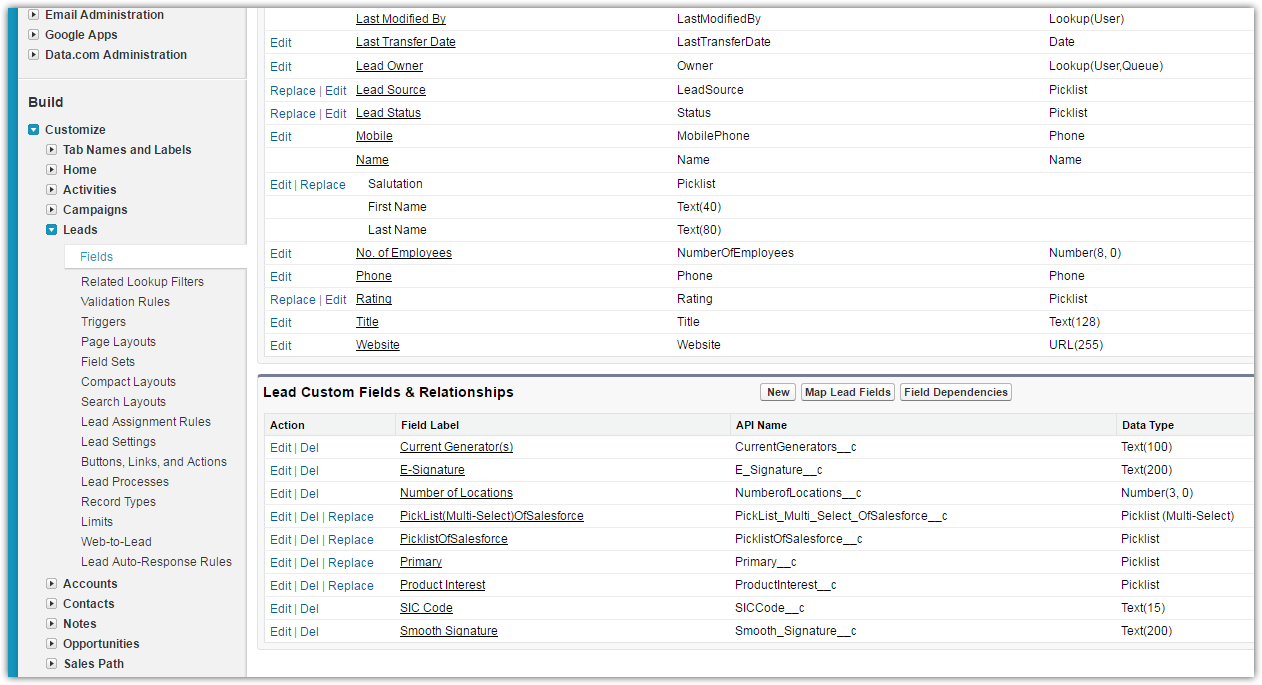
Please check the next link to find out how to share a screenshot in this support forum.
-
mustabshirReplied on August 6, 2016 at 8:08 AM
Here is the screenshot of my salesforce account fields... i want Name ,E-mail, Company Name field values should go in these highlighted field.... well currently i there is a form with name of New Salesforce Form... Kindly help asap
-
mustabshirReplied on August 6, 2016 at 8:09 AM
why the lead is not showing in Sales force account through this form..? waiting for your response.
Thanks -
Nik_CReplied on August 6, 2016 at 8:38 AM
I checked your integration and your fields are standard ones, they are not custom. Would you mind trying to re-integrate your form to Salesforce?
And please let us know how that worked.
We'll wait for your response.
Thank you!
-
mustabshirReplied on August 6, 2016 at 9:45 AMNow my custom fieldsare not showing on my form .. ia hve created two fields in Salesforce 1. Event Date --> Type = Text 2. Event Time --> type=text. Now when i creating these two field in jotform with the type of DateTime adn Time respective like in screenshot below
[cid:ef78f8c4-13ab-422e-bb4d-50ef97242c9c]
after publishing i am getting the form like this
[cid:f72b60b6-748f-48ef-9cc4-5df2ca0be03c]
please let me know ASAP why i am not able to see these field on my form ...
Your support is highly appreciated.
Mustabshir Khan | PHP/CMS Developer
Cell: (92) 0313-2430789
Skype: mustabshirkhan
strategy consulting | brand management | business automation | digital asset management | creative services
www.bevysolutions.com
Office# 608, 6th Floor, Business Centre, Shahra-e-Faisal, Karachi, Pakistan
Lan:: +92-21-3-4324010 Fax:: +92-21-3-4324010 Skype:: BevySolutions Facebook:: BevySolutions
________________________________
... -
JanReplied on August 6, 2016 at 1:08 PM
Are you referring to the New Salesforce form or to the Personal Information form?
The New Salesforce form doesn't have the date fields intentionally. Here's a screenshot:

Here's the screenshot for the Personal Information form. It has the Date and Time.

You can use the Form Revision History to revert back to a previous version of a form.
Hope that helps. Thank you.
-
mustabshirReplied on August 6, 2016 at 1:45 PMbut i want to use "New Salesforce Form" what is the problem with it?
Mustabshir Khan | PHP/CMS Developer
Cell: (92) 0313-2430789
Skype: mustabshirkhan
strategy consulting | brand management | business automation | digital asset management | creative services
www.bevysolutions.com
Office# 608, 6th Floor, Business Centre, Shahra-e-Faisal, Karachi, Pakistan
Lan:: +92-21-3-4324010 Fax:: +92-21-3-4324010 Skype:: BevySolutions Facebook:: BevySolutions
________________________________
... -
mustabshirReplied on August 6, 2016 at 1:45 PMYeah its working now.. Really glad to use Jot Form.. Exceptional Support Response. Surely i get your premium plan soon.
Last thing i just need to ask is that can i connect the stripe payment gateway with the same and let the user to pay from this form ?
You Response is appreciable no doubt.
Mustabshir Khan | PHP/CMS Developer
Cell: (92) 0313-2430789
Skype: mustabshirkhan
strategy consulting | brand management | business automation | digital asset management | creative services
www.bevysolutions.com
Office# 608, 6th Floor, Business Centre, Shahra-e-Faisal, Karachi, Pakistan
Lan:: +92-21-3-4324010 Fax:: +92-21-3-4324010 Skype:: BevySolutions Facebook:: BevySolutions
________________________________
... -
Nik_CReplied on August 6, 2016 at 2:26 PM
If you are using only one payment integration on your form you should not experience any issues with creating the integration with Stripe payment gateway.
Let us know if you need any assistance.
-
mustabshirReplied on August 6, 2016 at 2:45 PM
-
JanReplied on August 6, 2016 at 3:21 PM
I have created a separate thread for your other issue since it is unrelated to the original issue. Please refer to this thread: https://www.jotform.com/answers/900119
Thank you for understanding.
- Mobile Forms
- My Forms
- Templates
- Integrations
- INTEGRATIONS
- See 100+ integrations
- FEATURED INTEGRATIONS
PayPal
Slack
Google Sheets
Mailchimp
Zoom
Dropbox
Google Calendar
Hubspot
Salesforce
- See more Integrations
- Products
- PRODUCTS
Form Builder
Jotform Enterprise
Jotform Apps
Store Builder
Jotform Tables
Jotform Inbox
Jotform Mobile App
Jotform Approvals
Report Builder
Smart PDF Forms
PDF Editor
Jotform Sign
Jotform for Salesforce Discover Now
- Support
- GET HELP
- Contact Support
- Help Center
- FAQ
- Dedicated Support
Get a dedicated support team with Jotform Enterprise.
Contact SalesDedicated Enterprise supportApply to Jotform Enterprise for a dedicated support team.
Apply Now - Professional ServicesExplore
- Enterprise
- Pricing





























































