-
ptdccrAsked on August 5, 2016 at 9:40 PM
If a registrant chooses to print their form and mail in the registration payment, I want the "Print" button to show without giving the registrant the option to submit the form.

-
Chriistian Jotform SupportReplied on August 6, 2016 at 2:11 AM
To achieve what you need, you can do the following steps:
1. Add another submit button.
2. Enable the Print Button for the newly added Submit button.
3. On your old Submit button, disable the Print Button.
4. Hide the Submit button in the newly added button by adding custom CSS code.
Sample CSS code:
#input_232 {
display:none;
}

5. Remove other condition related to your old Submit button.
6. Add a new condition:
If Registration Method is equal to Print this form and mail with Registration Amount Then
Hide old Submit button and Show new Submit button.
Your condition should look like this:

Here is sample cloned form that you can check: https://www.jotformpro.com/form/62181164975966.
You can also clone the sample fomr to have a closer look on the setup. To cloned a form, just follow the instructions provided in this article: How to an existing form from a URL.
Do let us know if you need further assistance.
Regards. -
ptdccrReplied on August 7, 2016 at 5:37 PM
Thank you for the answer to my question. I followed you instructions but am not able to hide the submit button. When trying to submit, my form now says that it has been deleted. I refreshed the link, so not sure what I have done.
Thanks again!
-
jonathanReplied on August 7, 2016 at 6:54 PM
Can you please clarify what exactly was the issue. I have test your form https://www.jotform.us/form/62175221909152 and I see it was working as intended.

The condition to have separate submit and print button solution provided by our colleague seems to be working on your form as well.
We will wait for your response.
-
ptdccrReplied on August 7, 2016 at 7:08 PM
When the Option "Print this form and mail with Registration Amount" is selected, the Submit button should not show, only the Print button. I have not been able to add the CSS code to hide the submit button correctly.
Also in testing the form, when I fill it out and hit the Submit button, I get the error message:
Form not found
This form has been deleted by the owner.
Try contacting the owner of this form.Thanks.
-
ptdccrReplied on August 7, 2016 at 7:12 PM
One other point, even though the error message displays, the registrations are showing in the Submissions form.
Thanks
-
jonathanReplied on August 7, 2016 at 7:40 PM
I have fixed it on your form https://www.jotform.us/form/62175221909152 and added the correct CSS codes to hide the Submit button of the Print option.
CSS code used:
#input_231{
display: none;
margin-left: 0px !important;
}
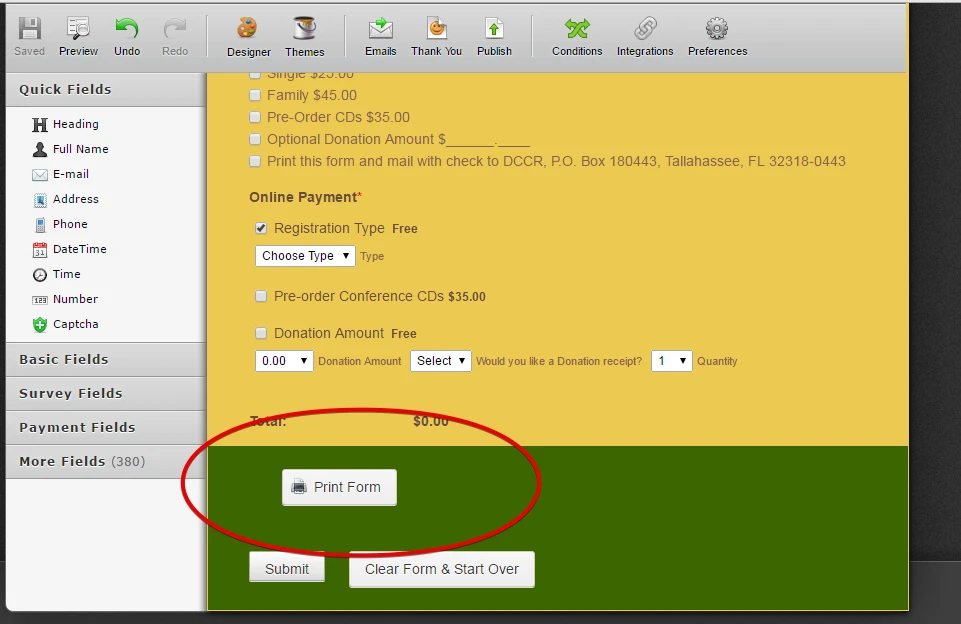
The issue with form not found error upon form submission was because you have setup the Thank You option of your form to redirect to another form URL which does not exist.
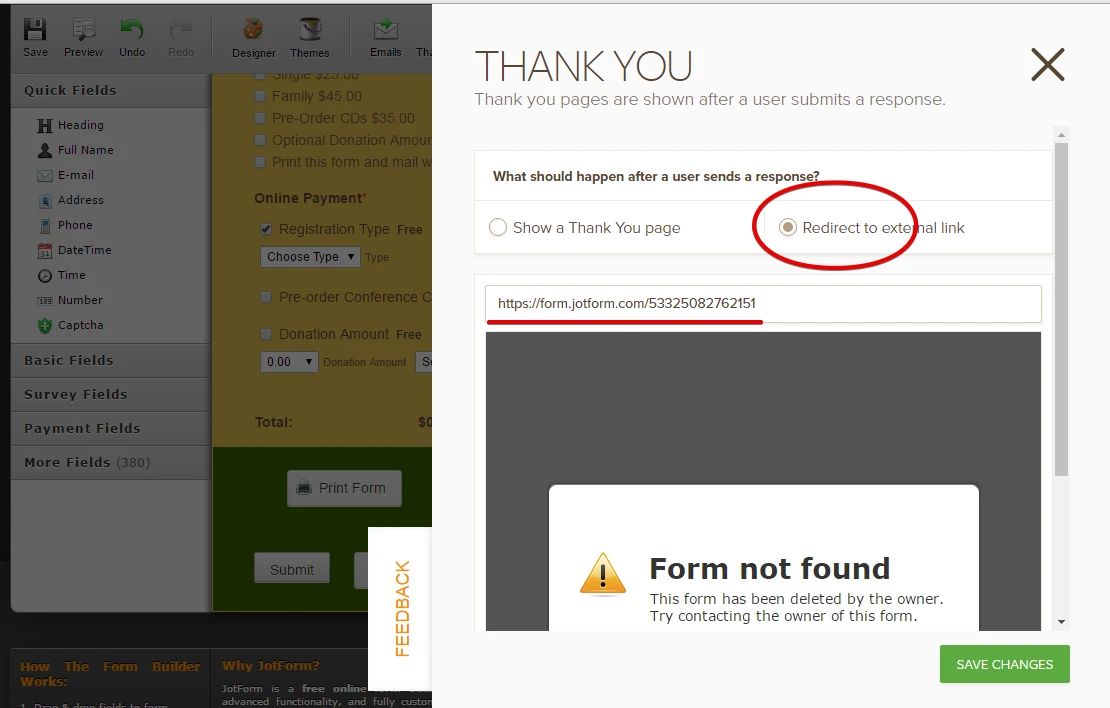
You can correct this by setting the Thank You page to the default page OR make sure that the redirect URL you want to use actually exist or available.
Let us know if this still did not resolve the issues.
Thanks.
-
ptdccrReplied on August 7, 2016 at 8:36 PM
Thank you, this did resolve my issue. Your help is greatly appreciated!!
-
jonathanReplied on August 7, 2016 at 8:43 PM
Thank you for the confirmation and letting us know all is good now. :-)
Contact us again anytime should you require our assistance.
Cheers
- Mobile Forms
- My Forms
- Templates
- Integrations
- INTEGRATIONS
- See 100+ integrations
- FEATURED INTEGRATIONS
PayPal
Slack
Google Sheets
Mailchimp
Zoom
Dropbox
Google Calendar
Hubspot
Salesforce
- See more Integrations
- Products
- PRODUCTS
Form Builder
Jotform Enterprise
Jotform Apps
Store Builder
Jotform Tables
Jotform Inbox
Jotform Mobile App
Jotform Approvals
Report Builder
Smart PDF Forms
PDF Editor
Jotform Sign
Jotform for Salesforce Discover Now
- Support
- GET HELP
- Contact Support
- Help Center
- FAQ
- Dedicated Support
Get a dedicated support team with Jotform Enterprise.
Contact SalesDedicated Enterprise supportApply to Jotform Enterprise for a dedicated support team.
Apply Now - Professional ServicesExplore
- Enterprise
- Pricing




























































