-
houses4renttampaAsked on August 5, 2016 at 10:39 PM
My form is not showing up SSL secured? please advise
-
Chriistian Jotform SupportReplied on August 6, 2016 at 2:29 AM
I checked the link (https://form.jotform.com/houses4renttampa/rental-application) you provided and I was able to view the form properly.

Can you try again and see if you can now view your form properly? If you have embedded your form to your website, please provide us the exact URL where you have embedded the form so we can further investigate the issue.
-
houses4renttampaReplied on August 6, 2016 at 9:17 AM
If you look at the top left hand corner of the page it did not show up properly, the page does not have the lock on it there is an error. click on the page next to the https:// to see the error details
-
Welvin Support Team LeadReplied on August 6, 2016 at 9:46 AM
I'm looking at this now. I think that is because of the links in the original theme that aren't using our SSL protocol.
-
Welvin Support Team LeadReplied on August 6, 2016 at 9:50 AM
I've fixed it. Please check again.
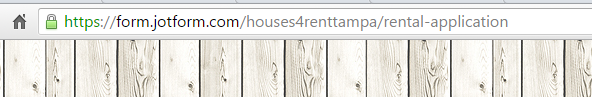
-
houses4renttampaReplied on August 6, 2016 at 9:51 AM
Perfect, Thank you, what needed to be done
-
Welvin Support Team LeadReplied on August 6, 2016 at 9:53 AM
You're welcome. It's all set and nothing to change in your form. You can re-apply the theme if ever the green lock is still not showing up to your end.
-
houses4renttampaReplied on August 6, 2016 at 10:01 AM
What is the theme called to re apply
-
Welvin Support Team LeadReplied on August 6, 2016 at 10:14 AM
"Lovely Orange" theme. When opening the theme store, you should see this theme under your Used By You section:
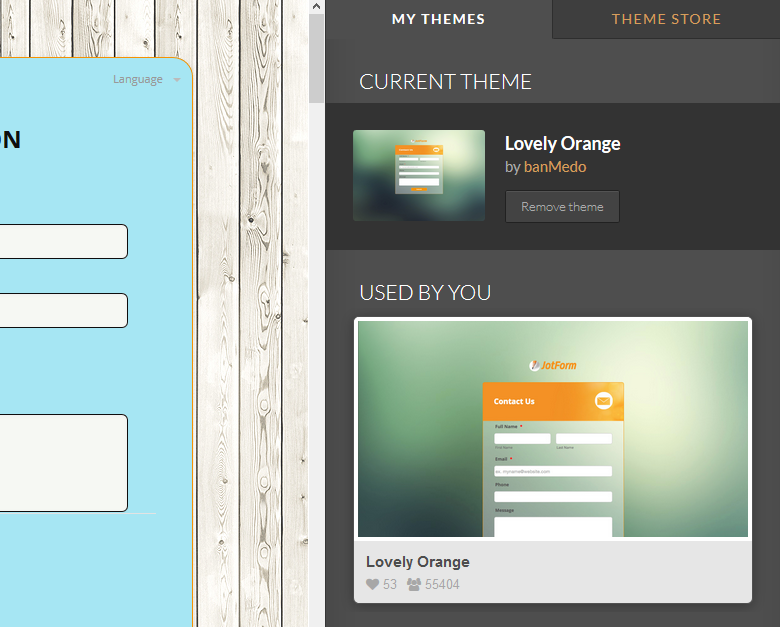
We have this guide:
https://www.jotform.com/help/385-How-to-Apply-and-Remove-a-Theme-Within-the-Form-Builder
- Mobile Forms
- My Forms
- Templates
- Integrations
- INTEGRATIONS
- See 100+ integrations
- FEATURED INTEGRATIONS
PayPal
Slack
Google Sheets
Mailchimp
Zoom
Dropbox
Google Calendar
Hubspot
Salesforce
- See more Integrations
- Products
- PRODUCTS
Form Builder
Jotform Enterprise
Jotform Apps
Store Builder
Jotform Tables
Jotform Inbox
Jotform Mobile App
Jotform Approvals
Report Builder
Smart PDF Forms
PDF Editor
Jotform Sign
Jotform for Salesforce Discover Now
- Support
- GET HELP
- Contact Support
- Help Center
- FAQ
- Dedicated Support
Get a dedicated support team with Jotform Enterprise.
Contact SalesDedicated Enterprise supportApply to Jotform Enterprise for a dedicated support team.
Apply Now - Professional ServicesExplore
- Enterprise
- Pricing




























































