-
LBounceAsked on August 6, 2016 at 8:29 AM
Hello,
As attached please helps change the colour of the highlight field to: #007cba
* Also, I would like every field on my form to be mandatry and highlight when not completed
Thanks, Scott
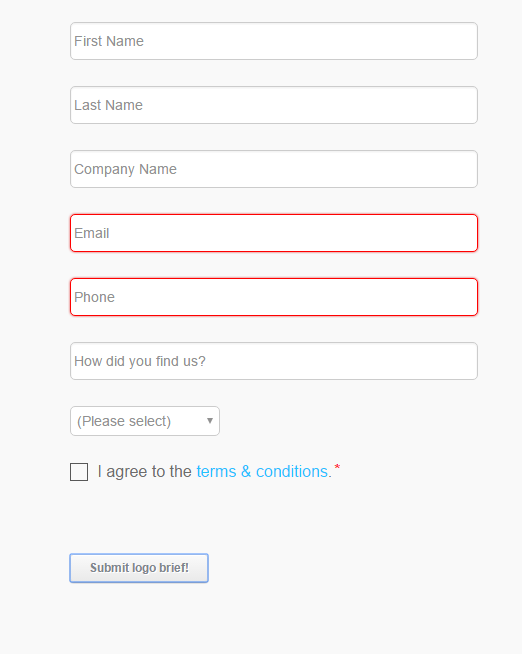
-
Nik_CReplied on August 6, 2016 at 9:08 AM
In order to change the field highlight color you will have to inject the following CSS code:
.form-line-error input:not(#coupon-input), .form-line-error textarea, .form-line-error .form-validation-error {
border: 1px solid #007cba!important;
-webkit-box-shadow: 0 0 3px #007cba!important;
-moz-box-shadow: 0 0 3px #007cba;
box-shadow: 0 0 3px #007cba;
}
.form-textbox:focus, .form-textarea:focus {
border: 1px solid #007cba!important;
outline: none;
}
To inject the CSS code follow this guide:

To make all the fields required you will have to check the required option for every field in a form.

Let us know if this worked for you.
- Mobile Forms
- My Forms
- Templates
- Integrations
- INTEGRATIONS
- See 100+ integrations
- FEATURED INTEGRATIONS
PayPal
Slack
Google Sheets
Mailchimp
Zoom
Dropbox
Google Calendar
Hubspot
Salesforce
- See more Integrations
- Products
- PRODUCTS
Form Builder
Jotform Enterprise
Jotform Apps
Store Builder
Jotform Tables
Jotform Inbox
Jotform Mobile App
Jotform Approvals
Report Builder
Smart PDF Forms
PDF Editor
Jotform Sign
Jotform for Salesforce Discover Now
- Support
- GET HELP
- Contact Support
- Help Center
- FAQ
- Dedicated Support
Get a dedicated support team with Jotform Enterprise.
Contact SalesDedicated Enterprise supportApply to Jotform Enterprise for a dedicated support team.
Apply Now - Professional ServicesExplore
- Enterprise
- Pricing



























































